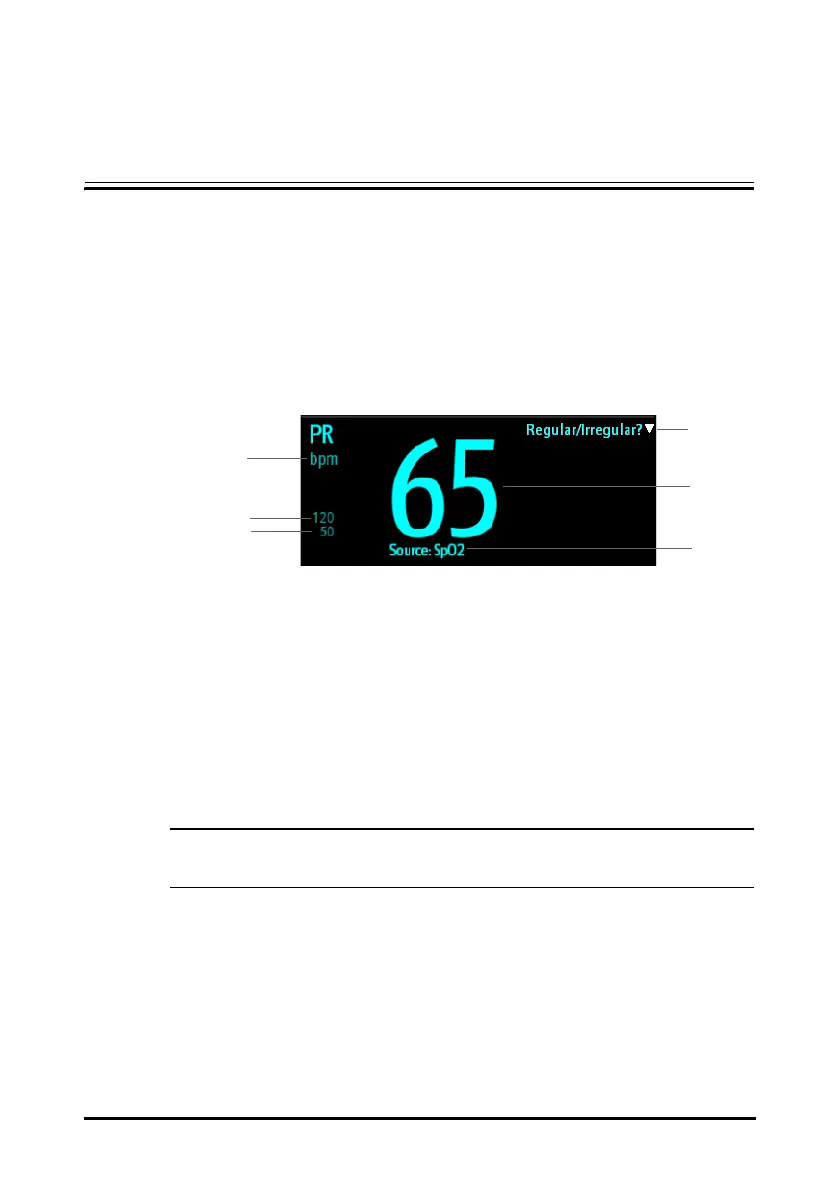9 - 1
9 Monitoring PR
9.1 PR Introduction
The pulse numeric counts the arterial pulsations that result from the mechanical activity
of the heart.The pulse value can be from SpO
2
or NIBP. The PR parameter area displays its
source.
9.2 PR Display
1. PR unit
2. PR high limit
3. PR low limit
4. PR Source: it can be sourced from SpO
2
or NIBP, with SpO
2
taking precedence.
5. Pulse rate (PR): detected pulsations per minute.
6. In Spot Check mode, select this area to mark the pulse as regular or irregular. It
can be switched on or off. For details, see 9.3.3 Enabling Irregular PR.
• A functional tester or SpO
2
simulator can be used to determine the pulse rate
accuracy.
9.3 Changing the PR Settings
9.3.1 Changing the PR Alarm Settings
In Continuous Monitoring mode, you can change the PR alarm settings. Follow this
procedure:
1. Select the PR numeric area to enter the PR menu.
