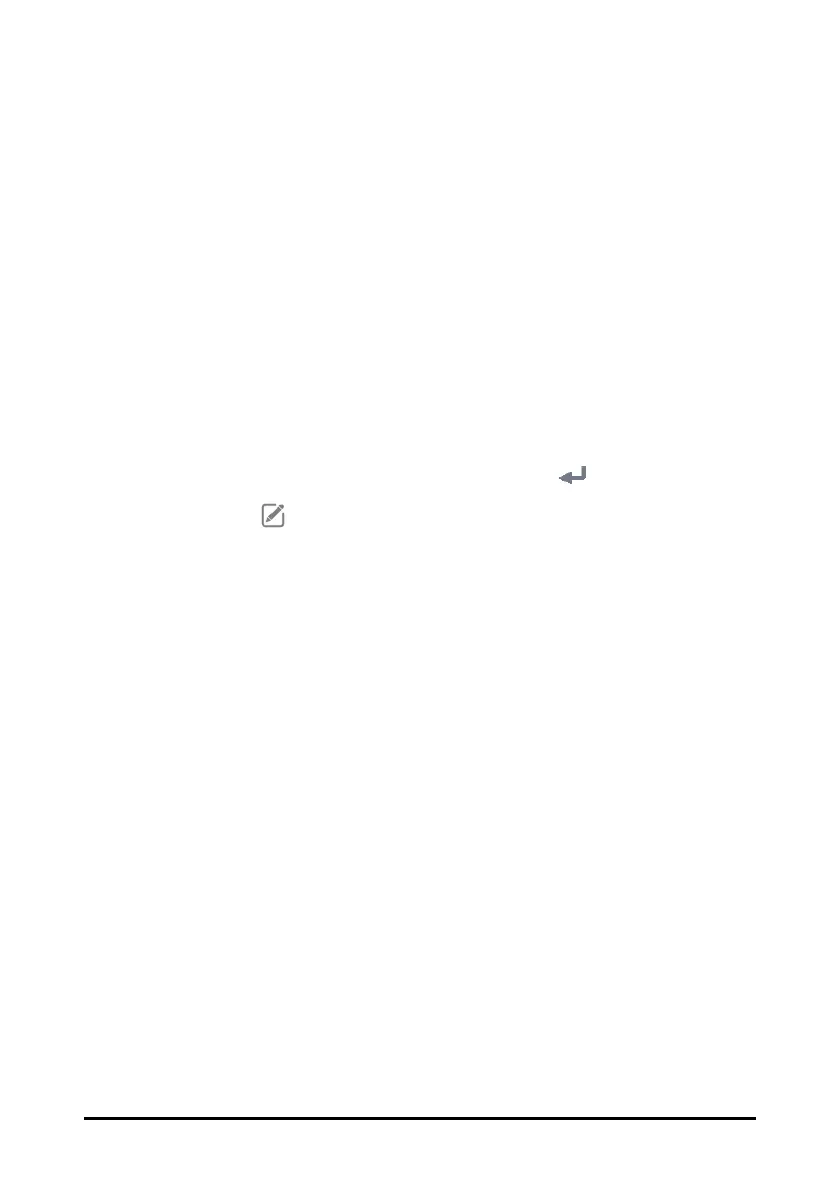9 - 2
2. Select the PR Alarm tab.
3. Set the alarm properties of PR.
9.3.2 Changing the Pulse Volume
To change the pulse volume, follow this procedure:
1. In Continuous Monitoring mode, select the PR numeric area to enter the PR
menu. In Spot Check mode, select the Main Menu quick key → from the
Parameters column select Setup → select PR.
2. Select PR Setup tab.
3. Set the Pulse Volume to an appropriate level.
9.3.3 Enabling Irregular PR
To enable the Irregular PR function, follow this procedure:
1. Select the Main Menu quick key → from the Configuration column select
Workflow → input the required password → select .
2. Select on the right of the workflow to be set. Make sure the workflow is
under Spot Check.
3. Select Parameters Setup → PR.
4. Switch on Irr. PR Switch.