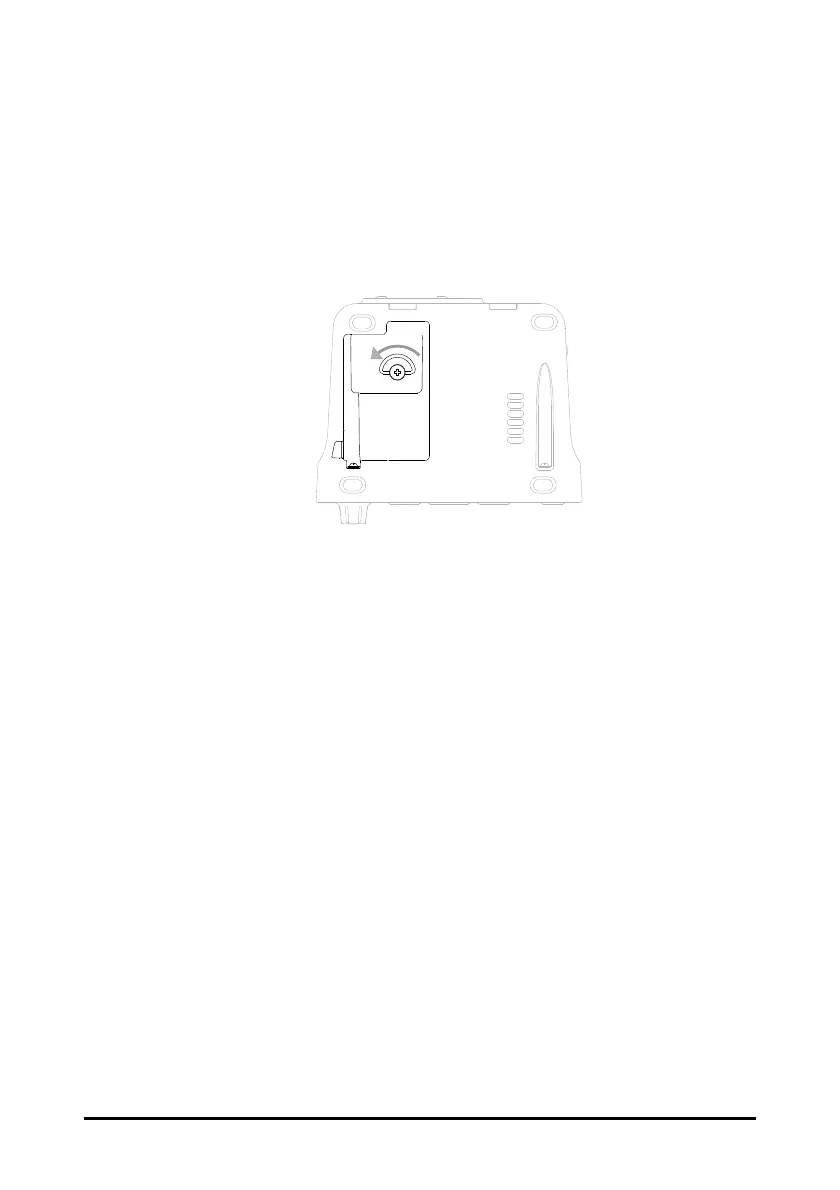19 - 4
19.5 Replacing the Battery (For VS 8 Series)
For VS 8 series, to replace the battery, follow this procedure:
1. Turn off the monitor. Disconnect the power cable and other cables.
2. Lay the monitor down to expose the bottom of the monitor.
3. Open the battery compartment door.
4. Disconnect the old battery from the connectors on the left of the battery compart-
ment and take out the old battery.
5. If a 2500 mAh battery is used, put a battery support into the battery compartment.
If a 5000 mAh battery is used, the support is not needed.
6. Insert the new battery into the battery compartment with the battery terminal
outwards. Then connect the battery to the connectors on the left of the battery
compartment.
7. Close the battery door.