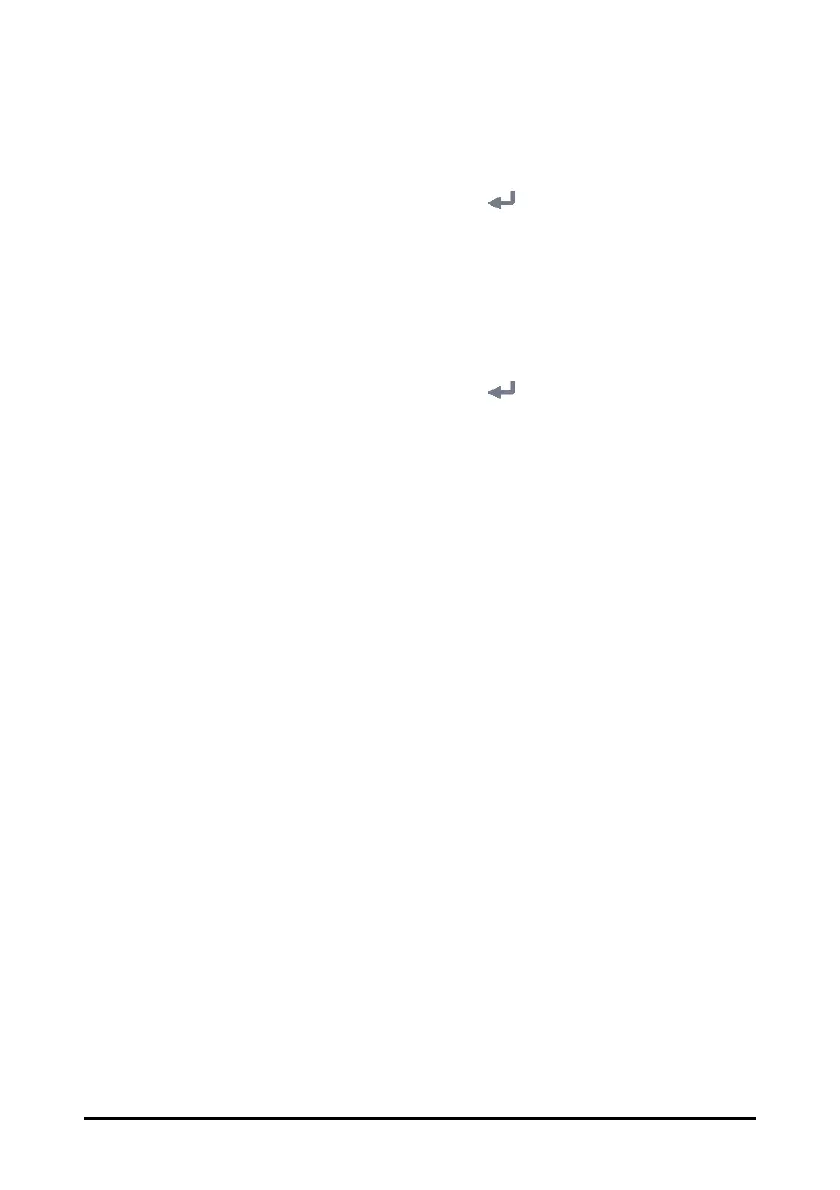4 - 4
4.3.4 Setting Monitor Information
To set monitor information, follow this procedure:
1. Select the Main Menu quick key → from the System column select Maintenance
→ input the required password → select .
2. Select the Device Location tab.
3. Input monitor name, facility name and department name.
4.3.5 Setting Patient Location
To set patient location, follow this procedure:
1. Select the Main Menu quick key → from the System column select Maintenance
→ input the required password → select .
2. Select the Patient Management tab.
3. Select the Location tab.
4. Input patient location as desired.
4.4 Deleting Patient Data
To delete the data of discharged patients, follow this procedure:
1. Select the Patient quick key.
2. Select Select Patient. From the patient list select desired patients.
3. Select Delete.
