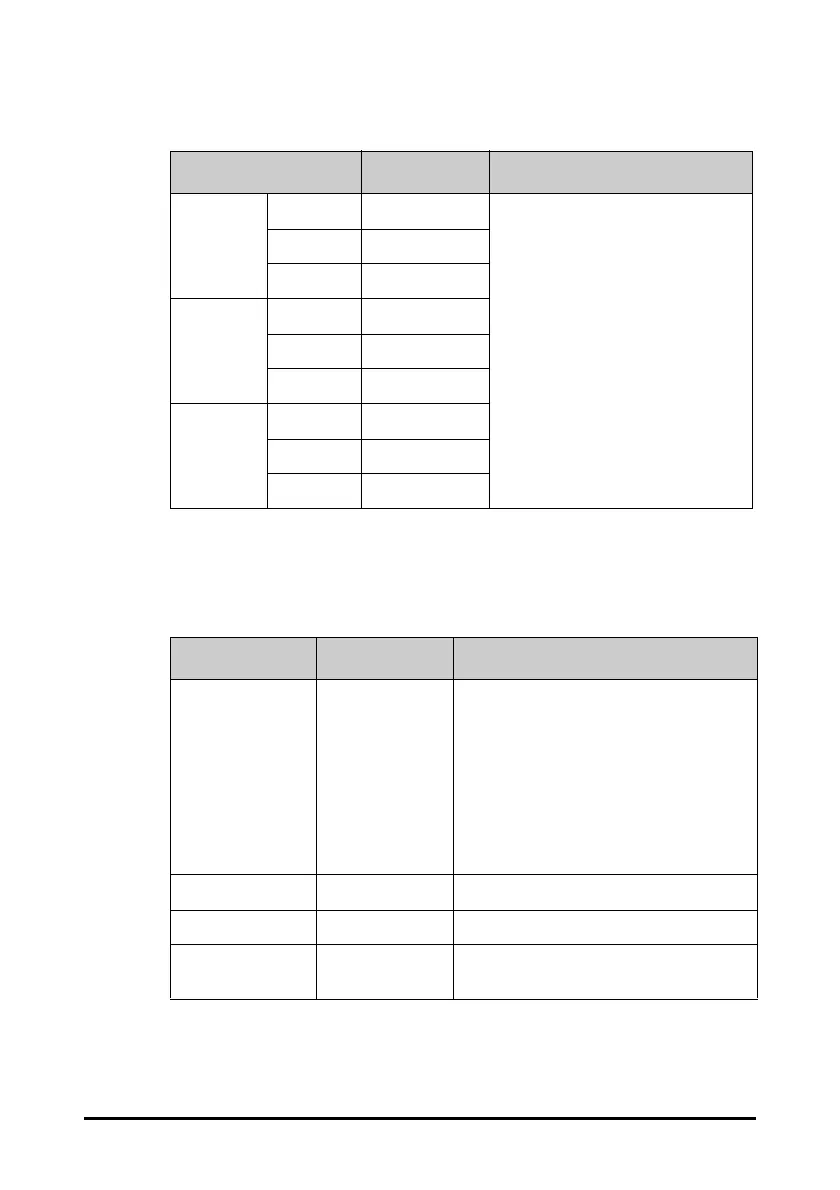18 - 12
18.8.2 The GCS Tab
18.9 The Module Settings
18.9.1 The NIBP Tab
Menu Item Default Setting Function
Mild High 15 Selects the threshold and color of
each consciousness level.
Low 13
Color White
Moderate High 12
Low 9
Color Yellow
Severe High 8
Low 3
Color Red
Menu Item Default Setting Function
NIBP Measurement
Algorithm
Inflation Selects the algorithm for NIBP measurement.
• Inflation: The monitor performs NIBP
measurement during cuff inflation. If
measurement fails, it will continue the
measurement in deflation stage. This
algorithm is applicable only for adult
patients.
• Deflation: The monitor performs NIBP
measurement during cuff deflation.
NIBP Accuracy Test / To perform a NIBP accuracy test.
NIBP Leakage Test / To perform a NIBP leakage test.
Cuff / Shows the cuff pressure during NIBP
accuracy and leakage tests.