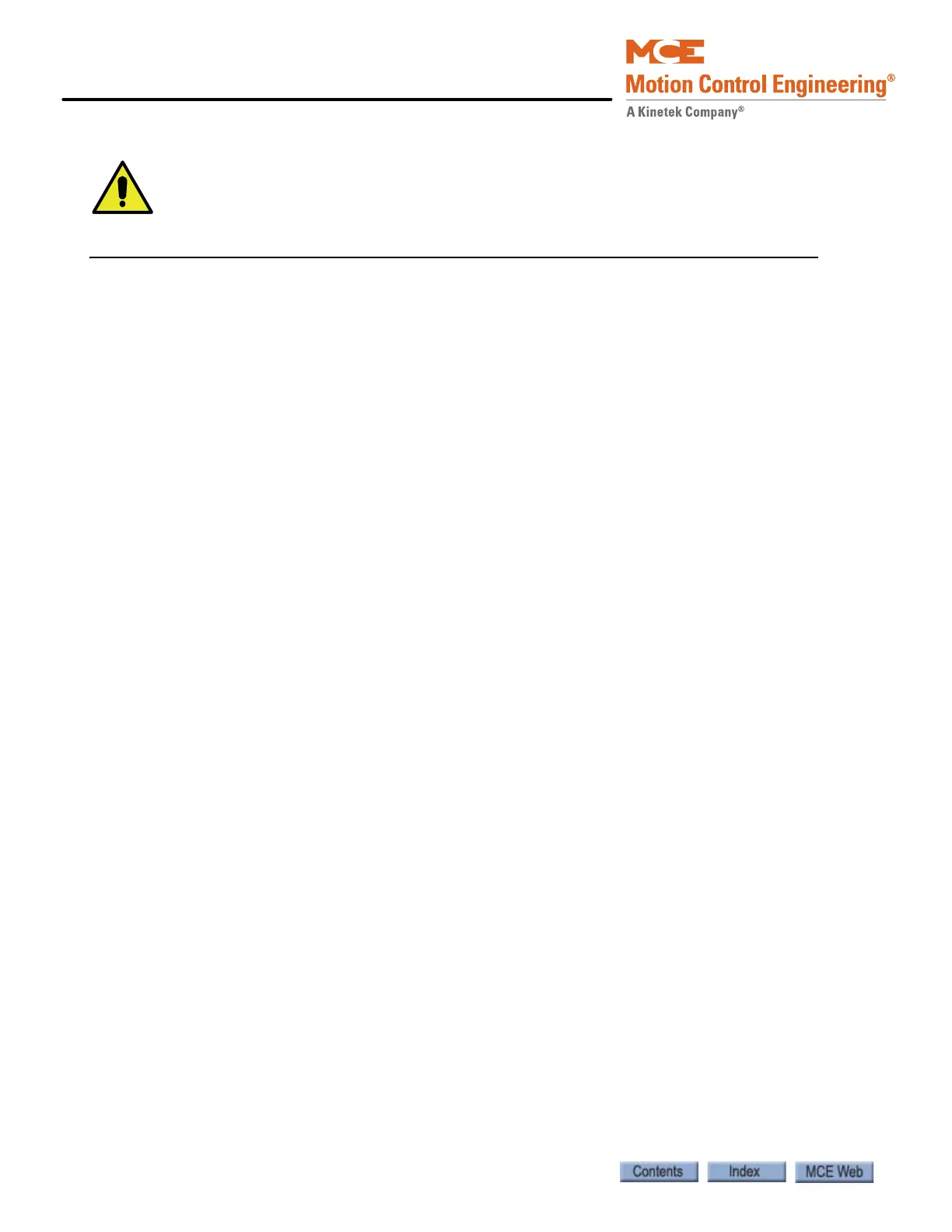Installation
2-62 Manual # 42-02-2P24
To mount the door zone magnets:
The magnets must be installed so that they face the front cover of the sensor assembly as
indicated by the diagram on the LED indicator label.
1. Move the elevator level to the highest floor on inspection.
2. Make a mark on the tape even with the top of the sensor assembly. Lower the car one
foot.
3. Place the top of the door zone magnet 2 5/8 inches below the scribe mark and to the left
(front door) or right (rear door) of the perforated holes. For now, simply place the mag-
nets. You can secure them permanently after final adjustments.
4. Continue mounting door zone magnets as described above for successive floors.