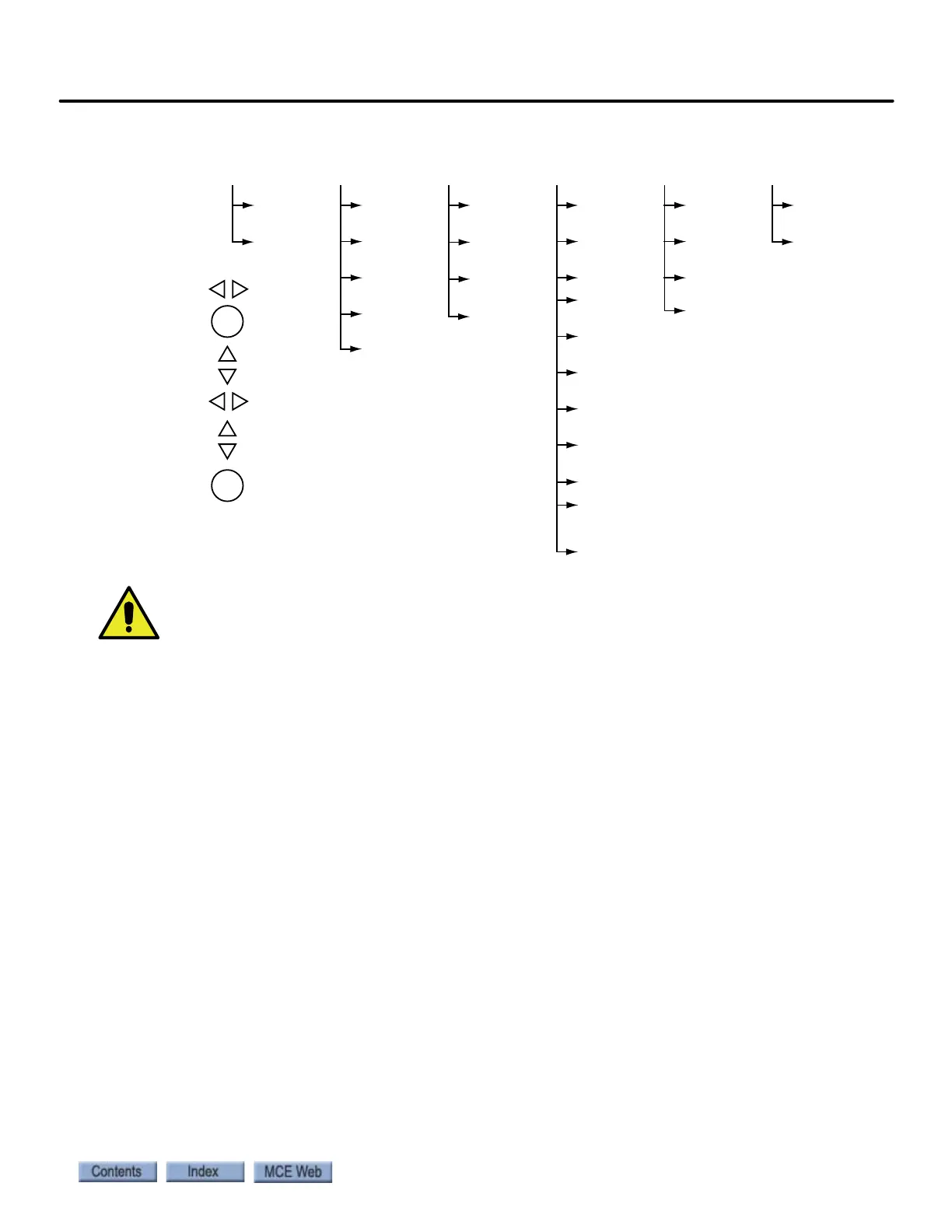Auto Tuning and Encoder Data Loading
2-25
2
Motion 4000
Figure 2.9 Magnetek Keypad Overview
Magnetek Drive Operation Overview
Menus, sub menus, and parameters may be accessed while the drive is running. Some parame-
ters may not be changed while the drive is running. For these parameters, the word “LOCK-
OUT” appears.
Operator (HPV600/600PM/900/900PM) LEDs indicate the status of the drive:
• Run/Fault: The drive is in run mode. Operational status or a Fault code may be displayed.
• Sub Menu: A sub menu has been accessed.
• Data Ent: A parameter value has been accessed.
Operator (HPV 900II) LEDs indicate the status of the drive:
• Ready: Ready but not actually providing current to the motor.
• Run: Providing current to the motor.
•User: Selected via Logic Outputs C3 submenu.
• Fault: Drive has declared a fault.
• Torque Limit: The drive has reached its torque limit. See drive manual.
• Sub Menu: A sub menu has been accessed.
• Data Entry: A parameter value has been accessed.
Display 1 D0
Elevator
Data D1
Power
DATA D2
Adjust A0
Drive A1
S-Curves
A2
Multistep
REF A3
Power
Convert A4
Motor A5
Configure C0
User
Switches C1
Logic
Inputs C2
Logic
Outputs C3
Analog
Outputs C4
Utility U0
Password
U1
Hidden
Items U2
Units U3
Ovrspeed
Tes t U 4
Restore
Dflts U5
Drive Info
U6
Hex Monitor
U7
Language
Sel U8
(600CL, 600PM, 900PM, 900II)
Basics U9 (600, 900II)
Rotor
Alignment U10
(600PM, 900PM)
Autotune Sel U11 (900PM) Autotune Time U11 (900II)
Faults F0
Active
Faults F1
Fault
History F2
Sorted
History F3
(900II)
Reset Faults F4 (900II)
Display 2 D0
Elevator
Data D1
Power
DATA D2
Select Menu
Select Digit
Enter Submenus
Select Parameter
Change Value
ENTER
Move Up a Level
ESCAPE
Changes are saved only after ENTER is pressed.
Some parameters cannot be changed while the elevator is operating.
Magnetek AC Drive Menus & Submenus
