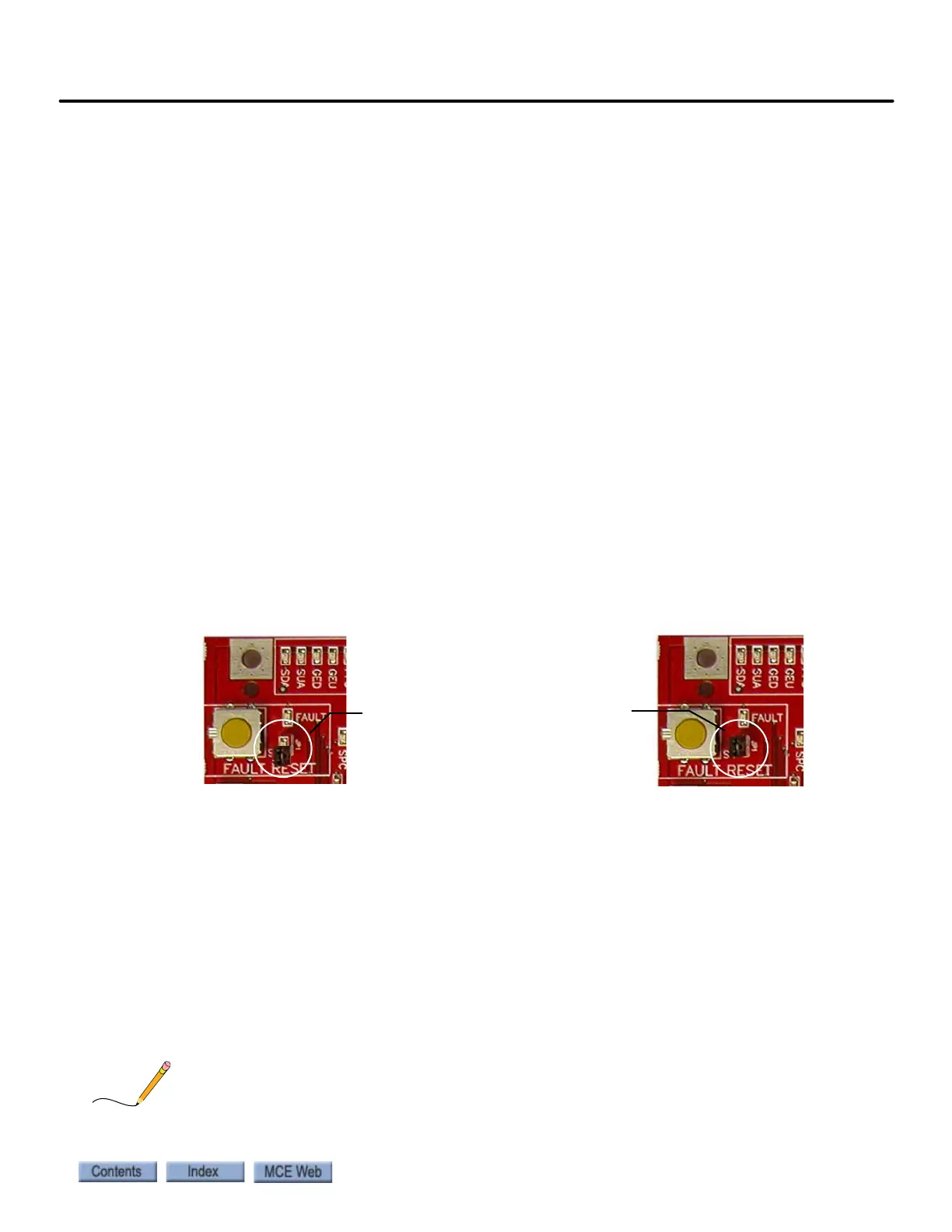Final Tests
3-35
3
Motion 4000
How to place the car on Inspection Mode Fault Bypass:
1. On the HC-MPU board, place Function Switch F3 in the ON (up) position.
2. On the HC-CTL board, use a jumper to short the pins of JP1 Fault Bypass.
3. Press the N push button until CONTROLLER SYSTEM MENU is displayed.
4. Press the S push button to select the menu.
5. Press the N push button until INSPECTION MODE FAULT BYPASS is scrolled on the
display.
6. Press the S push button to change the setting to BYPASS ON.
How to place the car on Automatic Mode Fault Bypass:
1. On the HC-MPU board, place Function Switch F3 in the ON (up) position.
2. On the HC-CTL board, use a jumper to short the pins of JP1 Fault Bypass.
3. Press the N push button until CONTROLLER SYSTEM MENU is displayed.
4. Press the S push button to select the menu.
5. Press the N push button until AUTOMATIC MODE FAULT BYPASS is scrolled on the
display.
6. Press the S push button to change the setting to BYPASS ON.
How to access/set the F7 parameters:
Important Once set at the factory, F7 parameters are protected by positioning a jumper
on the HC-CTL board. Before you can access F7 parameters, you must set the jumper appropri-
ately and be on Inspection mode:
1. On the HC-MPU board, place Function Switch F7 in the ON (up) position.
2. Press the N push button to begin. DOWNLOADING PARAMETERS FROM MPU is
scrolled followed by parameter zero, ADJUST FLOOR 01F POSITION….
3. The parameters are numbered 0 through xxx. Press the N push button to advance to the
next parameter. Press and hold the N push button to advance at high speed. Press the N
plus minus (-) push buttons to move to the previous parameter.
4. Use the plus (+) and minus (-) push buttons to change the parameter setting.
5. When you have finished setting parameters, press the S push button to exit the menu.
ADJUST COMPLETE, PRESS (S) TO STORE is scrolled on the display. Press the S push
button to store your changes. STORING VALUES… is displayed followed by VALUES
STORED.
A table of F7 values is included in this section, F7 Parameters on page 3-46.
