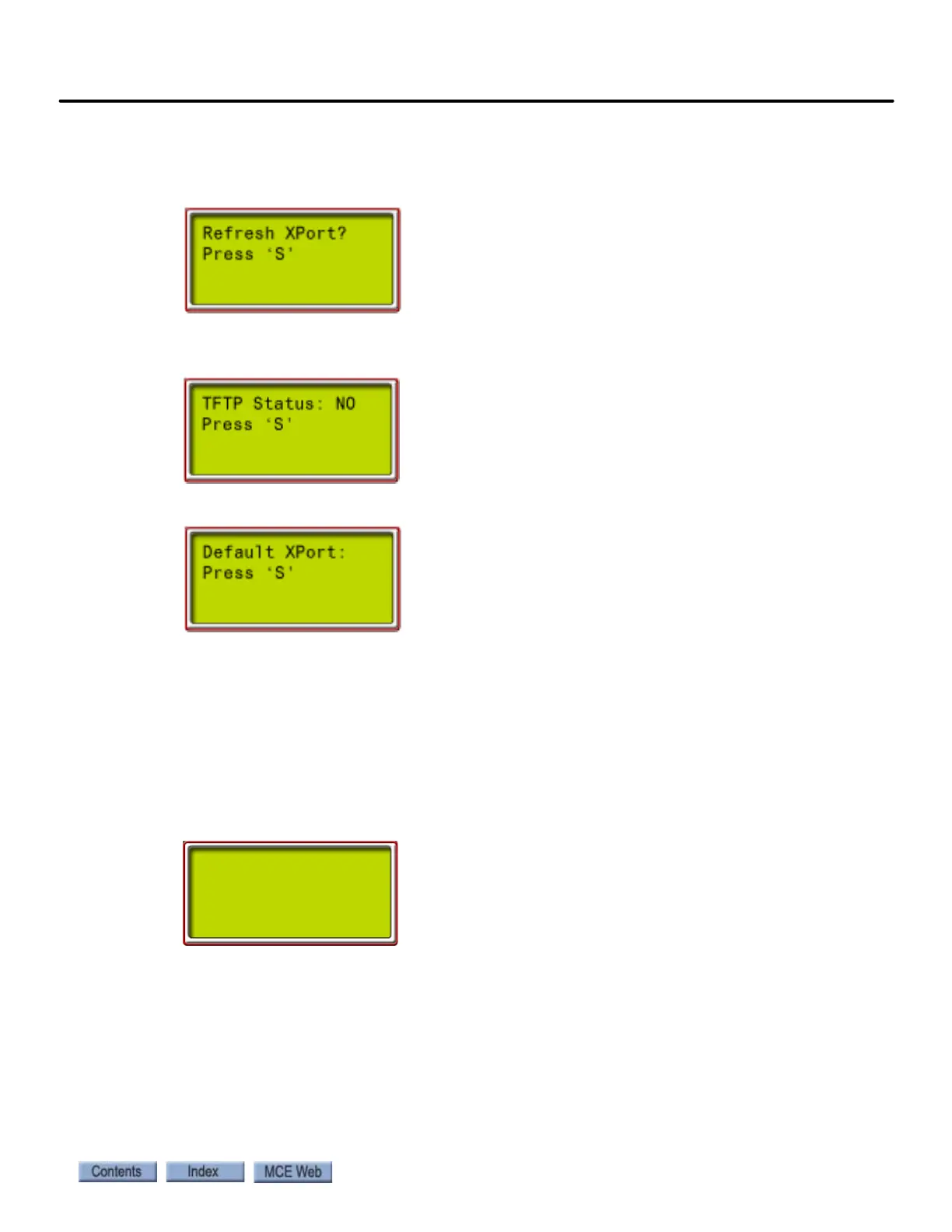F5 Menus
4-115
4
Motion 4000
• Refresh XPort allows you to trigger an immediate data gathering cycle to ensure you are
seeing the latest XPort information (IP address, Gateway address, Subnet Mask, and Type
of controller).
• The TFTP Status screen allows you to provide permission for an FTP updater to update the
monitoring software on this controller.
• The Default XPort screen allows you to default the XPort to original factory programming.
Terminal Limit Utilities Menu
This menu allows you to:
• Perform UxTS and DxTS Learn Operation
• Perform Terminal Tests
• Use the ETS POSITION LOCATOR
Terminal Switch Learn
Please refer to Learning Floor Levels & Counterweight Position on page 3-2.
Perform Terminal Tests
Please refer to “Normal and Emergency Terminal Switch Tests” on page 3-42.
ETS Position Locator
Slowdown Learn, ETS Placement on page 3-6.
- PERFORM UXTS -
- AND DXTS LEARN -
