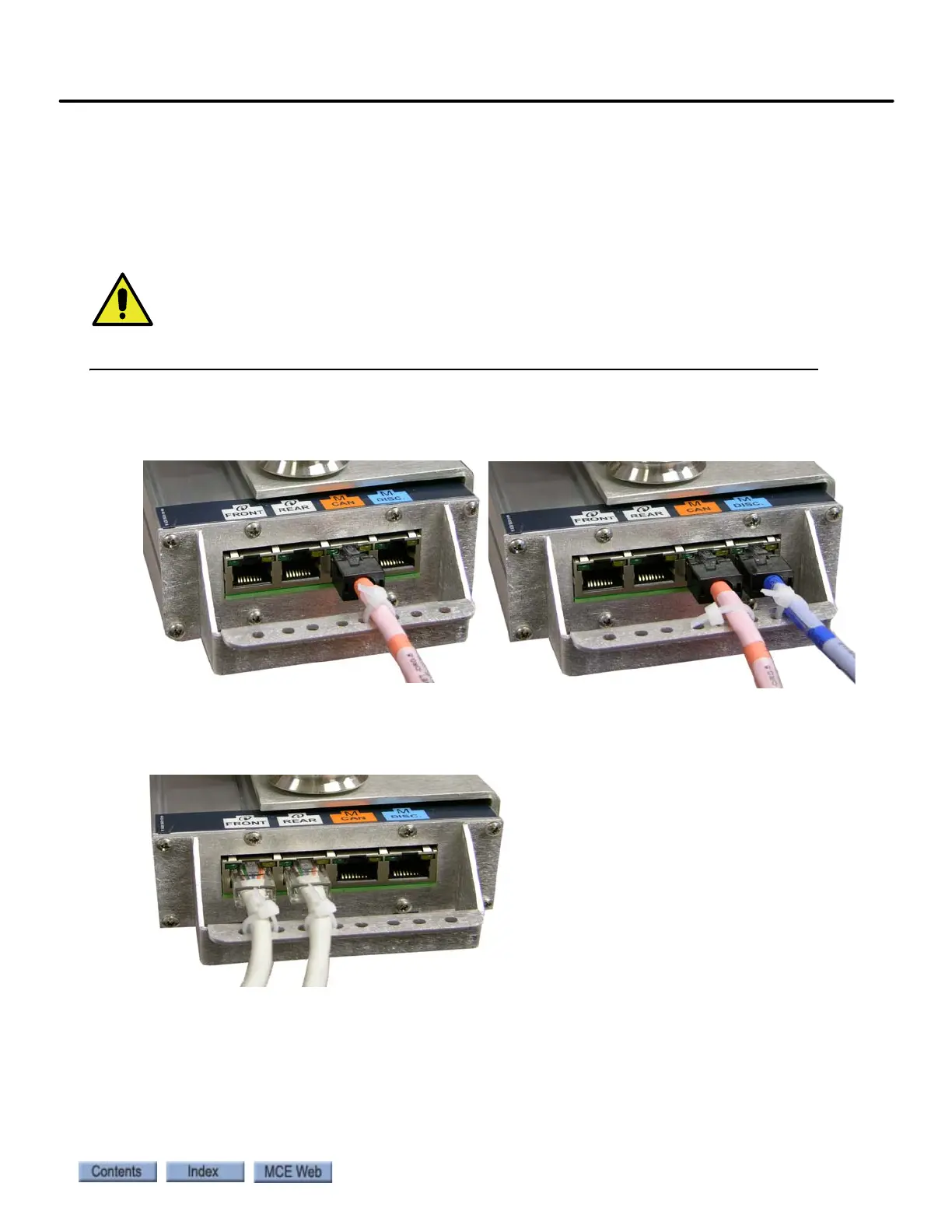Landing/Positioning System
2-65
2
Motion 4000
Electrical Connection
Make electrical connections as shown in the job prints. iControl uses separate Front and Rear
door zone connections. Motion 4000 uses the M-CAN connection. For TSSA compliant installa-
tions, Motion 4000 uses the DISC (discrete) connection in addition to the M-CAN connection.
In addition to the sensor-to-cartop box connections, there are Landing System Interface board
to the controller as shown in the prints for the job.
Secure cables with a nylon tie wrap through the holes provided. VERY IMPORTANT as it
provides strain relief and prevents connector fatigue over time.
Figure 2.22 Sensor Connections
M4000 Standard CAN, single orange cable M4000 TSSA CAN & Discrete, 1 orange and 1
blue cable
iControl, single, gray cable per opening
(FRONT/REAR)