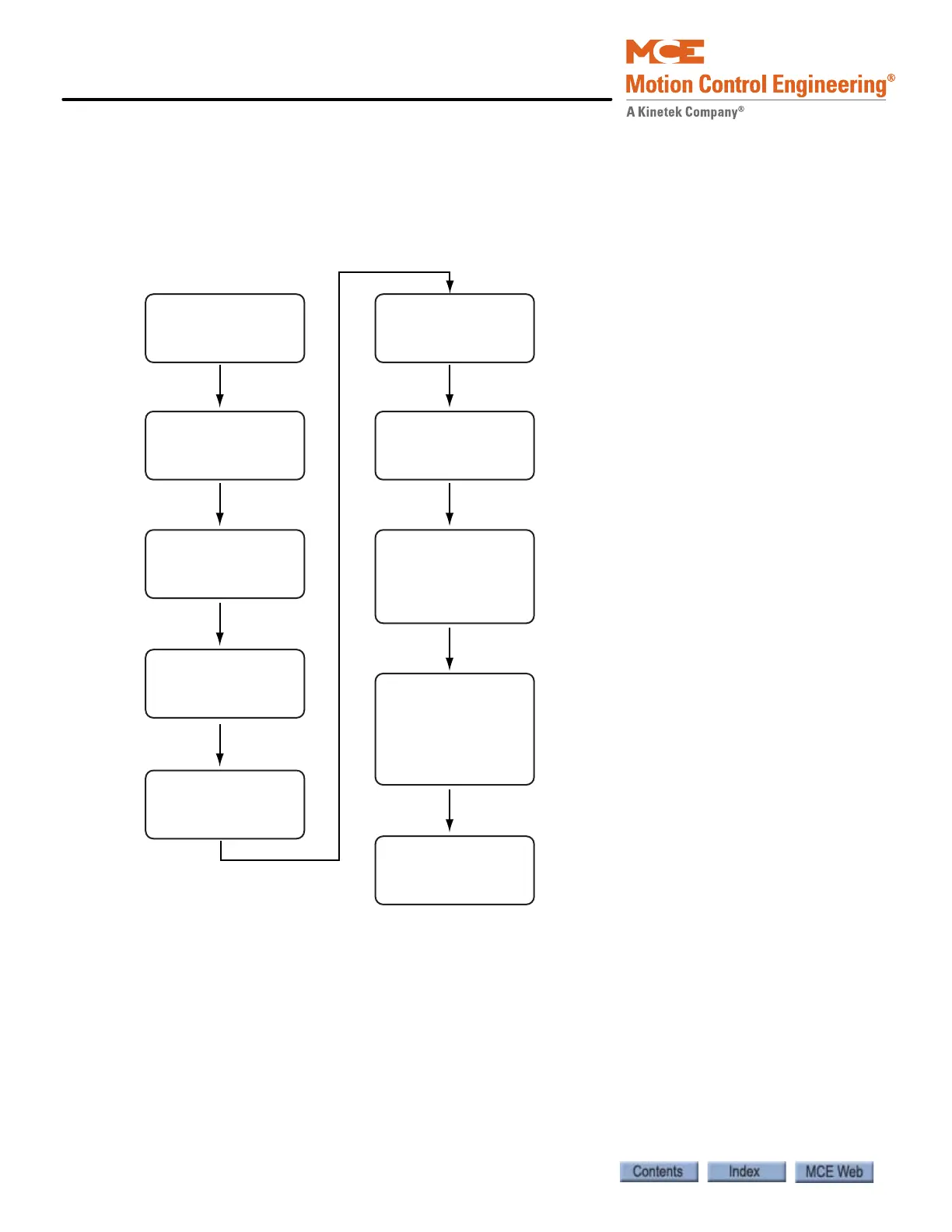Installation
2-22 Manual # 42-02-2P24
Manual Induction Motor Parameter Entry
The preceding instruction for auto-tuning the drive to the motor provides better performance
and should be used instead of manual entry. If auto-tuning is not possible, use manual entry.
Figure 2.7 Entering Induction Motor Data
The Drive Manual
The information included above is very basic. If you are not familiar with the Torqmax F5 drive,
you must take a few minutes to look through the drive manual to learn how to proceed, what to
expect, and what adjustments are available through the drive.
Enter motor data
INDUCTION Motors
LF.8 ... LF.17
Motor Overload
LF.8 = ON
LF.9 = Set to Motor FLA
LF.10 =
Motor Power (HP)
LF.11 =
Motor Rated Speed
from motor nameplate
LF.12 =
Motor FLA
LF.13 =
Motor Rated Frequency
LF.14 =
Motor Rated Voltage
LF.17 =
Motor torque
Calculated (lb ft)
LF.15 =
Motor Power Factor
Start @ 0.9 (0.95 max)
Lower for stronger field
Higher weakens field
LF.16 =
Field Weakening Speed
Start @ 80% of sync
speed. Reduce if motor
does not reach contract
speed
