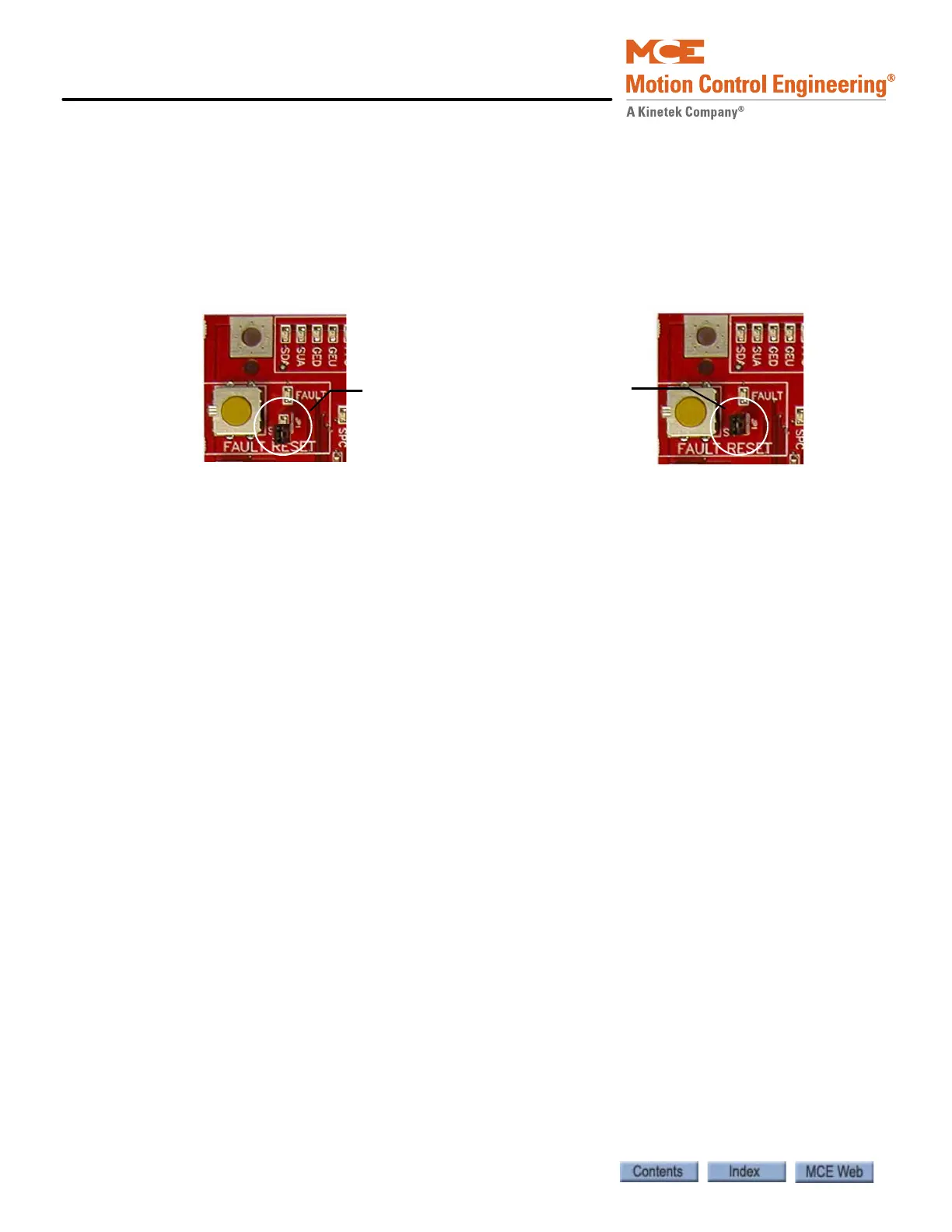User Interface
4-118 Manual # 42-02-2P24
F7: Parameters Adjust
Through the F7 menu, you learn the terminal switches, drive, and machine characteristics that
influence speed and position computation. You start by uploading all parameters from the TC-
MPI Motion Processor Interface board, then modify as necessary and save.
Important Once set at the factory, F7 parameters are protected by positioning a jumper
on the HC-CTL board. Before you can access F7 parameters, you must set the jumper appropri-
ately:
Changing Parameters
1. Place the car on Inspection operation.
2. Set the F7 function switch to the up position.
3. The LCD will display:
• Parameter adjust. Press Next to start. Press Select to resume.
Next Momentarily pressing Next (N) causes the MPU board to upload all parameters from
the TC-MPI Motion Processor Interface board and display the first parameter.
Select Momentarily pressing Select (S) causes the MPU board display the parameter last
viewed. This is intended to allow you to quickly access a parameter you are trying different
adjustments with, save it, then run the car to see what the changes have done.
Change Use the + (plus) button to increment or the - (minus) button to decrement values.
Once the value is set, momentarily press N (Next) to advance to the next parameter.
Move Back To move back to the previous parameter, press and hold N (Next), press -
(minus), then release both buttons together.
Saving Changes
1. After setting desired parameters and with the car still on Inspection: Press S to initiate a
save operation.
The parameter viewed when the Save was initiated will be remembered. This allows you to
quickly access a parameter, modify it, save it, run the car to see the effect, then return to edit
further if needed. Scrolling to the end of the motion parameters will also initiate a save.
Once you have saved your changes, we recommend you re-position the jumper to protect F7
parameter settings.