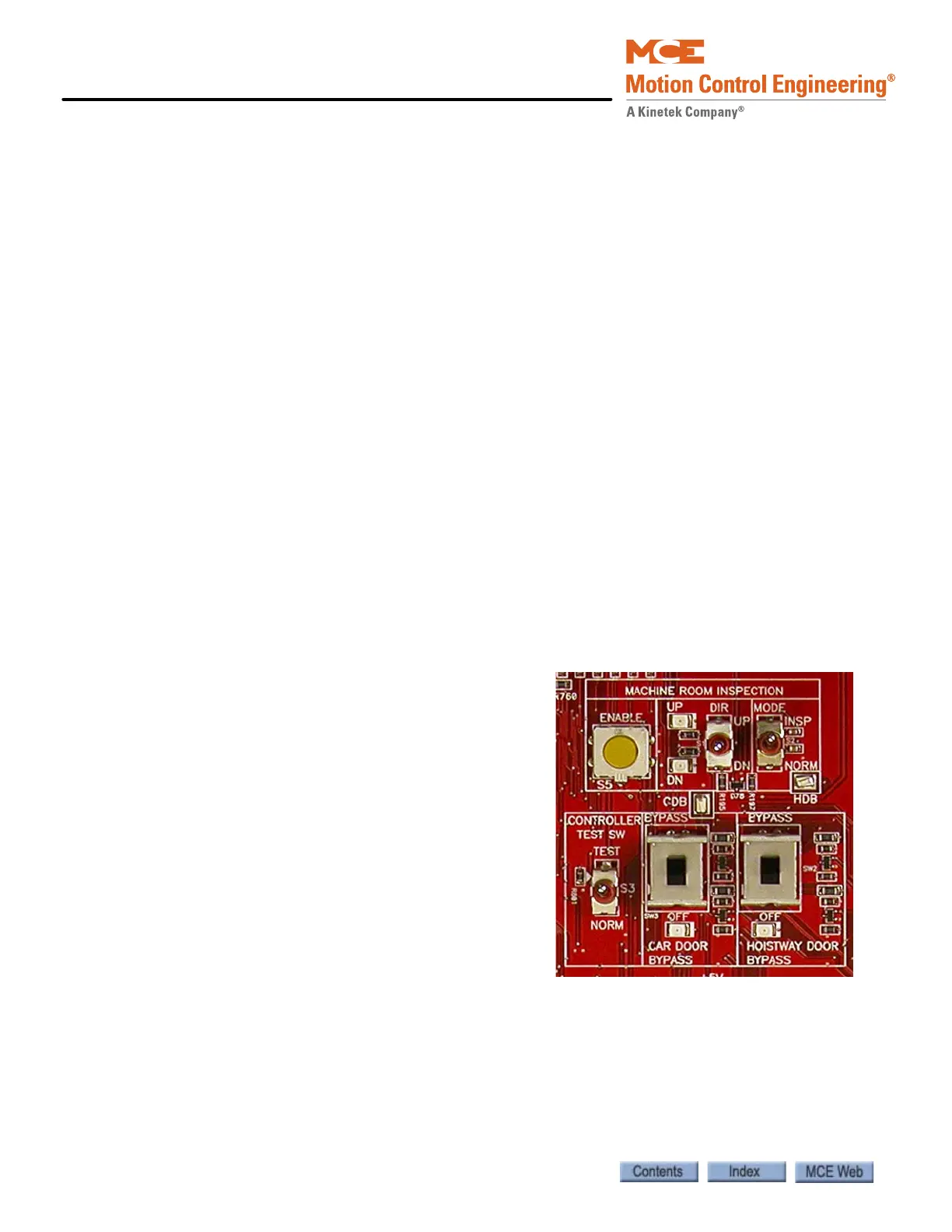Motion 4000 Traction Elevator Control
1-10 Manual # 42-02-2P24
In Car Inspection
In this mode, the car is operated using a locked subpanel in the COP that provides the inspec-
tion key switch and direction buttons. (Top and bottom car call buttons may be used as direc-
tion buttons as well.)
Mode Entry
• Bring the car to the desired floor.
• Place the car on in-car inspection.
• Use UP or DOWN buttons to run the car.
Hoistway Access Inspection
Hoistway access operation allows workers to access the top and bottom of the car from desig-
nated floors. In this mode, the car is brought to an access floor where a key switch is used to
move the car up or down.
Mode Entry
• Bring the car to the access floor
• Place the car on hoistway access using the in-car switch.
• Move the car using the hall way switch until the access limit is opened
• Top access must prevent the car from moving down beyond the point where the cross-
head is even with the hoistway entrance sill.
• Bottom access must prevent the car from moving up beyond the point where the bot-
tom of the toe guard is even with the hoistway entrance header
Machine Room Inspection
In this mode, the car is operated using switches on the
HC-CTL (Control) board in the controller.
Mode Entry
• Place the car on Machine Room Inspection
(Mode Switch to Inspection).
• Ensure that car and hoistway doors are closed
and locked.
• Run the car using the ENABLE and UP or
DOWN Directional switch positions.
