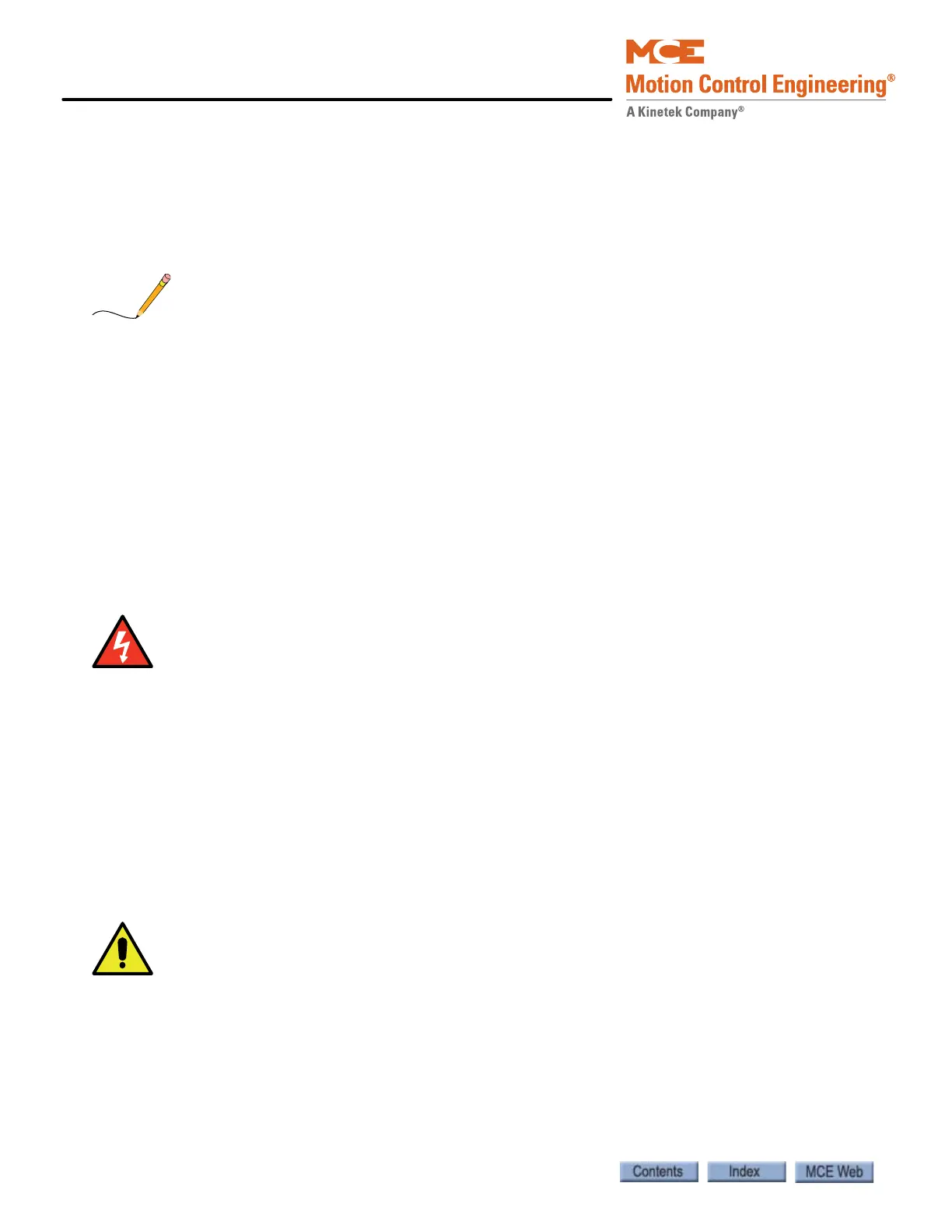Installation
2-14 Manual # 42-02-2P24
Emergency Brake Installation
Depending upon job configuration, a rope gripper, a sheave brake, or one of the two machine
brakes may be used for emergency braking (unintended motion prevention).
1. Refer to your job prints.
2. Connect the rope gripper or sheave brake as shown.
If you do not yet have the rope gripper or sheave brake on site, refer to Construction Mode
Jumper Requirements on page 2-28.
Resetting the Rope Gripper
During setup, the rope gripper or sheave brake may well be triggered. To reset the unit:
1. Place the car on Machine Room Inspection.
2. Press and hold the Emergency Brake reset button, EB RST, on the TC-MPI board for
eight seconds, then release.
3. Return to normal operation. Check the fault display and correct faults as necessary.
Initial Power Up
Always have a helper standing by the AC disconnect to power up the controller and to
immediately shut down if necessary.
1. Verify brake and motor wiring is correct.
2. On the HC-CTL board, verify that the Machine Room Inspection switch is in the INSP
position.
3. Physically verify that all car and hoistway doors are closed and locked and that no one is
in a dangerous position should the car move unexpectedly.
4. Power up the control. Be prepared to immediately shut it down if the car slides or
attempts to move.
5. Check that the drive is displaying no fault conditions.
Turning the control on and off repeatedly (more than once every two minutes) can damage
the inverter drive.
