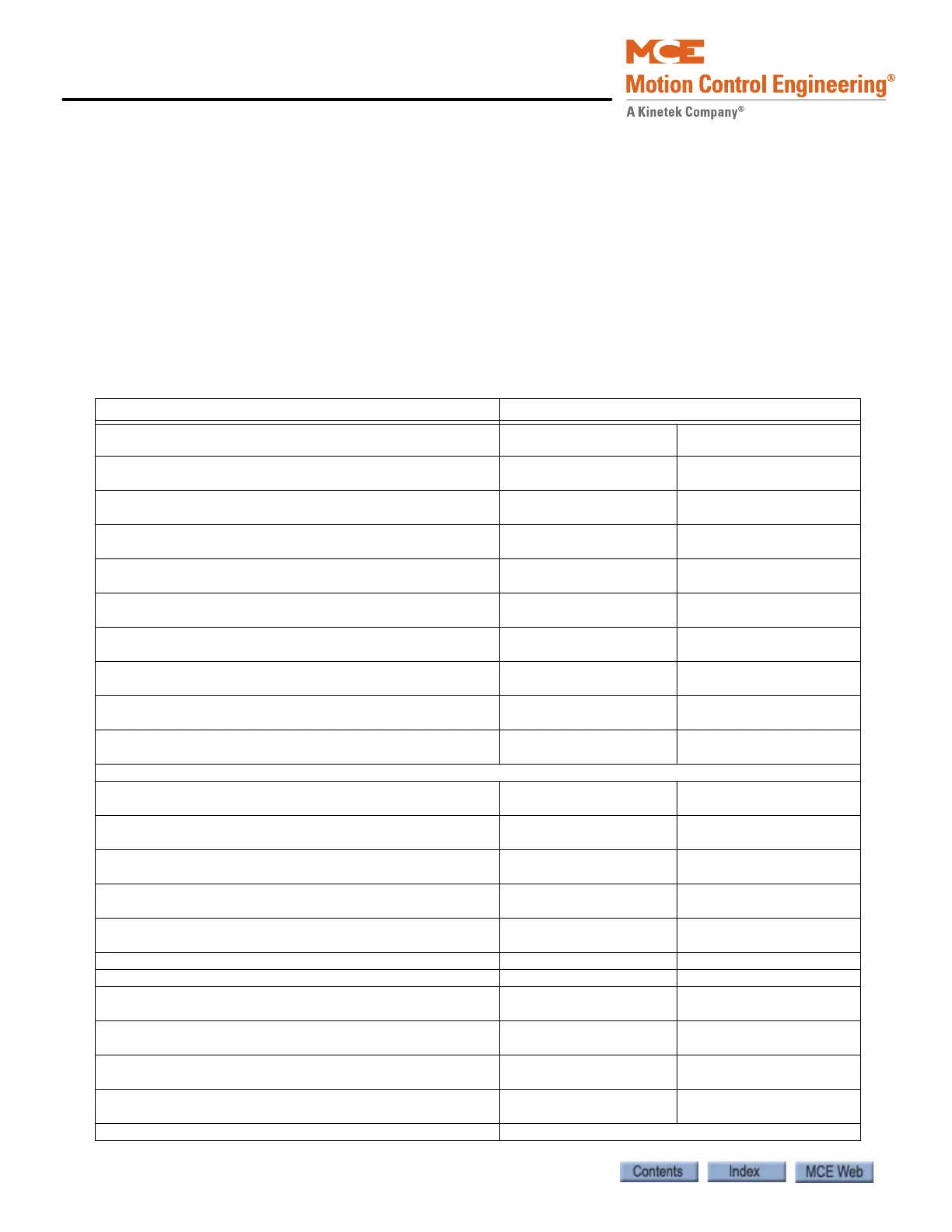User Interface
4-12 Manual # 42-02-2P24
Viewing Options Within a Menu
• To return to the top menu level, press the N and '+' buttons at the same time.
• To scroll backwards, press the S and '-' push buttons at the same time.
• To set an option to NOT USED, press the S and '+' buttons at the same time.
Restoring Original Values Before Saving
If you have made changes but have not saved them yet, you can restore the original values:
•Move the F1 switch back to the down position and the original values will be restored.
Step-By-Step Example
The table provides a step-by-step example of using Program mode. In this example, the Fire
Phase I Alternate floor will be changed.
Table 4.5 Parameter Programming Example
Steps to take Display menus and sub-menus
Put the car on Inspection
D INSPECTION OPE
PI 8 20:1O11OOOO
Flip F1 switch Up
PROGRAM MODE
PRESS N TO BEGIN
Press N button for Next
*BASIC FEATURES*
* MENU *
Press N button for Next
*FIRE SERVICE*
* MENU *
Press S button to Select
FIRE SERVICE
OPERATION? YES
Press N button for Next
FIRE PHASE 1
MAIN FLOOR = 1
Press N button for Next
FIRE PHASE 1
ALT. FLOOR = 1
Press S button to select next available value. If you pass
desired value, press S until desired value appears again.
FIRE SVCE. CODE
ALT.FLOOR = 3
Press N button for Next
FIRE SVCE. CODE
xxxx
Press N button for Next
BYPASS STOP SW.
ON PHASE 1? YES
Press N button to scroll through any remaining Fire Service sub-menus.
Press N button for Next
*FIRE SERVICE*
* MENU *
Press N button for Next
*DOOR OPERATION*
* MENU *
Press N button for Next
* TIMER *
* MENU *
Press N button for Next
*GONGS/LANTERNS*
* MENU *
Press N button for Next
*SPARE INPUTS*
* MENU *
Press N button for Next *SPARE OUTPUTS*
Press N button for Next *EXTRA FEATURES*
Press N button for Next
* ASME A17.1 *
*2000 FEATURES*
Press N button for Next
*SAVE CHANGES?*
* N=NO S=YES *
Press S button to Save
SAVE COMPLETE:
N = CONTINUE
Press N button for Next
PROGRAM MODE
PRESS N TO BEGIN
Set F1 switch Down. Take car off Inspection The new options are stored and in effect.
