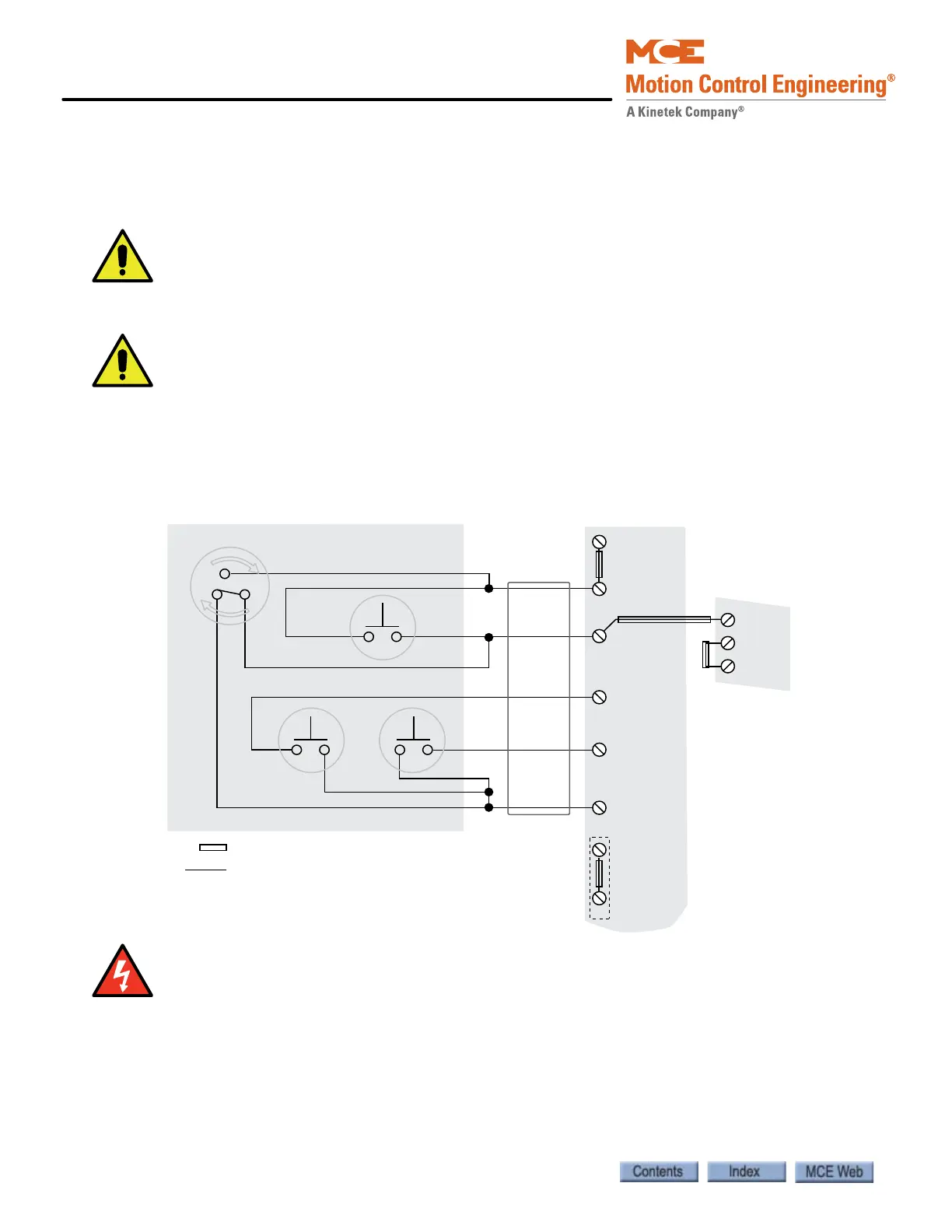Installation
2-50 Manual # 42-02-2P24
Temporary Run Box Hookup.
The following illustration shows a temporary run box hookup. Disconnect controller power
before attempting to wire the run box. The temporary run box must have an enable button, an
up button, a down button, and a stop (Insp/Norm) switch.
For safety, keep the controller Machine Room Inspection switch in the INSP position while
the temporary run box is in use.
If a jumper was installed between HC-CTL board terminals SAFC and SAFH (Construction
Mode Jumper Requirements on page 2-28), it must be removed when the temporary run
box is connected.
Figure 2.13 Temporary Run Box
Wire the temporary run box as shown for safe operation. The jumper from 2 bus to INCP
prevents the car from reverting to Normal mode if/when there is a loss of connection to
INCT. Machine Room Inspection operation is prevented until the INCP/2 Bus jumper is
removed. It is imperative that any temporary jumper installed in the controller be removed
as soon as the equipment wiring it is simulating is in place. Temporary jumpers or wires
may not be stored in the control room or space.
SAFH
SAFC
ICTD
15
GOS1
GOS2
ICTU
ESC
INCT
INCP
2
Machine Room
HC-CTL Board
Traveler
Car
Temporary Run Box
Jumper
Run Box Wire
PMT Strip
Optional Jumper
See Danger Below
ENABLE
UP DOWN
NORM
INSP