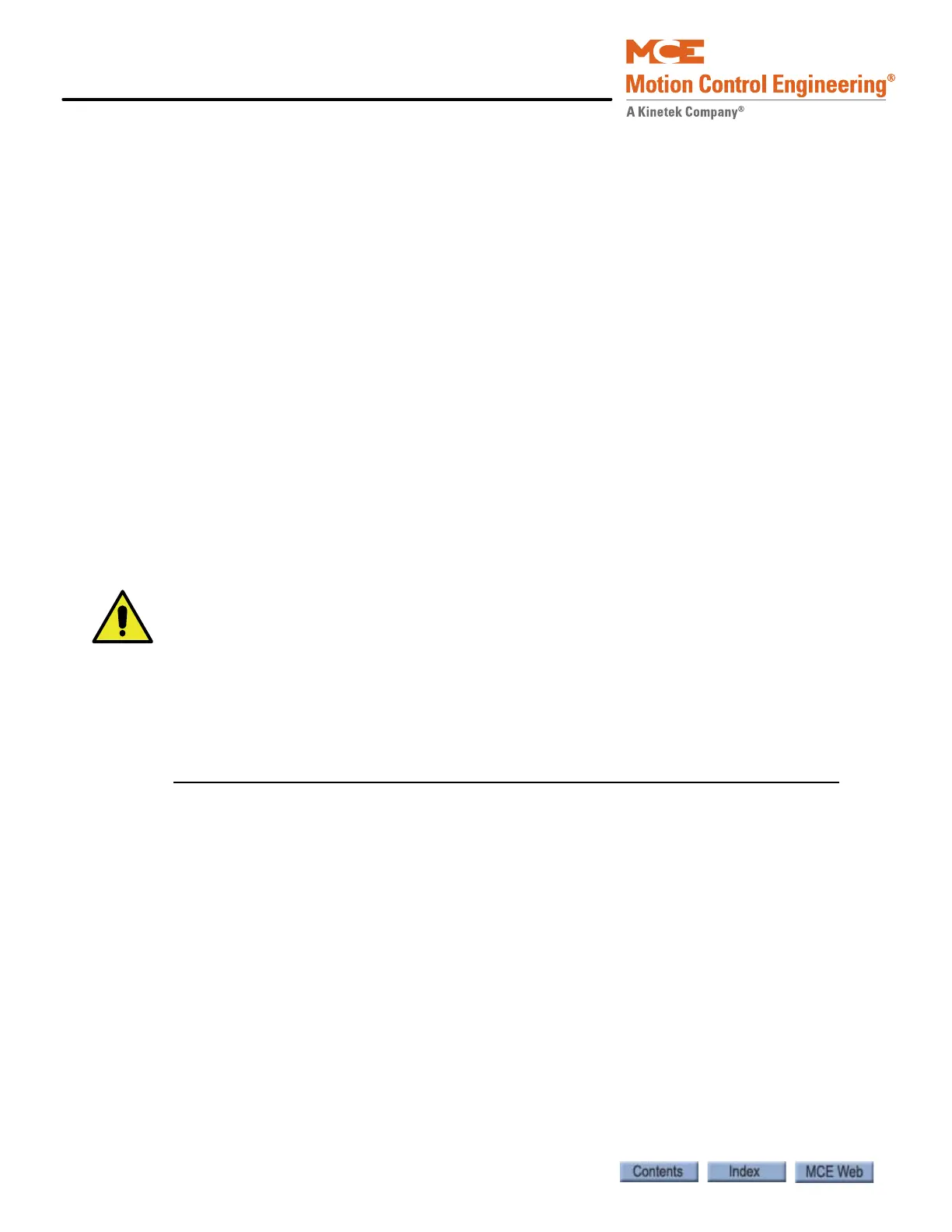Final Adjustments
3-34 Manual # 42-02-2P24
Final Tests
The following tests may be performed in the process of elevator acceptance testing.
• Safety String Test, Safety String Test on page 3-36
• Motor/Brake Contactor Proofing Tests, Motor Contactor Proofing Test on page 3-36
• Directional Limits Test, Directional Limits Test on page 3-37
•Final Limits Test, Final Limit Tests on page 3-38
• Car and Counterweight Buffer Tests, Buffer Tests on page 3-39
• Rope Slip/Traction Loss Test, Traction Loss Detection (Slip) on page 3-39
• Inspection Overspeed Test, Inspection Overspeed Test on page 3-40
• Contract Overspeed Test, Contract Overspeed Test on page 3-40
• Leveling Overspeed Test, Leveling Overspeed Test on page 3-40
• Normal and Emergency Terminal Switch Overspeed Tests, Normal and Emergency Termi-
nal Switch Tests on page 3-41
• Electrical Governor Test, Electrical Governor Test on page 3-42
• Car/Counterweight Safety Test, Safety Tests on page 3-43
• Emergency Brake Test - Unintended Motion, Emergency Brake Test - Unintended Motion,
Rope Brake on page 3-44
• Emergency Power tests, Emergency or Standby Power Operation on page 3-52
In this document, overspeed tests ask you to scale a run speed by 110% in order to exceed
the respective overspeed for that setting. This is almost always adequate. However, if the
speed required for the test exceeds 110% of contract speed, you will need to increase the
scaling percentage, F7-141, to compensate. Otherwise, the overspeed will not be detected
which, in some tests, may result in a car or counterweight unintentionally hitting a buffer or
overhead.
A
lways have a technician standing by to shut down the elevator if necessary.
Often Used Procedures
Following are some procedures and techniques that are often used while performing acceptance
testing:
How to check Car Speed:
1. Place Function Switch F3 on the HC-MPU board in the ON (up) position.
2. Press the N push button until CONTROLLER SYSTEM MENU is displayed.
3. Press the S push button to select the menu.
4. Press the N push button until POSTN and SPEED are displayed.
5. Run the car. Speed is displayed in feet per minute.