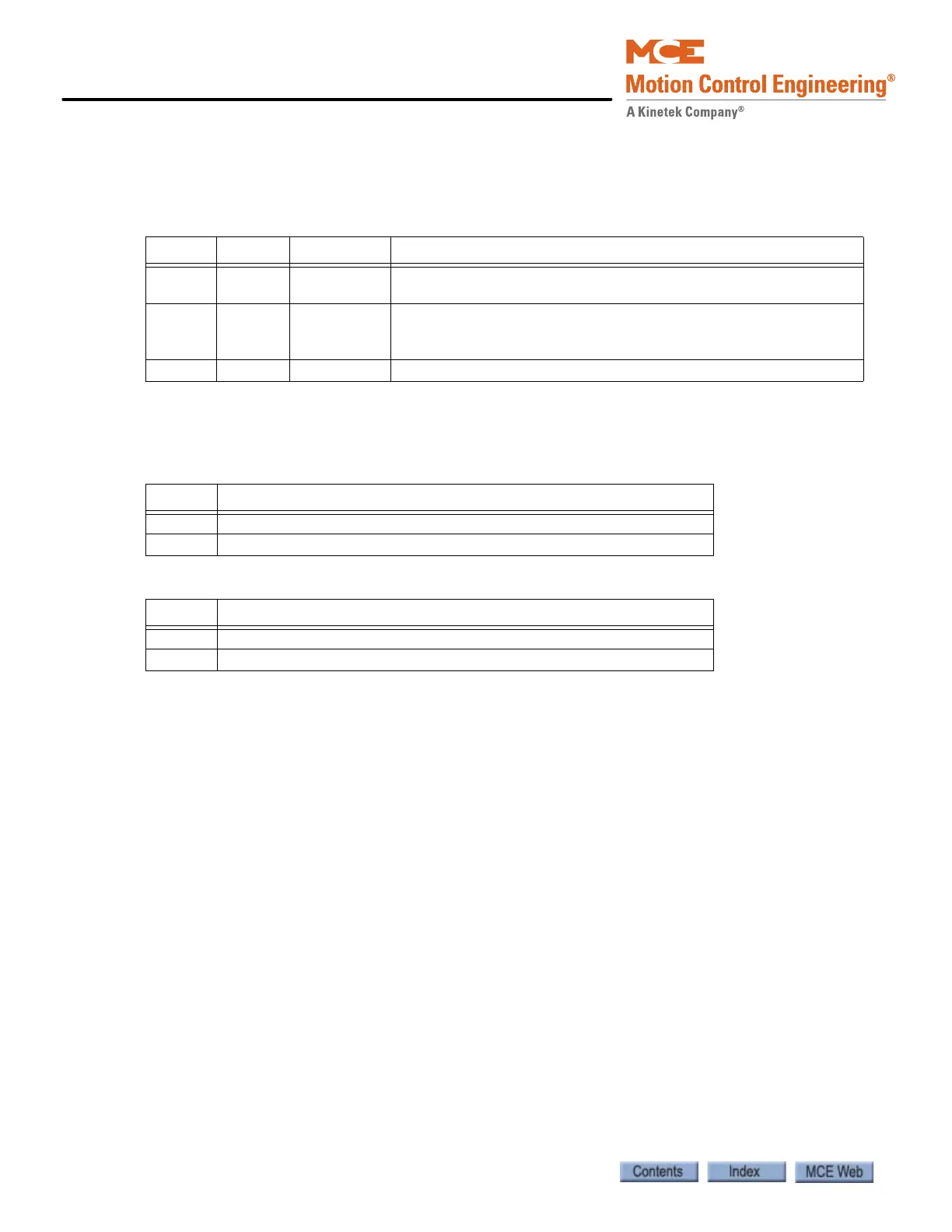Troubleshooting
5-60 Manual # 42-02-2P24
HC-UIO DIP SW1 Switches 7, 8 and 9 Settings
On the HC-UIO Board (Rev X4 and later), DIP SW1 switches 7 and 8 set the baud rate at which
the CAN bus communicates with this board.
On the HC-UIO Board (Rev X4 and later), DIP SW1 switch 9 sets the activation threshold for
inputs IO1 through IO16..
HC-UIO Used for Calls
When HC-UIO boards are used for hall or car calls, the brightness of the LEDs associated with
inputs and outputs has significance.
Level o - LED Off
• The input is not active and the output is not latched on.
Level 1 - LED medium brightness
• The input is not active and the output is latched on.
Level 2 - LED full brightness
• The input is active and the output may or may not be latched on.
LED flashing
• Maximum continuous current draw exceeded.
Hospital Emergency Operation I/O
I/O 1 through I/O 4 on UIO Board #16 are used for hospital emergency operation connections
HEO, HWI, HSEL, and HOSPH2 respectively. Please refer to “HOSPITAL EMERG. OPERA-
TION?” on page 4-45.
Table 5.19 HC-UIO Board DIP SW1 Switches 7 and 8
Sw 7 Sw 8 Baud Rate Description
OFF OFF 500 kbps For boards inside the controller, RJ12 cable from J2 on HC-UIO
board to HC-CHP board Internal Network J1 through J10.
ON OFF 250 kbps For boards on the cartop, RJ12 cable from J2 on HC-UIO board to
MC-LSI board LAN connectors. Caution: Do not connect to J3 on
the MC-LSI (Landing System) board.
OFF ON 125 kbps Future use
Table 5.20 HC-UIO Board DIP SW1 Switch 9 for I/O Boards
Sw 9 Description
OFF Sets Input activation threshold to 18 Volts ac or dc
ON Sets Input activation threshold to 55 to 65 Volts ac
Table 5.21 HC-UIO Board DIP SW1 Switch 9 for Call Boards
Sw 9 Description
OFF Sets Input activation threshold to 0.6 Volts ac or dc
ON Sets Input activation threshold to 0.2 Volts ac or dc
