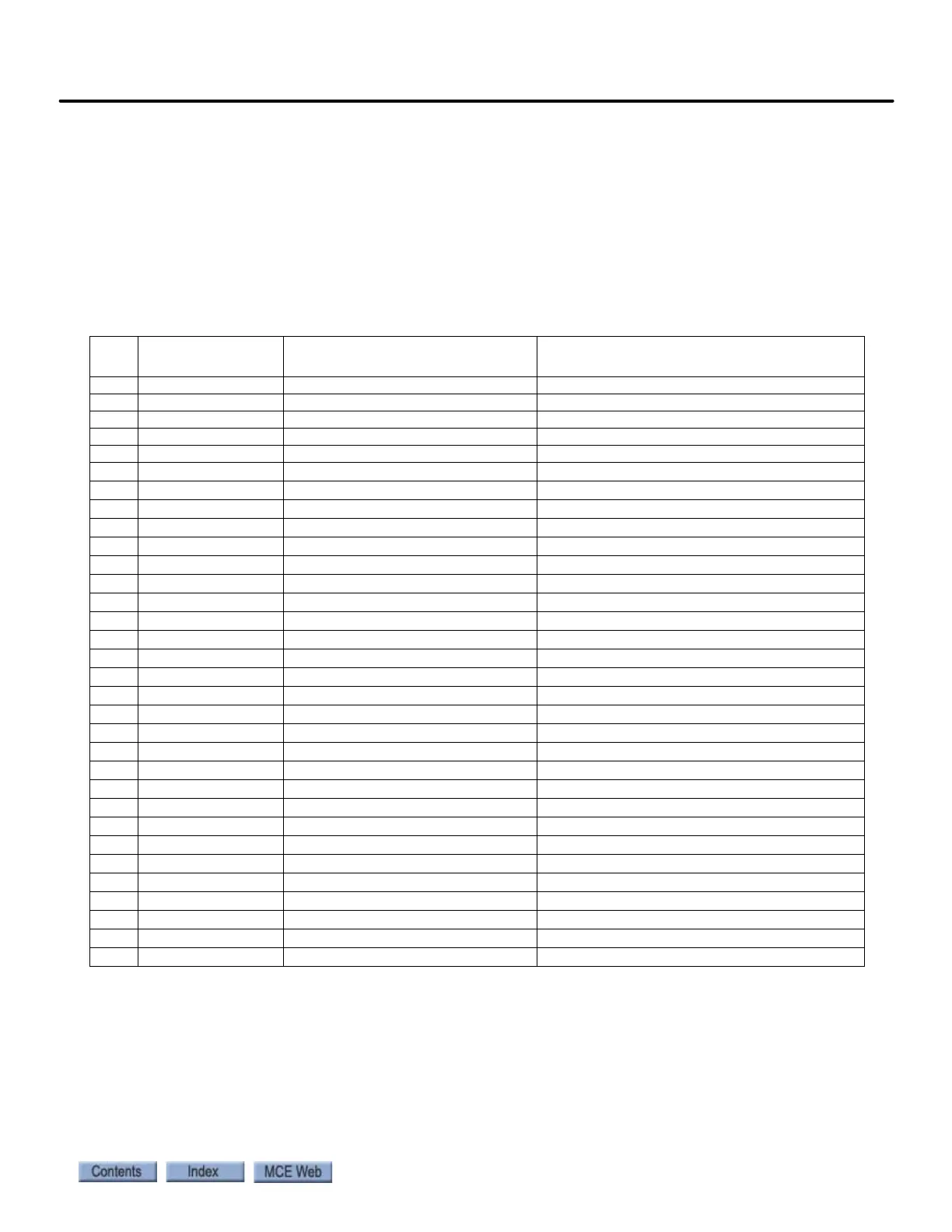PC Board Quick References
5-61
5
Motion 4000
Spare Inputs and Outputs
Spare Inputs and Outputs available on the Motion 4000 controller are described in Section 4.
(Please refer to “Spare Inputs Menu Options” on page 4-27 and 4-36, outputs) The first ten
Spare Inputs (SP1 through SP10) are assigned to terminals SPIN1 through SPIN10 on the HC-
CTL board (connectors J6 and J10). The first four Spare Outputs (OUT1 through OUT4) are
assigned to terminals 1 through 4 (J15) on the HC-CTL board. The remainder of the Spare
Inputs and Outputs are assigned to HC-UIO boards numbered 32 through 36 as shown in the
table below.
Table 5.22 HC-UIO Spare Input / Output Assignments
Board
ID
SW1 Setting
1 2 3 4 5 6
IO Terminals
1 2 3 4 5 6 7 8
IO Terminals
9 10 11 12 13 14 15 16
32 Off Off Off Off Off On SP11 SP12 SP13 SP14 SP15 SP16 SP17 SP18 OUT5 OUT6 OUT7 OUT8 OUT9 OUT10 OUT11 OUT12
33 On Off Off Off Off On SP19 SP20 SP21 SP22 SP23 SP24 SP25 SP26 OUT13 OUT14 OUT15 OUT16 OUT17 OUT18 OUT19 OUT20
*34 Off On Off Off Off On SP27 SP28 SP29 SP30 SP31 SP32 SP33 SP34 OUT21 OUT22 OUT23 OUT24 OUT25 OUT26 OUT27 OUT28
*35 On On Off Off Off On SP35 SP36 SP37 SP38 SP39 SP40 SP41 SP42 OUT29 OUT30 OUT31 OUT32 OUT33 OUT34 OUT35 OUT36
36 Off Off On Off Off On SP43 SP44 SP45 SP46 SP47 SP48 SP49 SP50 OUT37 OUT38 OUT39 OUT40 OUT41 OUT42 OUT43 OUT44
37 On Off On Off Off On
38 Off On On Off Off On
39 On On On Off Off On
40 Off Off Off On Off On
41 On Off Off On Off On
42 Off On Off On Off On
43 On On Off On Off On
44 Off Off On On Off On
45 On Off On On Off On
46 Off On On On Off On
47 On On On On
Off On
48 Off Off Off Off On On
49 On Off Off Off On On
50 Off On Off Off On On
51 On On Off Off On On
52 Off Off On Off On On
53 On Off On Off On On
54 Off On On Off On On
55 On On On Off On On
56 Off Off Off On On On
57 On Off Off On On On
58 Off On Off On On On
59 On On Off On On On
60 Off Off On On On On
61 On Off
On On On On
62 Off On On On On On
63 On On On On On On