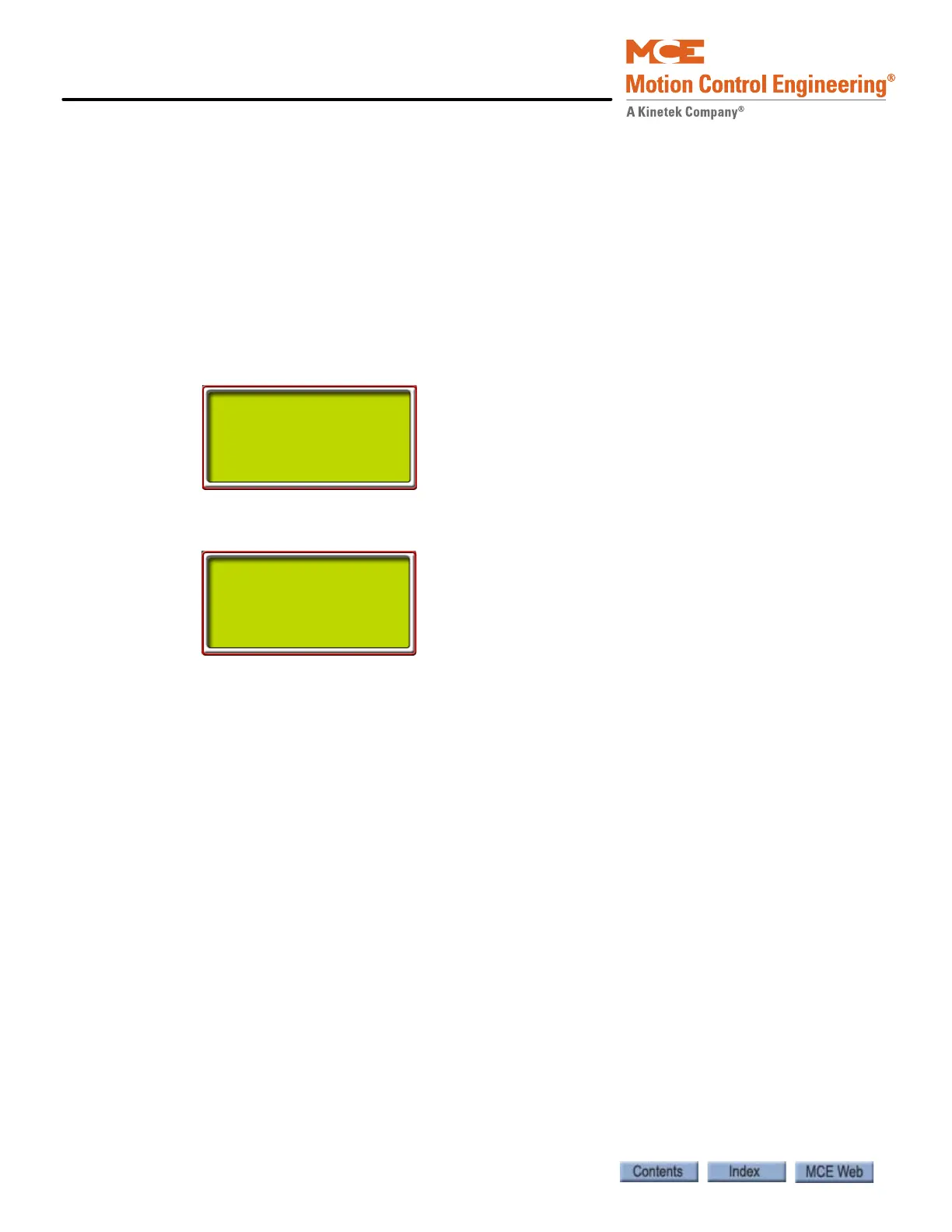Final Adjustments
3-4 Manual # 42-02-2P24
9. Press N. The display will prompt you to store values:
• HOISTWAY LEARNED. S=STORE.
10. Press S. The display will prompt:
• HOISTWAY STORED
11. Exit F6 menu on the hand-held or place F6 switch down on the HC-MPU board.
Fill If you have already learned floor heights, you do not need to perform a FILL. FILL just
allows you to enter a common height for all floors so that you can skip the LEARN operation for
now; but you will have to perform a LEARN operation (or adjust floor offsets through the F7
menu) later on. The position of the counterweight is automatically set to one half the cumula-
tive height of the floors.
1. With the car level at floor one, Press S.
2. Use the “+”/”-” buttons to enter a common floor height in inches.
3. Press N. The display will prompt you to store values:
• HOISTWAY LEARNED. S=STORE.
4. Press S. The display will prompt:
• HOISTWAY STORED
Exit F6 menu on the hand-held or place F6 switch down on the HC-MPU board.
Offset Motion 4000 allow the door zone heights to be individually adjusted in 0.10 inch
increments to compensate for minor error up to a maximum +/- 0.9 inches.
Slowdown Learn, ETS Placement, Elgo
This operation determines locations for slowdown and emergency switches for the job and, if
ETS are used, automatically assists you in placing them.
1. Please refer to “Terminal Switch Options, 69 - 74” on page 4-127. Reference your job
prints and activate the switches uses on your job.
2. Move the car to the bottom terminal on Test mode.
3. Set the F5 function switch in the UP/ON position.
4. Move to the Terminal Limit Utilities menu and press S to select.
5. The LCD will display PERFORM UXTS AND DXTS LEARN. Press S to Select.
6. The LCD will display TERMINAL LEARN/S: START. Press S to begin.
HOISTWAY LEARN
N=LEARN / S=FILL
