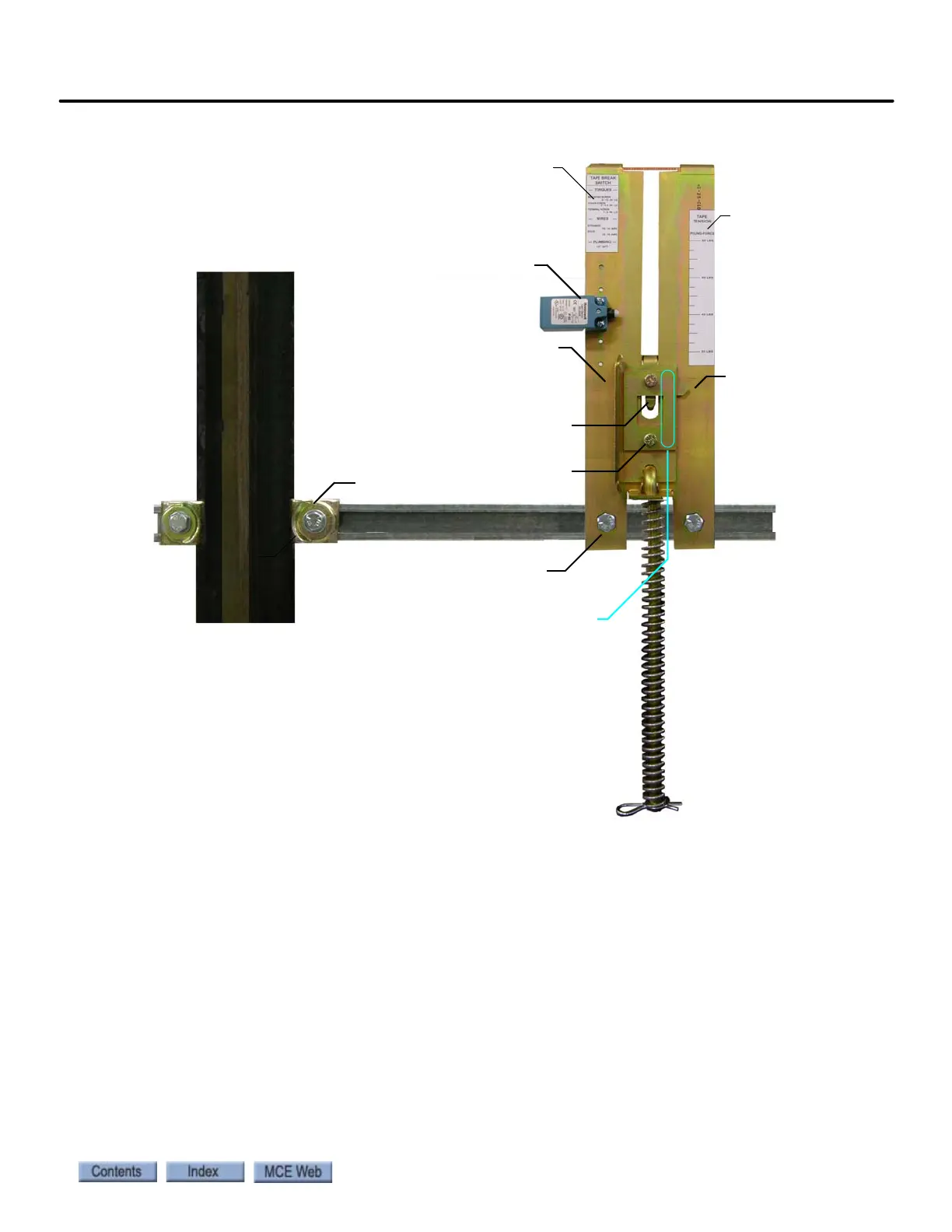Landing/Positioning System
2-59
2
Motion 4000
Figure 2.16 Bottom Hanger Attachment
Tape Detector Switch
The tape detector switch is mounted backwards for protection during shipment. You will need
to remove it and mount it as shown above. Position the switch so that the switch cam holds it
closed when tape tension is adjusted appropriately for the hoistway. Note that switch position
should be adjusted so that the switch is held closed by the cam but not so close that the switch is
held against its mechanical stops. The switch closes at approximately 50% of travel.
Tape Hanging
Work from the cartop to hang the tape from the top hanger and allow it to unroll slowly as you
move the car down the hoistway. It is best to allow the tape to hang and straighten for at least
24-hours before attaching it to the bottom hanger.
Tape t e n s io n
gauge
Tension gauge
indicator
Blue oval indicates location of “pre-load”
pin holes allowing you to put tension on
the spring while hanging tape.
Connection torque specifications, Wire AWG
Tape disconnect/break indicator
switch. Wire per job prints.
Tape gripping tab
Switch cam
40 - 50 ft lbs
10 - 12 ft lbs
19 - 25 ft lbs
