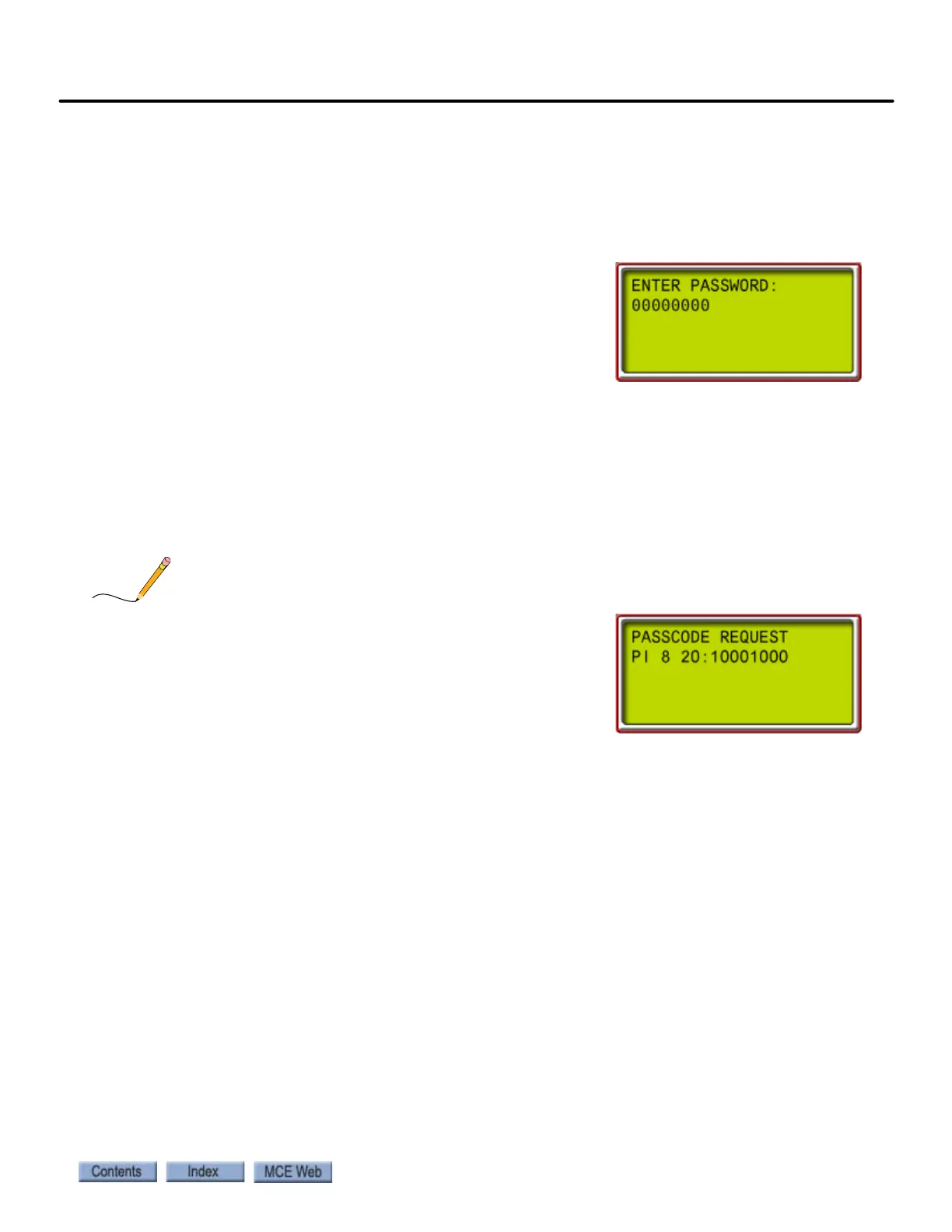Access Security
4-5
4
Motion 4000
Access Security
Access security is an option. When access security is active, you are required to enter a pass-
word before parameters can be adjusted.
Password
Program mode and System mode may be secured by an 8-
digit, alpha-numeric code. If this is the case, when either
mode is selected using the Function switches, the LCD will
show:
To enter a password:
• N: to select a digit
• +: to increment value
• -: to decrement value
• S: Enter (check against valid password)
Once a valid code is entered, access is granted. The password will not have to be re-entered until
the password timer expires.
If Passcode Request appears on the LCD, a passcode is
required in order to run the elevator on any mode of opera-
tion other than Inspection. See Passcode Request Menu for
more information. Please refer to “Passcode Request Menu”
on page 4-56.
Setting Parameters To Default Values
There are occasions when it is necessary to reset system parameters to default values:
• MC-MPU software is changed.
• RAM memory is corrupted (lightning strikes can sometimes cause this)
To reset to default values:
1. Place the car on Machine Room Inspection.
2. Place function switches F1, 3, 5, and 7 in the Up position.
3. Press all four push buttons (N, S, +, -) at the same time.
After resetting parameters to their defaults, you will need to set up system parameters again.
