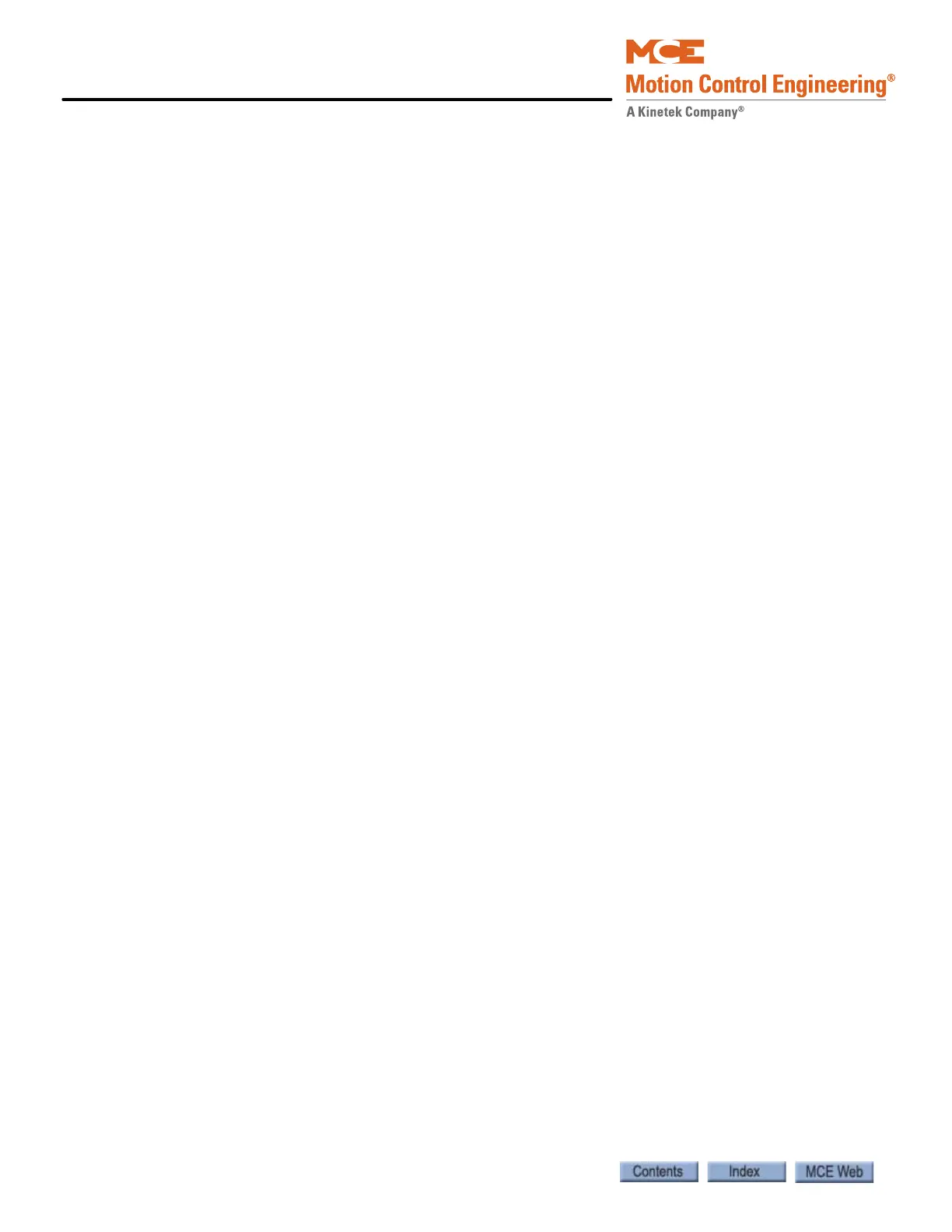Final Adjustments
3-38 Manual # 42-02-2P24
Final Limit Tests
1. Place the car on Inspection.
2. On the MPU board, set F3 > Controller System Menu > INSPECTION MODE FAULT
BYPASS = BYPASS ON. The MPU display will scroll FAULT BYPASS IS ACTIVE
(INSPECTION).
Lower Final Limit Test
1. Place the car one floor above the bottom landing.
2. Run the car down on Inspection until it stops. The MPU display will scroll the message
HOISTWAY SAFETY DEVICE OPEN.
3. On the HC-CTL board, place a jumper between 2 bus and the SAFH input terminal.
4. Run the car up on Inspection.
5. Remove the jumper between 2 bus and the SAFH input terminal on the HC-CTL board.
Upper Final Limit Test
1. Place the car one floor below the top landing.
2. Run the car up on Inspection until it stops. The MPU display will scroll the message
HOISTWAY SAFETY DEVICE OPEN.
3. On the HC-CTL board, place a jumper between 2 bus and the SAFH input terminal.
4. Run the car down on Inspection.
5. Remove the jumper between 2 bus and the SAFH input terminal on the HC-CTL board.
6. Set F3 > Controller System Menu > INSPECTION MODE FAULT BYPASS = BYPASS
OFF.
