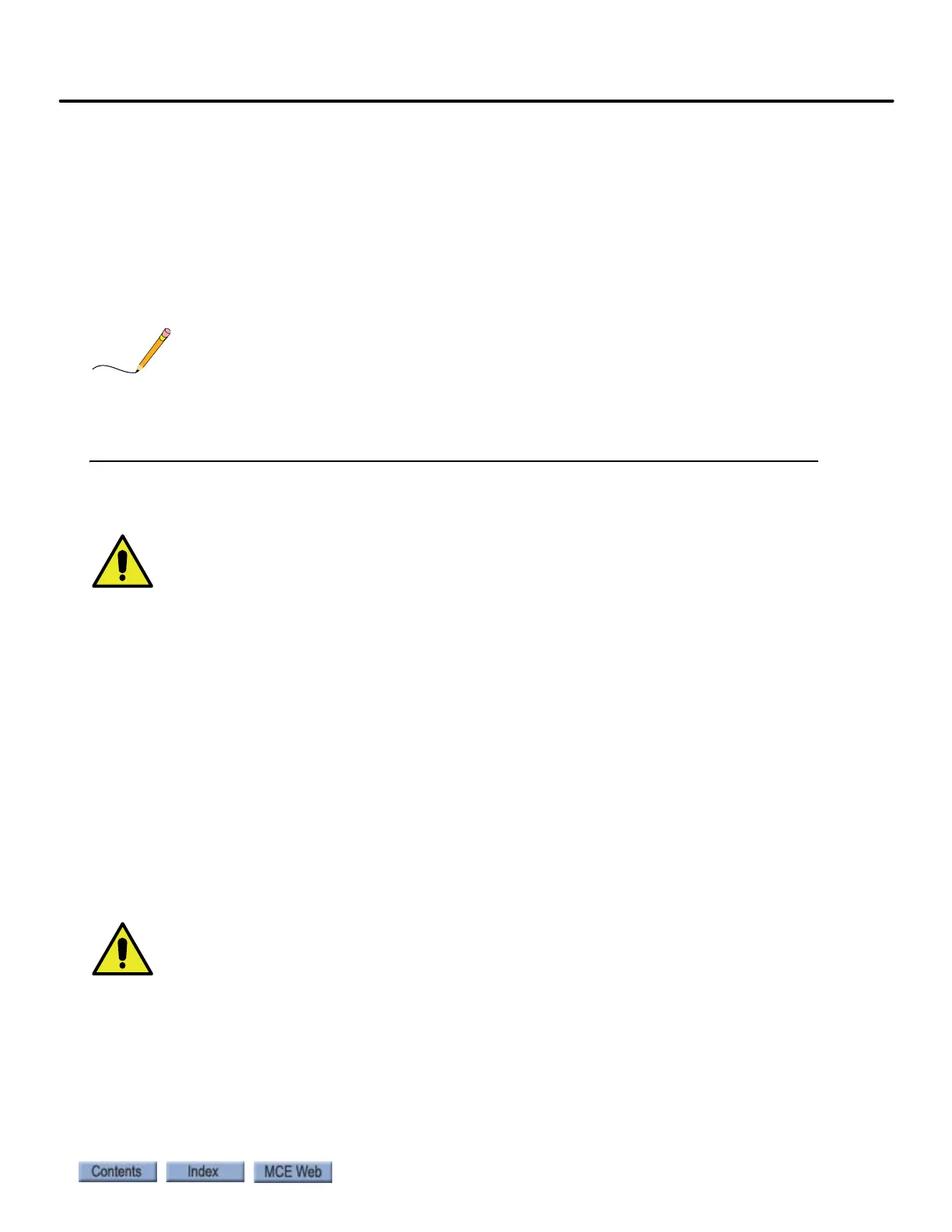Motor, Brake, and Encoder Connection
2-13
2
Motion 4000
Velocity Encoder Installation and Wiring
The velocity encoder reports hoist motor speed to the controller. The encoder must be mounted
and wired according to the drawings. When installed, the encoder must be electrically isolated
from the motor or any other ground. (Resistance between the encoder casing and the motor or
other ground should be “infinite.”)
Do not place the encoder or its wiring close to a magnetic field (the motor or brake coils). Mag-
netic fields can induce AC into the encoder signal. This can cause the drive to miscount, produc-
ing erratic control at lower speeds.
The encoder wiring must use a separate grounded conduit. Inside the controller cabinet, if con-
trol wires must cross power wires, they must cross at right angles to reduce the possibility of
interference. We recommend you use oversize conduit (typically 2- inch) so that connectors
may be fed through without having to disassemble the cable.
Encoder Wiring
Check job prints and installed encoder type to be certain they match. ONLY
WHEN the drive is switched off and the voltage supply is disconnected may the
feedback (encoder) connections be removed or connected.
A shielded cable with an appropriate connector at the encoder end is connected to the drive if
the type of encoder is known before the job is shipped. If the encoder type is unknown, the cable
ends expose trimmed and tinned individual conductors and the installer must attach the
encoder connector and make the proper connections at the drive end. The encoder cable must
be routed into the controller cabinet in a separate conduit from brake or power conductors.
1. Route the cable through a separate conduit to the controller cabinet.
2. If it was not done at the factory, connect the controller end of the cable as shown on the
drive interface sheet of the job prints and according to the encoder manufacturer
instructions.
3. Connect the encoder end of the cable to the encoder. (If you are providing the connector,
follow the encoder manufacturer instructions.)
Do not coil excess Encoder cable near high voltage components — noise may be induced. If
the cable must be shortened, trim it at the drive end. Do not cut and re-splice in the middle
of the cable or shorten at the Encoder end.
