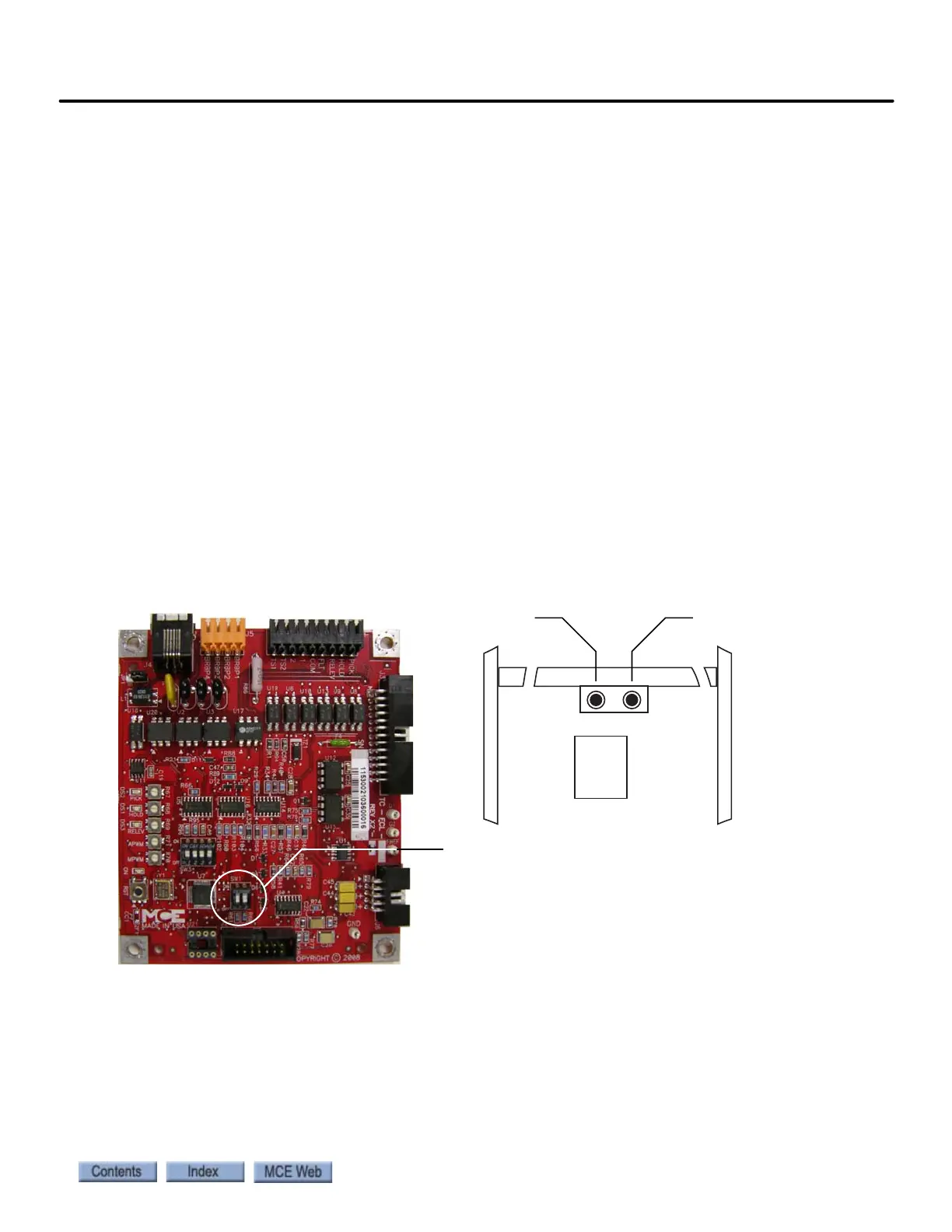Final Tests
3-45
3
Motion 4000
6. To restore normal operation, verify doors are closed, place car on Inspection and press
the EB RESET button on the TC-MPI board for a minimum of 8 seconds until the emer-
gency brake resets.
When testing is complete, make sure that all appropriate data has been properly documented.
System with Brake Module
1. For safety, station a mechanic at the landing where the test is to be performed.
2. Bring the car to a landing away from the terminals and place on Independent service.
This will open the doors.
3. Load the car as required (100% or 125% of load). Place barricades to prevent entry.
4. Place the M-Brake Module on Manual mode by moving both dip switches 1 and 2 of
switch SW1 into the OFF position.
5. Press and hold both “Brake Test 1" and “Brake Test 2" buttons to pick the brake. Manual
brake pick voltage can be adjusted through trim pot R67.
6. As the car moves away from the floor, observe that the emergency brake stops and holds
the car within 48 inches (122 cm) of floor level.
7. Return one or both of the switches on M-Brake module switch SW1 to the ON position.
8. Verify doors are closed, place car on Inspection and press the EB RESET button on the
TC-MPI board for a minimum of 8 seconds until the emergency brake resets.
Verify all appropriate data has been properly recorded.
Figure 3.3 Component Locations
BRAKE MODULE
BRAKE TEST 1 BRAKE TEST 2