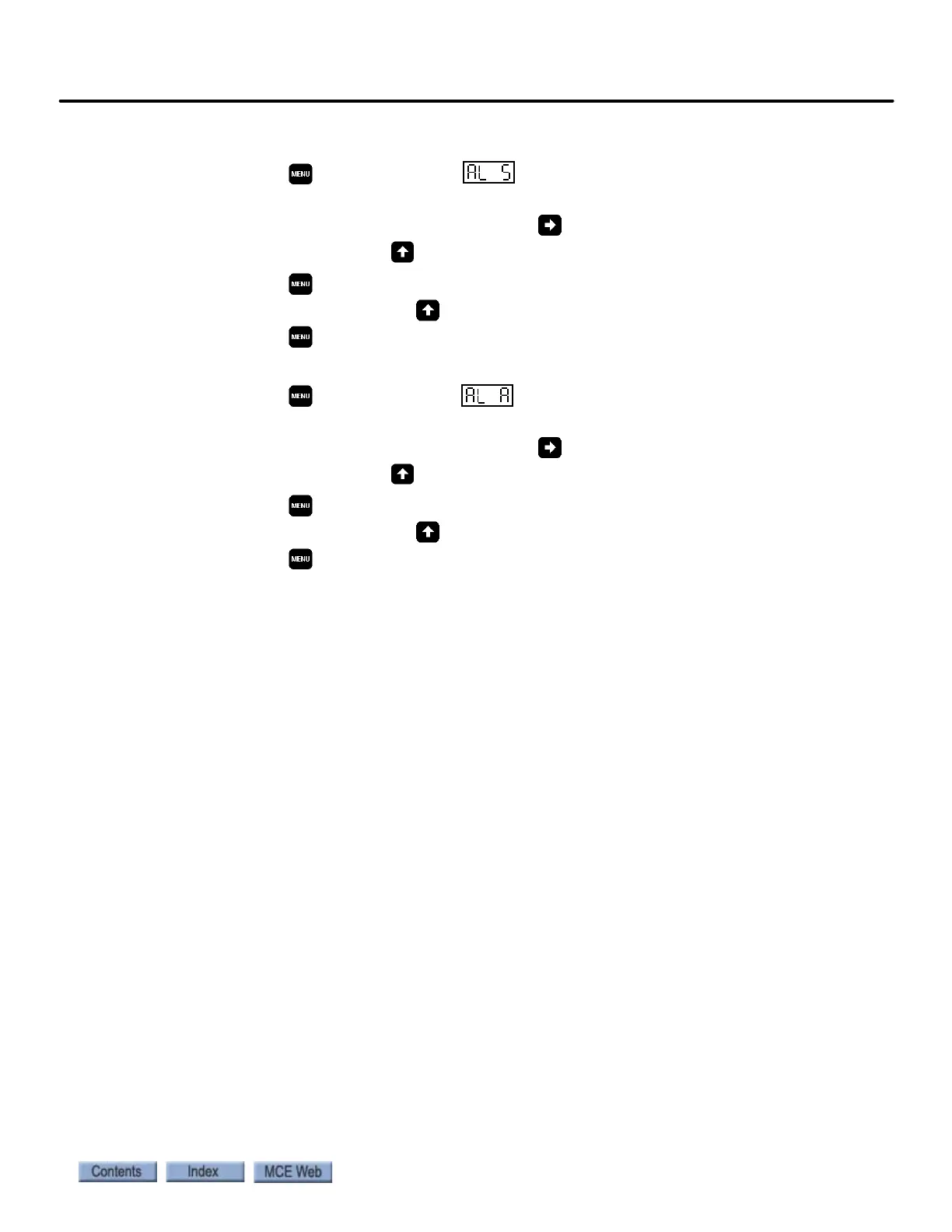Load Weigher
3-31
3
Motion 4000
3. Enter the trip point for relay AL S - EMCO terminal #4 on the job prints).
• Press the menu button until is displayed.
• Enter the value of the desired trip point weight (or the value of the weight scaled by the
same percentage used in step 6). Press the button to select a digit (blinks when
selected) and press the button to set the value.
• Press the menu button once. The display indicates “On” which equals
normally closed. Press the button if you want to change it to “Off”, normally open.
Press the menu button twice to save the settings.
4. Enter the trip point for relay AL A - EMCO terminal #6 on the job prints).
• Press the menu button until is displayed.
• Enter the value of the desired trip point weight (or the value of the weight scaled by the
same percentage used in step 6). Press the button to select a digit (blinks when
selected) and press the button to set the value.
• Press the menu button once. The display indicates “On” which equals
normally closed. Press the button if you want to change it to “Off”, normally open.
Press the menu button twice to save the settings.
Controller Parameters
• If the load weigher is used for dispatching options, e.g., light load anti-nuisance, dispatch
load (lobby door dwell cancel), heavy load (hall call bypass) or overload options, the con-
troller needs to learn the empty and full load weights at every landing available to this car.
• If the load weigher will be used to implement dispatching options, the parameters associ-
ated with these options must be set. Please refer to the Adjusting the Load Thresholds sec-
tion of this manual