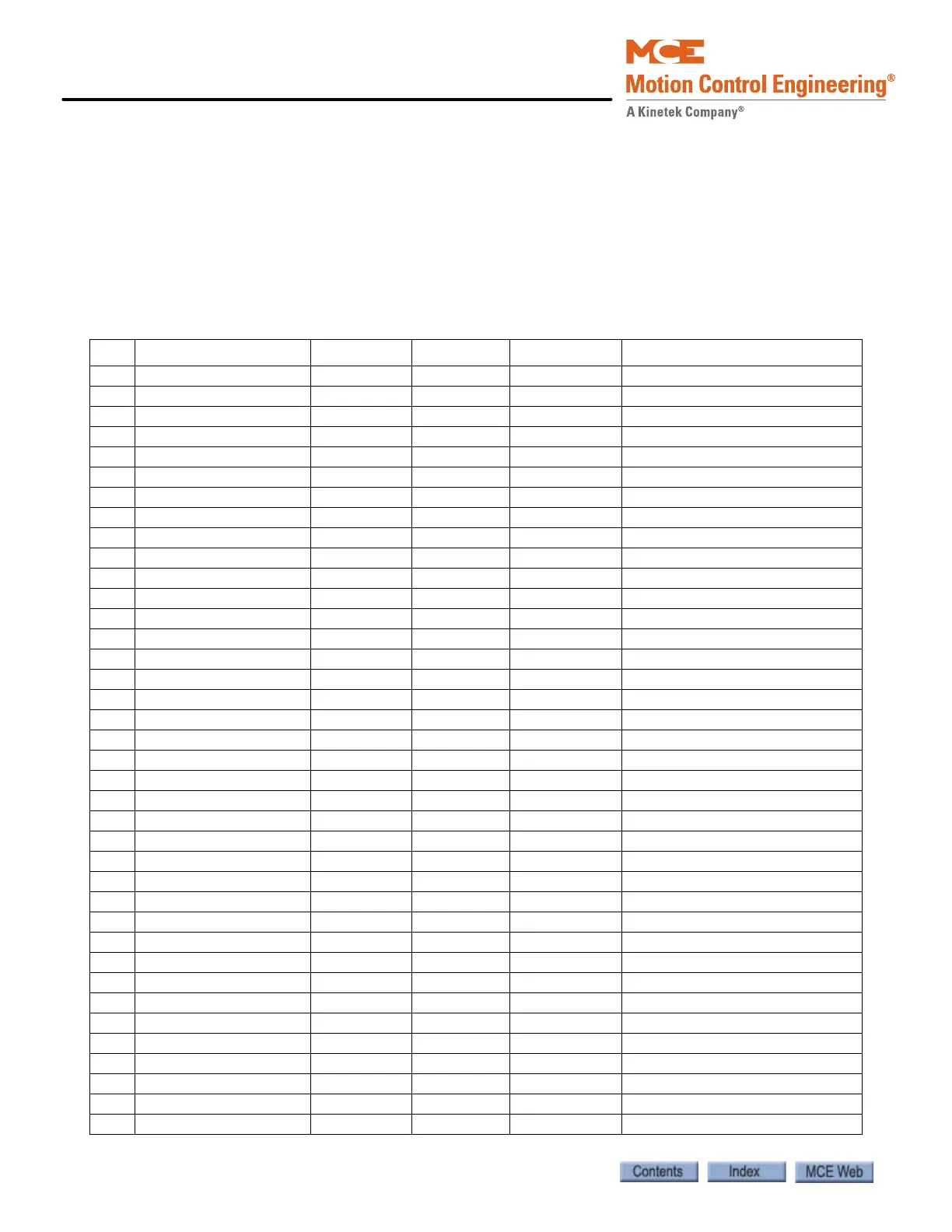User Interface
4-120 Manual # 42-02-2P24
Using ID Numbers for Direct Parameter Access
All F7 parameters have a fixed ID number. When you are in the F7 menu, you can scroll to a
particular ID by:
• Press and hold N (Next) to increment to the desired ID.
• Press and hold N, then press and hold - (minus) to decrement to the desired ID.
The table below lists the ID numbers and corresponding parameters. (There is a table that you
can record your settings in on page A-14 of the appendix.)
Table 4.17 F7 Parameters
# Item Min Default Max Notes
1 Floor 1 -12.0 in 0.0 in +12000.0 in
2 Floor 2 -12.0 in +120.0 in +12000.0 in
3 Floor 3 -12.0 in +240.0 in +12000.0 in
4 Floor 4 -12.0 in +360.0 in +12000.0 in
5 Floor 5 -12.0 in +480.0 in +12000.0 in
6 Floor 6 -12.0 in +600.0 in +12000.0 in
7 Floor 7 -12.0 in +720.0 in +12000.0 in
8 Floor 8 -12.0 in +840.0 in +12000.0 in
9 Floor 9 -12.0 in +960.0 in +12000.0 in
10 Floor 10 -12.0 in +1080.0 in +12000.0 in
11 Floor 11 -12.0 in +1200.0 in +12000.0 in
12 Floor 12 -12.0 in +1320.0 in +12000.0 in
13 Floor 13 -12.0 in +1440.0 in +12000.0 in
14 Floor 14 -12.0 in +1560.0 in +12000.0 in
15 Floor 15 -12.0 in +1680.0 in +12000.0 in
16 Floor 16 -12.0 in +1800.0 in +12000.0 in
17 Floor 17 -12.0 in +1920.0 in +12000.0 in
18 Floor 18 -12.0 in +2040.0 in +12000.0 in
19 Floor 19 -12.0 in +2160.0 in +12000.0 in
20 Floor 20 -12.0 in +2280.0 in +12000.0 in
21 Floor 21 -12.0 in +2400.0 in +12000.0 in
22 Floor 22 -12.0 in +2520.0 in +12000.0 in
23 Floor 23 -12.0 in +2640.0 in +12000.0 in
24 Floor 24 -12.0 in +2760.0 in +12000.0 in
25 Floor 25 -12.0 in +2880.0 in +12000.0 in
26 Floor 26 -12.0 in +3000.0 in +12000.0 in
27 Floor 27 -12.0 in +3120.0 in +12000.0 in
28 Floor 28 -12.0 in +3240.0 in +12000.0 in
29 Floor 29 -12.0 in +3360.0 in +12000.0 in
30 Floor 30 -12.0 in +3480.0 in +12000.0 in
31 Floor 31 -12.0 in +3600.0 in +12000.0 in
32 Floor 32 -12.0 in +3720.0 in +12000.0 in
33 Floor 33 -12.0 in +3840.0 in +12000.0 in
34 Floor 34 -12.0 in +3960.0 in +12000.0 in
35 Floor 35 -12.0 in +4080.0 in +12000.0 in
36 Floor 36 -12.0 in +4200.0 in +12000.0 in
37 Floor 37 -12.0 in +4320.0 in +12000.0 in
38 Floor 38 -12.0 in +4440.0 in +12000.0 in
