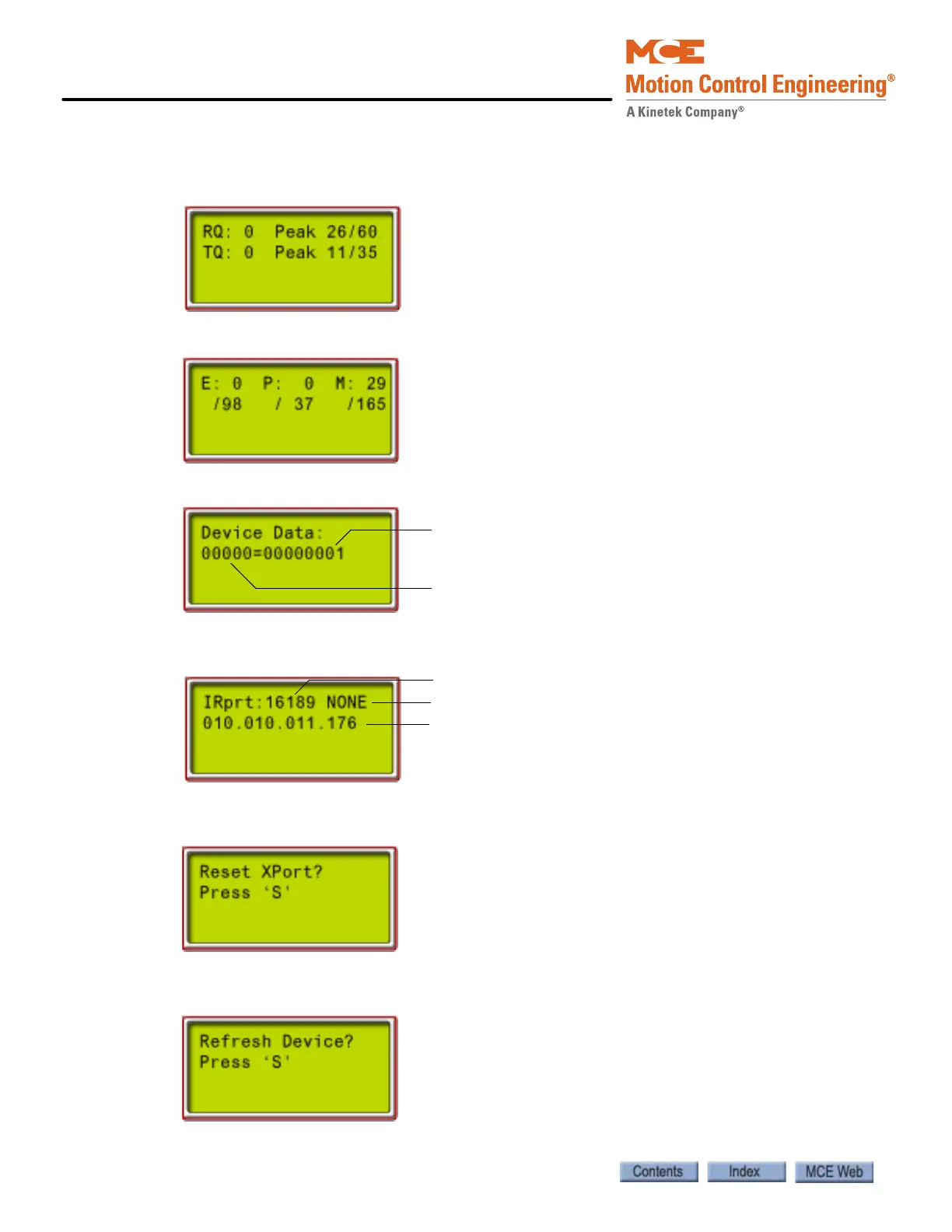User Interface
4-114 Manual # 42-02-2P24
• The Receive/Transmit screen monitors the current number of receive and transmit mes-
sages in the XPort queue, the peak number of messages in that queue, and the maximum
acceptable number of messages in each queue.
• The error diagnostic displays those data points being checked for change.
• The Device Data screen displays the data byte in a particular register.
• The iReport screen shows the current status of iReport connections (None, Conn, Wait),
and the last iReport Port and IP address that was connected.
• The Reset XPort screen allows you to reset the XPort and related counters. Resetting is
required after changing IP address, Subnet mask, or Gateway address.
• Refresh Device allows you to trigger an immediate data gathering cycle to ensure you are
seeing the latest processor information.
E = Events
P = Parameters
M = Monitors
Register address
Data present
Port
Status: None, Conn, Wait
IP address
