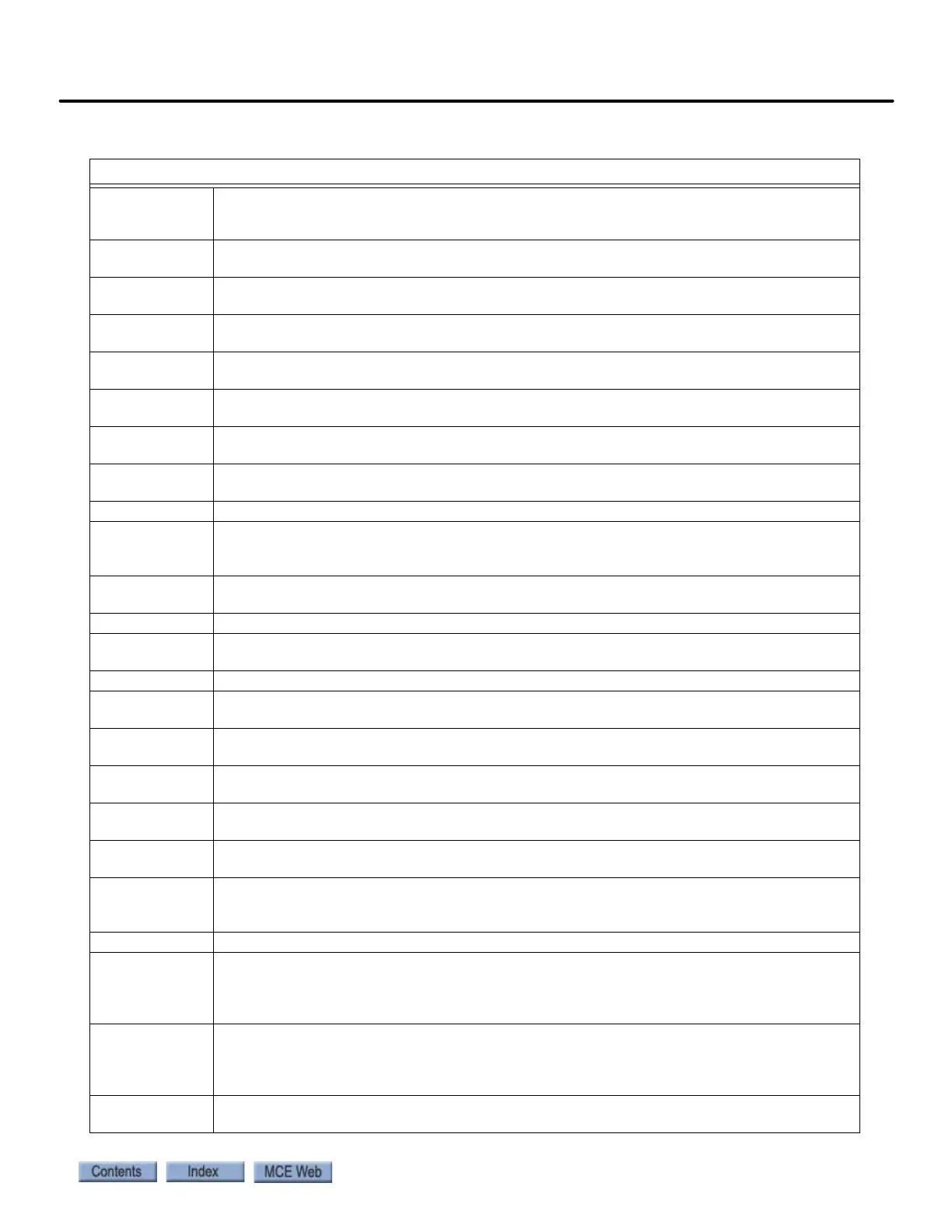F1: Program Mode
4-39
4
Motion 4000
FRCT Fire Service Phase II True Output - Like FRC, active when car is placed on Fire Service
Phase II. Remains active after the car is taken off in-car firefighter status and until the car
has recalled to the recall landing and the doors are preparing to open.
FRM Fire Service Phase I Output - Activated when the car is on Main or Alternate Fire Service
Phase I. Deactivated when Fire Service Phase II begins.
FSA Fire Service Alternate Output - Activated when the FRA input is activated by the main fire
sensor. Remains active while the car is on Fire Service Phase I.
FSLCX Fire Service Light COP Auxiliary output. When active, indicates in-car fire service light is
active.
FSLLX Fire Service Light Lobby Auxiliary output. When active, indicates the lobby fire service light
is active.
FSM Fire Service Main Output - Activated by the fire sensor or switch input for Fire Service Main
Phase I or II.
FSO Fire Service On Output - Activated when the car is on Fire Service Phase I or II. Used to
activate the visual fire service indicator in the car.
FSVC True Fire Service Output - Activated when the car is on Fire Service Phase I or II. Used to
extinguish the hall position indicators as required by ANSI89 Fire Code.
FWIX Fire Service Buzzer Auxiliary output.
FWL Fire Warning Light Output - Used to indicate if the car is on Fire Phase I or II. It will be ON
solidly unless machine room or hoistway fire sensors have tripped (FRMR, FRHTW, FRSA,
FRSM) (in which case it will flash).
GEDX Gong Enable Down Auxiliary. Unlike the standard GED output on the HC-CTL board, this
one is not active on inspection, Fire phase I, or Fire phase II operation.
GEDRX Same as GEDX, but for rear doors.
GEUX Gong Enable Up Auxiliary. Unlike the standard GEU output on the HC-CTL board, this one is
not active on inspection, Fire phase I, or Fire phase II operation.
GEURX Same as GEUX, but for rear doors.
GDO1/2/4/8/
16/32
Gray Code digital outputs for Gray Code Digital PI devices.
H High Speed Output. Active when the elevator is running at high speed. Informational out-
put.
HCP Hall Call Pushed Output - Active when a hall call button is pressed for the amount of time
the button is down.
HCR Hall Call Reject Output - Reflects the status of the HCR flag which indicates that a car is
unable to respond to a hall call (car may be out of service or overloaded).
HCR01-HCR8 Hall Card Reader outputs. Indicates that the associated card reader input has been acti-
vated (allowing registration of the hall call). Remains active until the call is extinguished.
HCR01R-
HCR8R
Hall Card Reader outputs Rear. Used to indicate that the associated card reader input has
been activated (allowing registration of the hall call). Remains active until the call is exin-
guished.
HDNL High speed down and not leveling. Informational output.
HDSC Heat Detector Shutdown Complete Output - Detroit Fire Code. Normally active. When acti-
vated, the car stops at the next landing and opens the doors. Once the doors are fully open
(DOL=0), the output is turned off, indicating it is okay to shut down the controller and acti-
vate machine room sprinklers.
HEO Hospital Emergency Operation. Flashes when the car is responding to a hospital emergency
operation call. Remains flashing until the in-car hospital switch is returned to normal or the
time interval that the car must wait for the in-car switch to be turned On expires. Please
refer to “HOSPITAL EMERG. OPERATION?” on page 4-45
HLW Heavy Load Weigher Output - Activated when car load exceeds the heavy load threshold
(see “Load Weigher Thresholds” on page 4-57) or when the HLI input is activated.
Table 4.7 Spare Outputs Menu Options
Spare Outputs Menu Options
