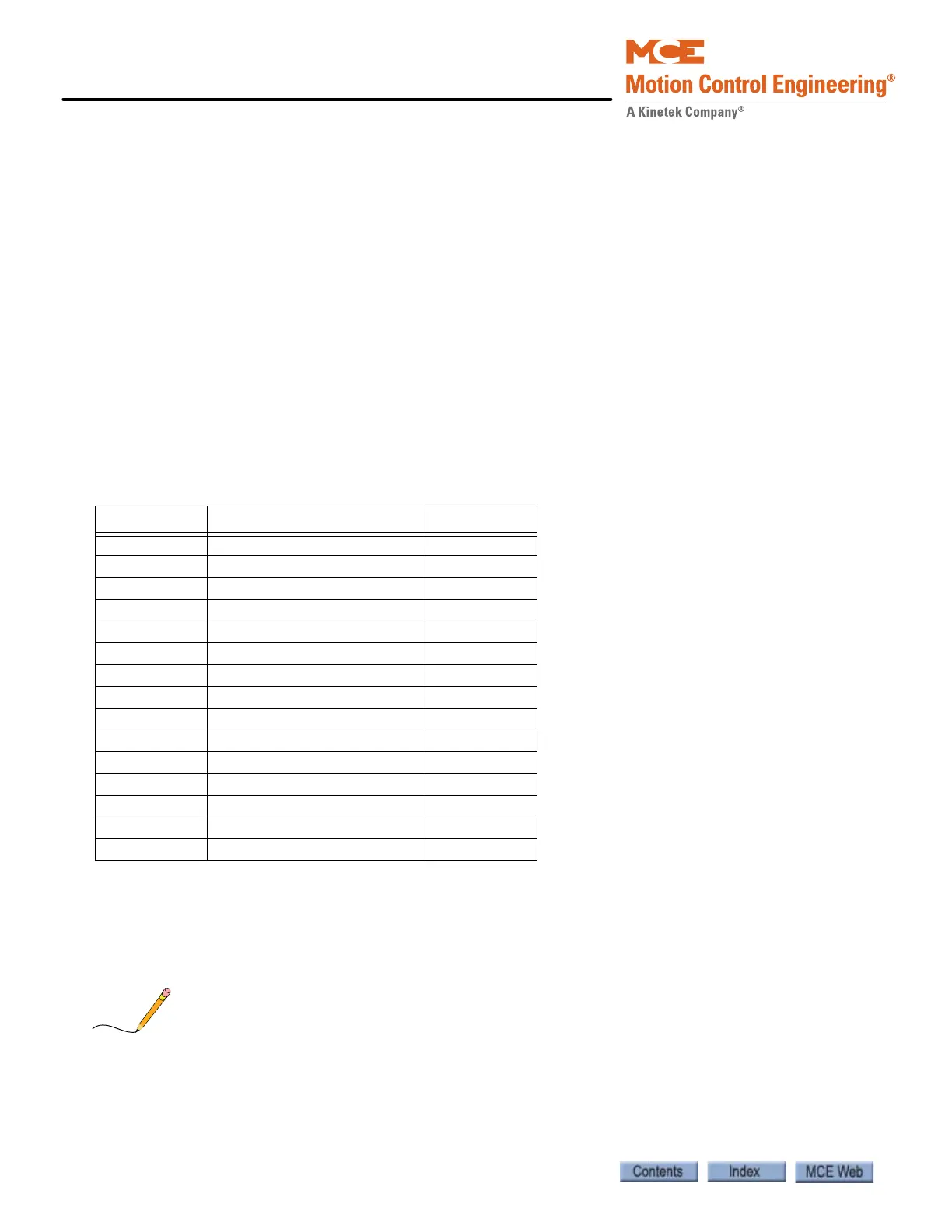User Interface
4-60 Manual # 42-02-2P24
F4: Messages and Floor Labels
To access: F4 switch up; all others down.
• Modify Floor Labels
• FLOOR LABEL FOR LANDING 01: _ _ _
• Use + or - keys to change landing
• Use S key to move to first label field
• Use + or - keys to change field value
• Use S key to move to next field
• Repeat
• Modify Message Labels
• Per landing/per message, use operating keys as above to set a three-character message
to be displayed at each landing for the associated message. Factory defaults are listed
below.
• Initialize all Labels
• DEFAULT LABELS [S] - Yes [N] - No
• Use this function to initialize all labels to factory defaults.
• If you do not wish to complete the command, press and hold -, then press N to exit.
See next page for entry instructions.
Table 4.10 Default Message Labels
Message # Operation Label
01 Fire Main _FM
02 Fire Alternate _FA
03 Nudging _ND
04 Independent Service _IN
05 Overload _OL
06 Emergency Power _EP
07 Inspection Service _IS
08 Seismic Sensor _SS
09 Door Hold _DH
10 Hospital Phase I _H1
11 Hospital Phase II _H2
12 Out of Service _OS
13 Stop Switch Active _SA
14 Heavy Load _HL
15-24 Custom Messages 01 - 10 _ _ _