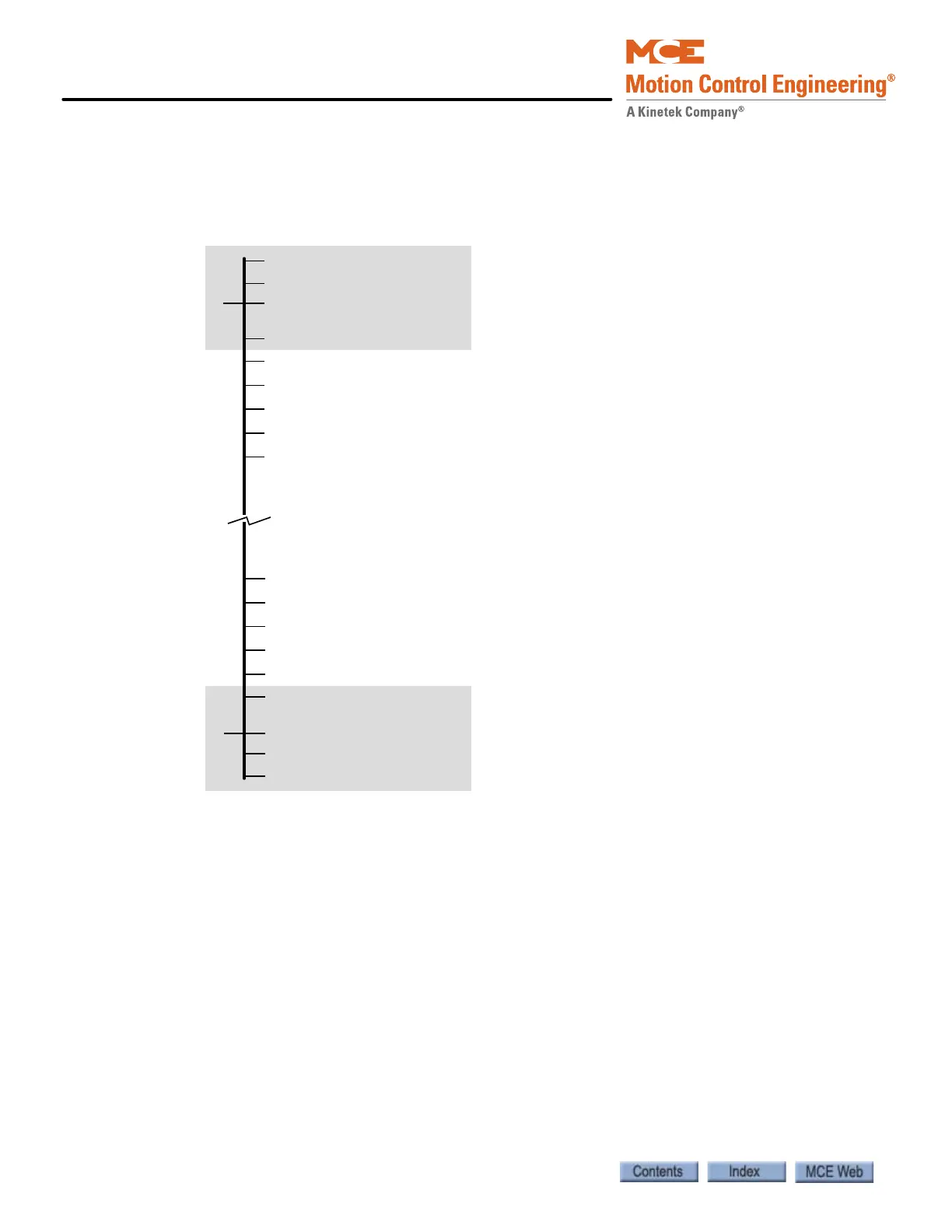User Interface
4-128 Manual # 42-02-2P24
• Use the + or - buttons to select the kind of switch used on your job (Virtual/Physical/
Unused). For jobs below 400 FPM, NTS-1 is used as the Slowdown Limit switch. As a
result, ETS and NTS-1 should be set to “virtual” and all other switches should be set to
“unused.”.
Final Limit (mechanical switch)
Final Limit (mechanical switch)
Directional Limit
Directional Limit
Level at floor
Level at floor
Slowdown Limit (*NTS-1)
Slowdown Limit (*NTS-1)
NTS-2
NTS-2
NTS-3
NTS-3
NTS-4
NTS-4
ETS**
ETS**
NTS-5
NTS-5
* NTS-1 switch must be
always be within the terminal
floor.
** ETS switch position will
be different depending on
car speed.
350 FPM or Less350 FPM or Less