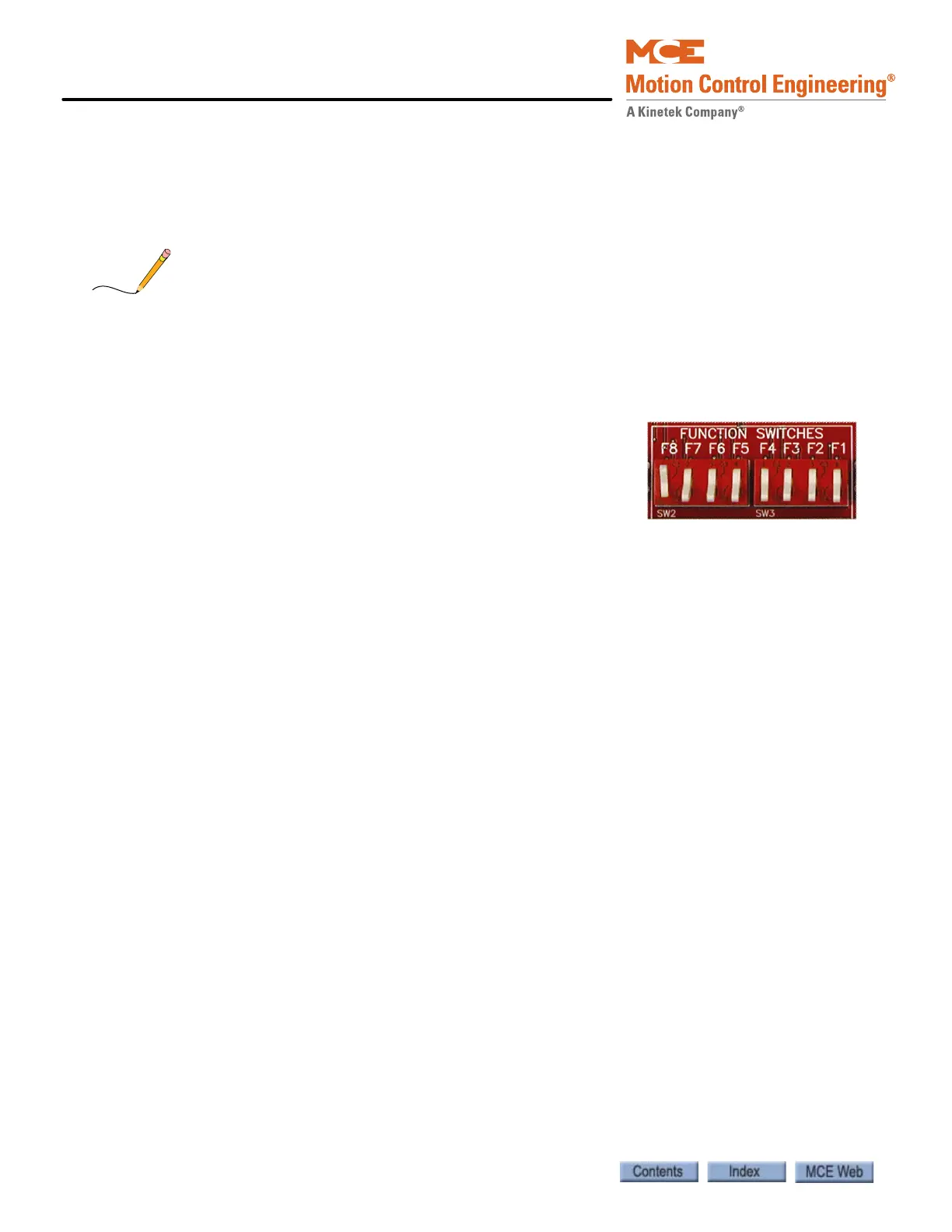User Interface
4-142 Manual # 42-02-2P24
F8: Software Revision
Displays current software level for each of the controllers processors.
•PTHC D
VER # T08.01-0042
The “boot loader” IC polls each processor as the controller is powering up, ensuring that each
has the right software. The software version for the boot loader itself is displayed in a scrolling
message as the controller is powering up.
Status Displays
To access Status Displays:
• Place function switch F8 in the up position (all others
down).
• Press N to cycle through available status displays.
The following status displays are available:
• Software Version - Main processor software version number.
• Eligibility Map - Door access for each floor (F = front, R = rear, B = both). Read left to
right:
• Floors 1 through 16 in the top row
• Floors 17 through 32 in the bottom row.
Please refer to “CAR SERVES FRNT/FLR 1? (simplex)/THIS CAR SERVES FRNT/FLR 1?
(duplex)” on page 4-14 for programming instructions.
• Current Load - The current load in the car as a percentage of full load (analog load weigher
required).