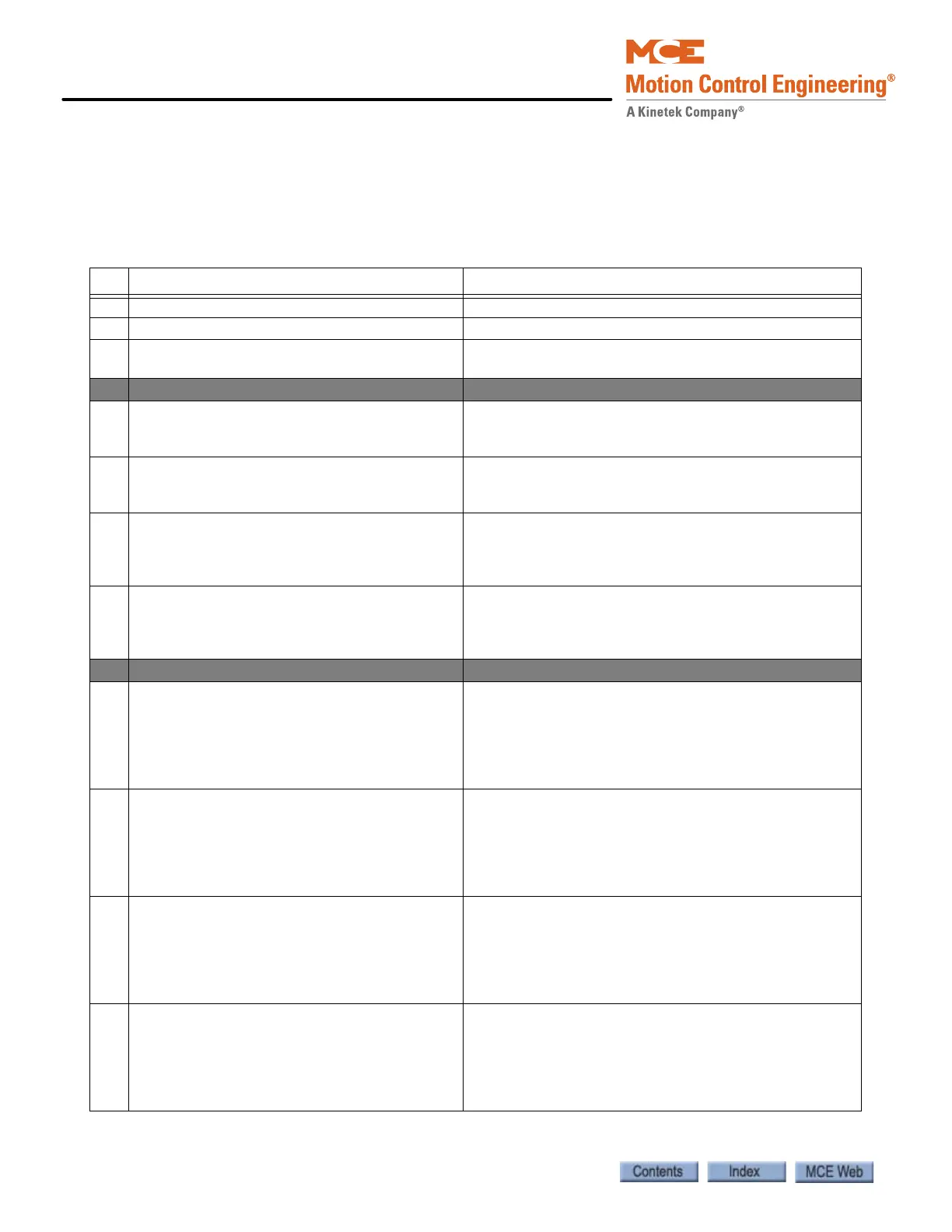Appendix
A-14 Manual # 42-02-2P24
F7 Settings Record
Please use the following table to record your F7 menu settings. If the TC-MPI board is replaced
in the future, this will provide you a quick way to re-enter proper settings. Also, if you place a
support call to MCE, these values are information you will need to speed problems solving.)
Table A.3 F7 Parameter Log
ID# Description Setting
1 Floor 1 (bottom floor served)
2 Floor 2 (next floor ascending)
3-
64
Floors in ascending order
65
Bottom Access Distance: Distance in Inches
from bottom floor to virtual bottom access up-
travel limit switch position.
66
Top Access Distance: Distance in Inches from
top floor to virtual top access down-travel limit
switch position.
67
Counterweight Position: Distance in Inches
above the bottom floor at which the counter-
weight is adjacent to the car. Learned through
F6 menu. May be adjusted here.
68
Directional Limit Distance: Distance in Inches
at which the virtual direction limit switches are
positioned beyond the terminal floor level
positions.
69
U/DETS Option: If up and down emergency
terminal switches are positioned in software
by the system, they are Virtual. If mechanical
switches are installed, they are Physical. If
emergency terminal switches are not used,
select Unused.
70
U/DNT1 Option: If up and down position 1
normal terminal switches are positioned in
software by the system, they are Virtual. If
mechanical switches are installed, they are
Physical. If position 1 normal terminal
switches are not used, select Unused.
71
U/DNT2 Option: If up and down position 2
normal terminal switches are positioned in
software by the system, they are Virtual. If
mechanical switches are installed, they are
Physical. If position 2 normal terminal
switches are not used, select Unused.
72
U/DNT3 Option: If up and down position 3
normal terminal switches are positioned in
software by the system, they are Virtual. If
mechanical switches are installed, they are
Physical. If position 3 normal terminal
switches are not used, select Unused.
