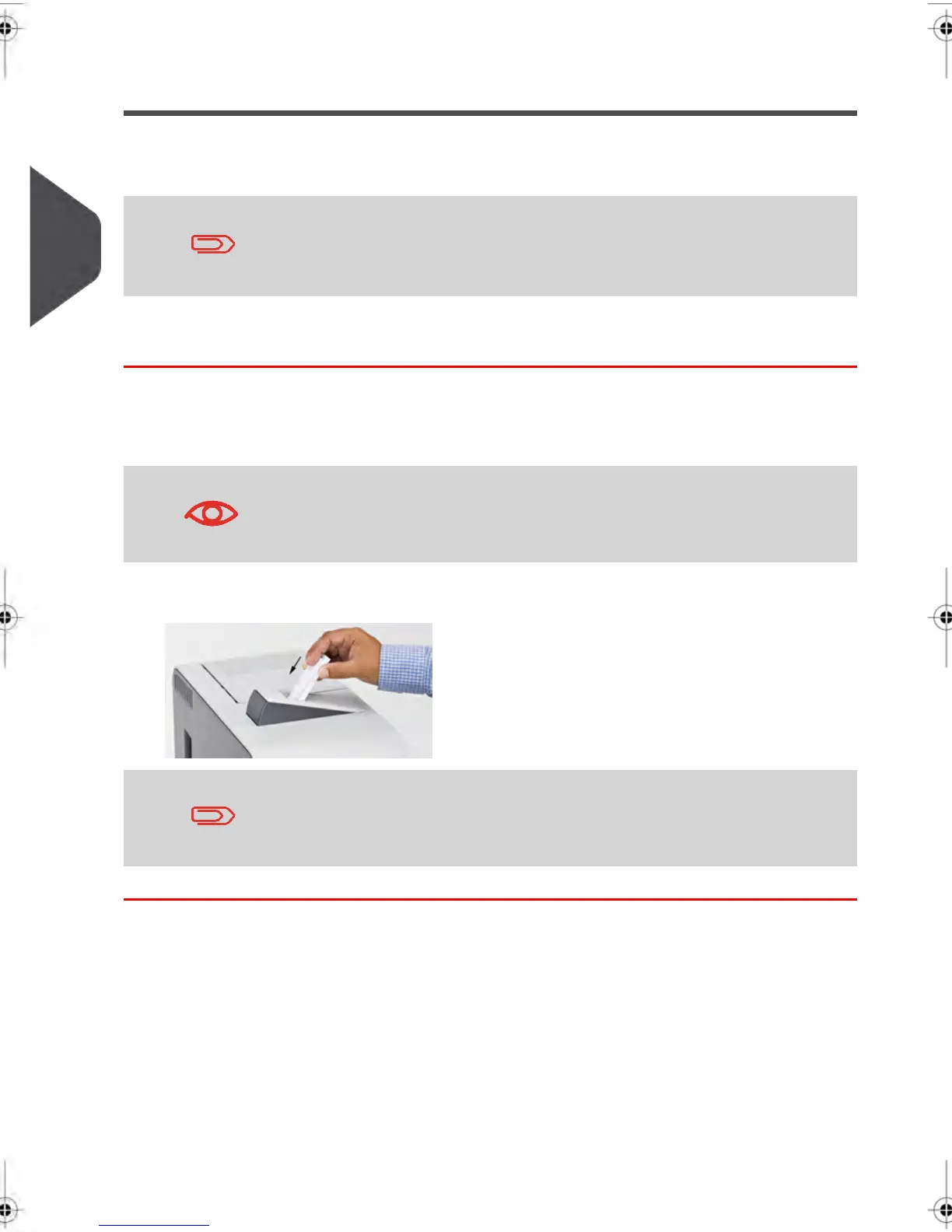Filling the Automatic Label Dispenser
The Automatic Label Dispenser allows you to print postage on precut Labels.
You can put up to 50 Labels in the Automatic Label Dispenser.
When Labels are not being used, we recommend that they be stored
flat in the Catch Tray or Hopper Label Receptacle.
How to fill the Automatic Label Dispenser
To fill the Automatic Label Dispenser:
1. Stack the Labels and insert them into the Label Dispenser, faced to print on the
right-hand side .
If the Labels have a peel-off tab, place the tab on the top.
2. Push the block of Labels down firmly, until you hit the stop.
Use several Labels, as a small number of Labels would not be rigid
enough to be put in place without folding.
96
| Page 96 | | janv.-12-2012 11:42 |
3
Processing Mail
