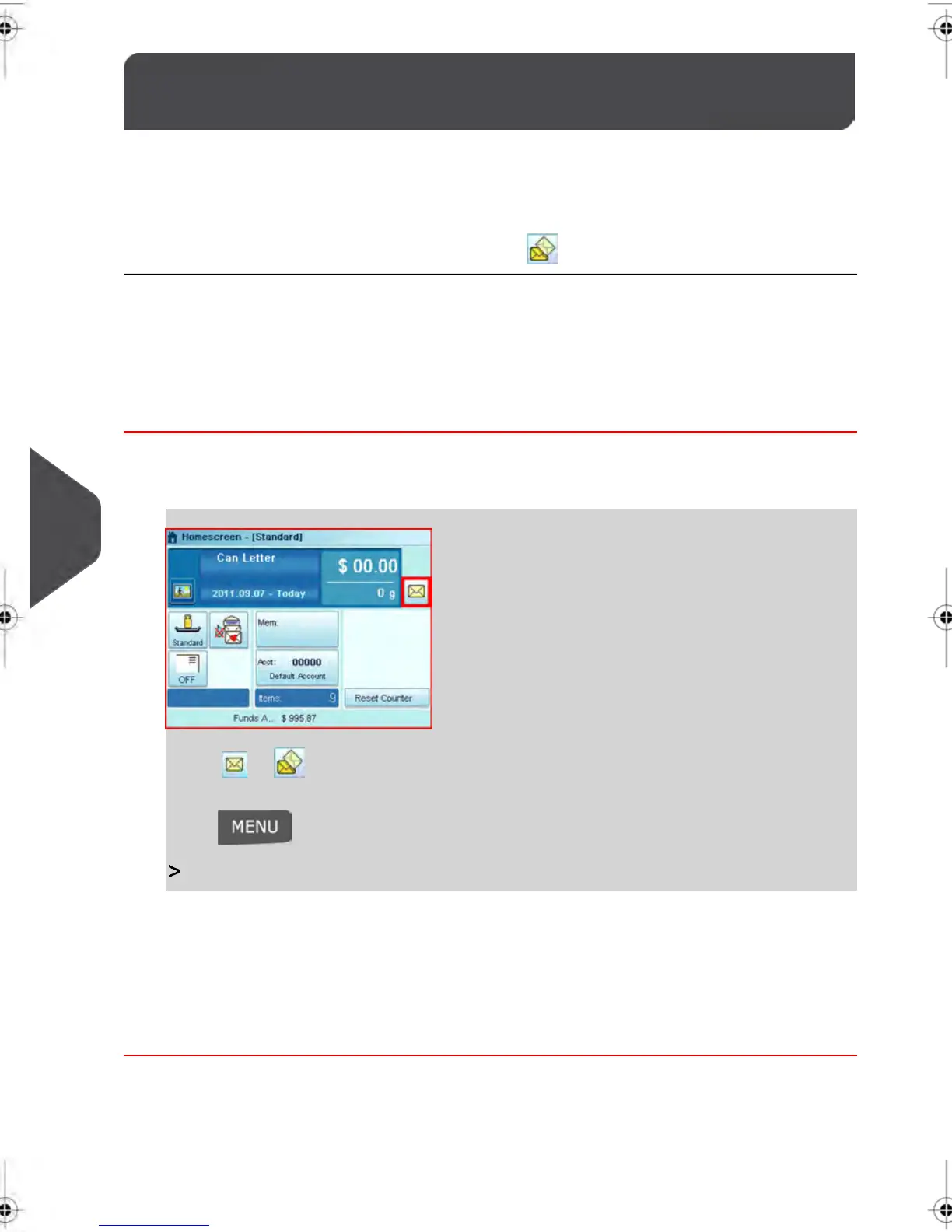Using your Mailbox9.2
Your Mailing System includes a mailbox that allows you to receive messages directly from
your system or from our Customer Service Centre via the E-Services Server.
On the Home Screen, an icon indicates that the mailbox contains unread messages.
Unread messages icon on Home Screen:
The Mailbox list Screen indicates unread messages and also allows you to delete messages
that have been read.
How to read Messages as a User
To read messages as a User:
1. Log in as a User, then:
Select or on display, or
Press and type 8 or select the path:
Mailbox
The Mailbox Screen appears.
2. Select the message to read and press [OK] .
3. Select Delete Message if you wish to erase the message after you have read it.
230
| Page 230 | | janv.-12-2012 11:42 |
9
Options and Updates
