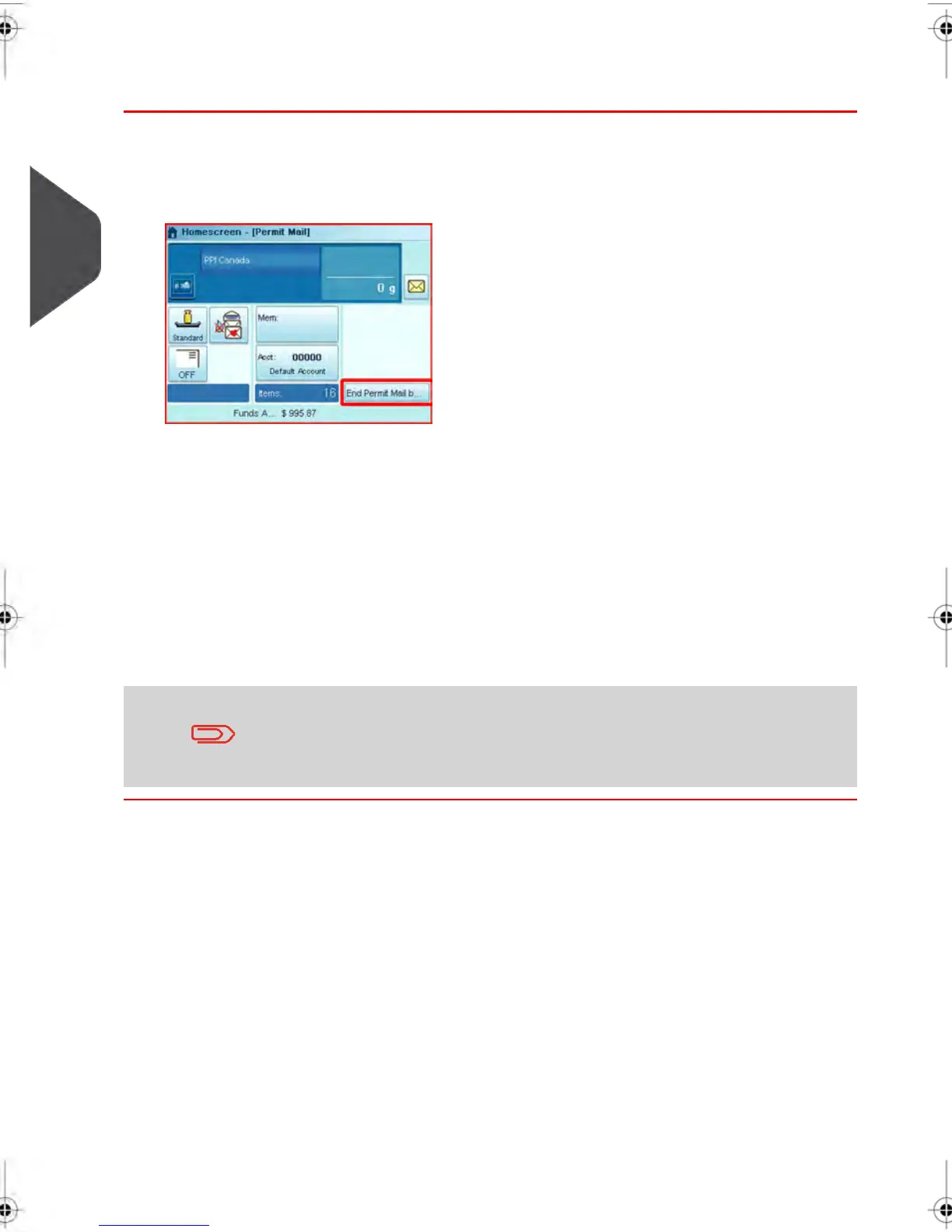How to process Permit Mail (Running Mail)
From thePermit Impression Home Screen:
1. Start a new Permit Report if necessary.
Press Reset/Report to open the Permit Report Screen and create a new report.
You can also print the current report before starting a new one.
2. Select the Sealing Mode that corresponds to your mail stack: see Using the Sealing
Function on page 50 .
3. Depending on the Weighing Mode selected, process mail according to one of the
sections below:
Processing Mail in Dynamic Weighing Modes on page 52
Processing Mail in Standard Weighing Mode on page 53
Processing Mail using Manual Weight Entry on page 57 .
When using the sealer, collect the mail piece stack in the Catch
Tray and put stack aside to let envelopes dry.
64
| Page 64 | | janv.-12-2012 11:42 |
3
Processing Mail
