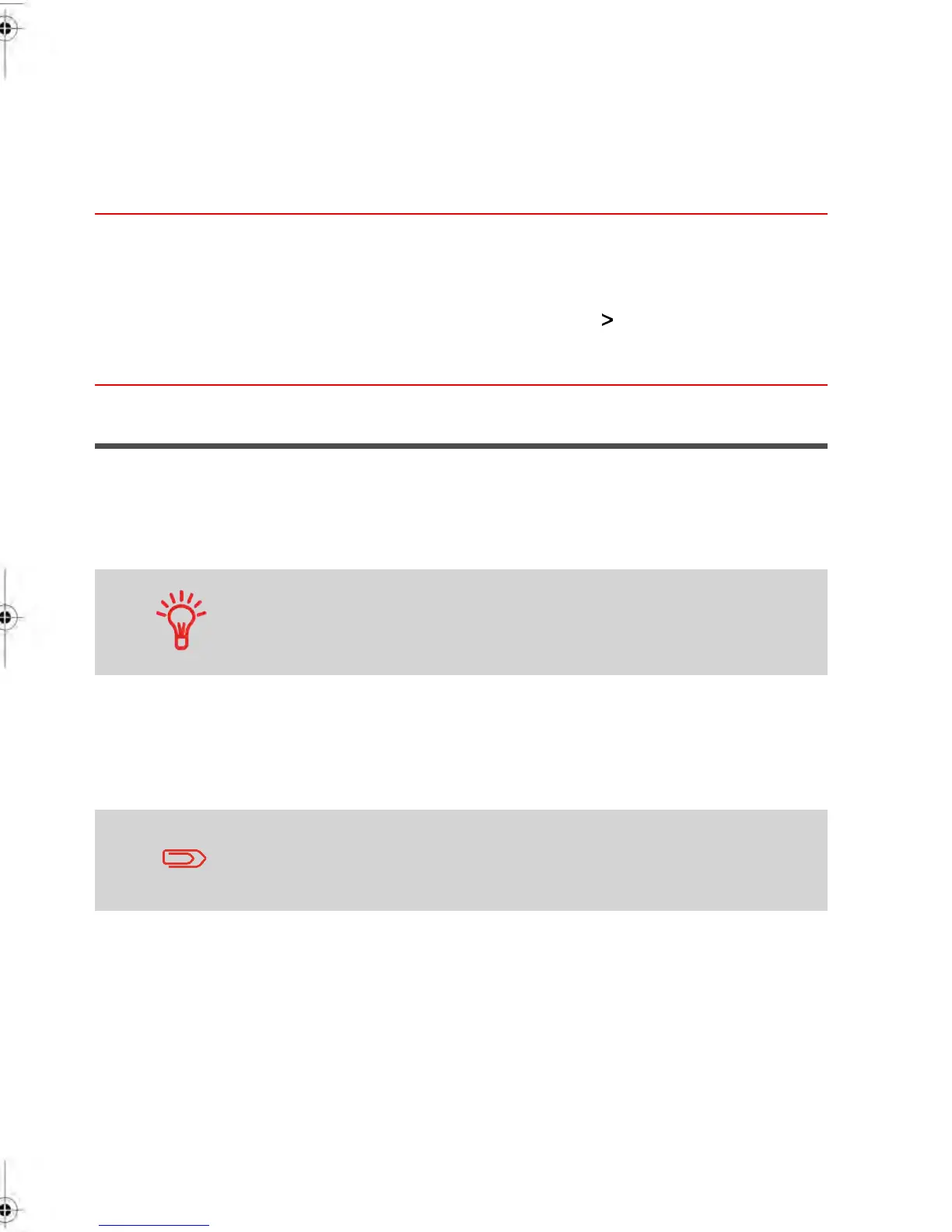Deleting Accounts
Your Mailing System provides you with the ability to delete Accounts at any time.
How to delete an Account
To delete an Account:
1. Select an Account to view/edit. For details please see How to view /edit Account
Information on page 123.
2. Once the Account Management Screen appears, select Delete (or type 2).
Confirmation that the selected Account has been deleted will appear on your Screen.
Importing/Exporting Account Lists
You can import an Account List to or export an Account List from your Mailing System as
a CSV file via a USB memory key.
Important Note: All imported Accounts are added to your existing Account List as unformatted
Accounts.
To simplify the management of your Account Structure, use a
spreadsheet program (Excel) or a simple text editor, to modify,
delete or add new Accounts. Once you have completed all of your
changes import the CSV file into your Mailing System.
Exporting an Account List
You can export an Account List for use as a back-up file or as a method of managing your
Account Structure.
If you export your Account List into a PC-based application, your
Account structure will be lost.
125
| Page 125 | janv.-12-2012 11:42 |
