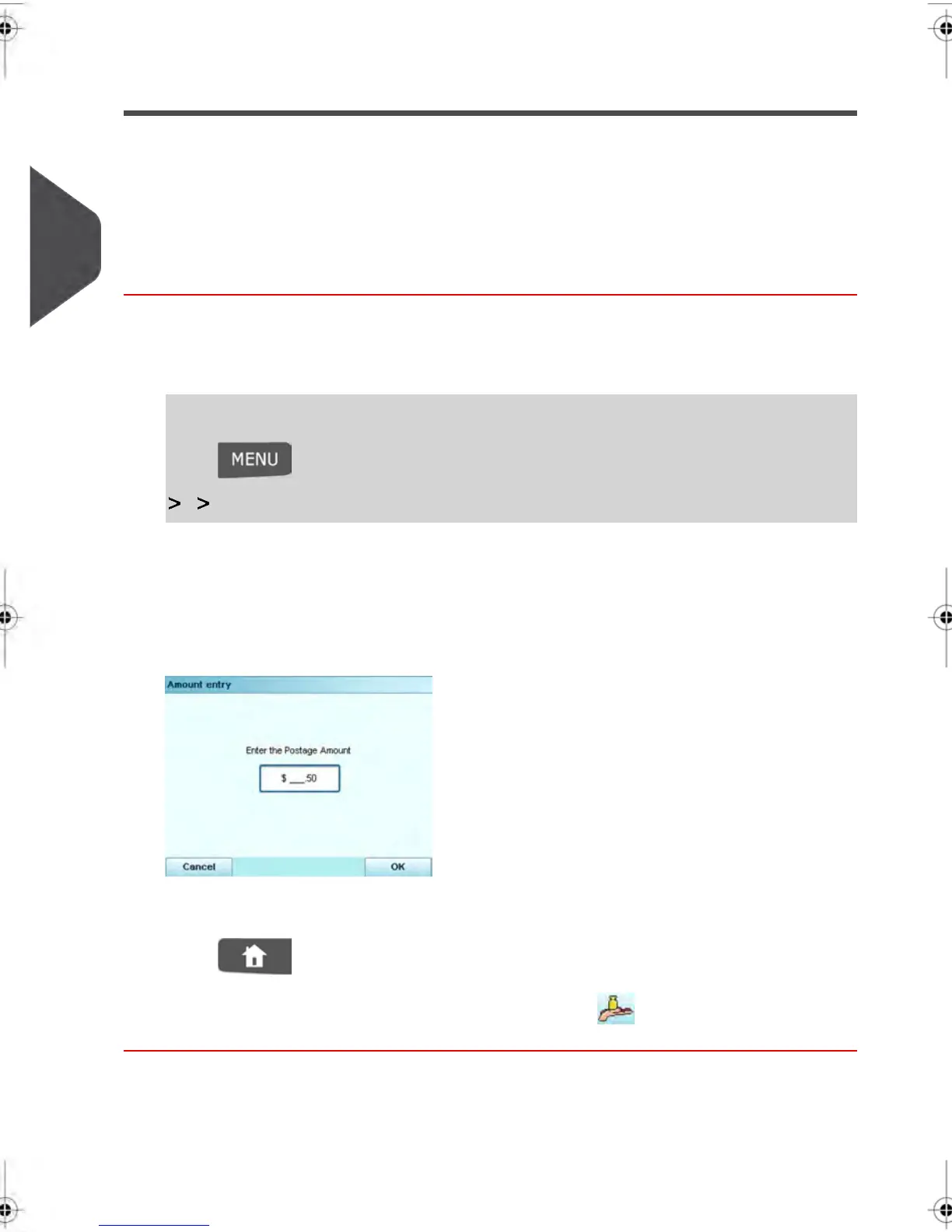Entering Weight Manually
You can enter the weight of an item manually if the item exceeds the weighing capacity of
your Weighing Platform.
If this situation occurs, you will need to print the postage amount on to a Label that is to be
attached to the item.
How to enter the Weight Manually
To enter the weight manually from the Home Screen, you must first select the Postage
Rate:
1.
Either:
Tap the Weighing Mode button on the Home Screen, or
Press and type 2.2 or select the path:
Weighing Mode
The Weighing Mode Screen appears.
2. Select Manual Weight Entry .
The Manual Weight Entry Screen appears.
3. Enter the weight (first kg then g) and press [OK] to validate.
4.
Press to return to the Home Screen.
The Home Screen displays the Manual Weight icon ( ) and the weight entered.
80
| Page 80 | | janv.-12-2012 11:42 |
3
Processing Mail
