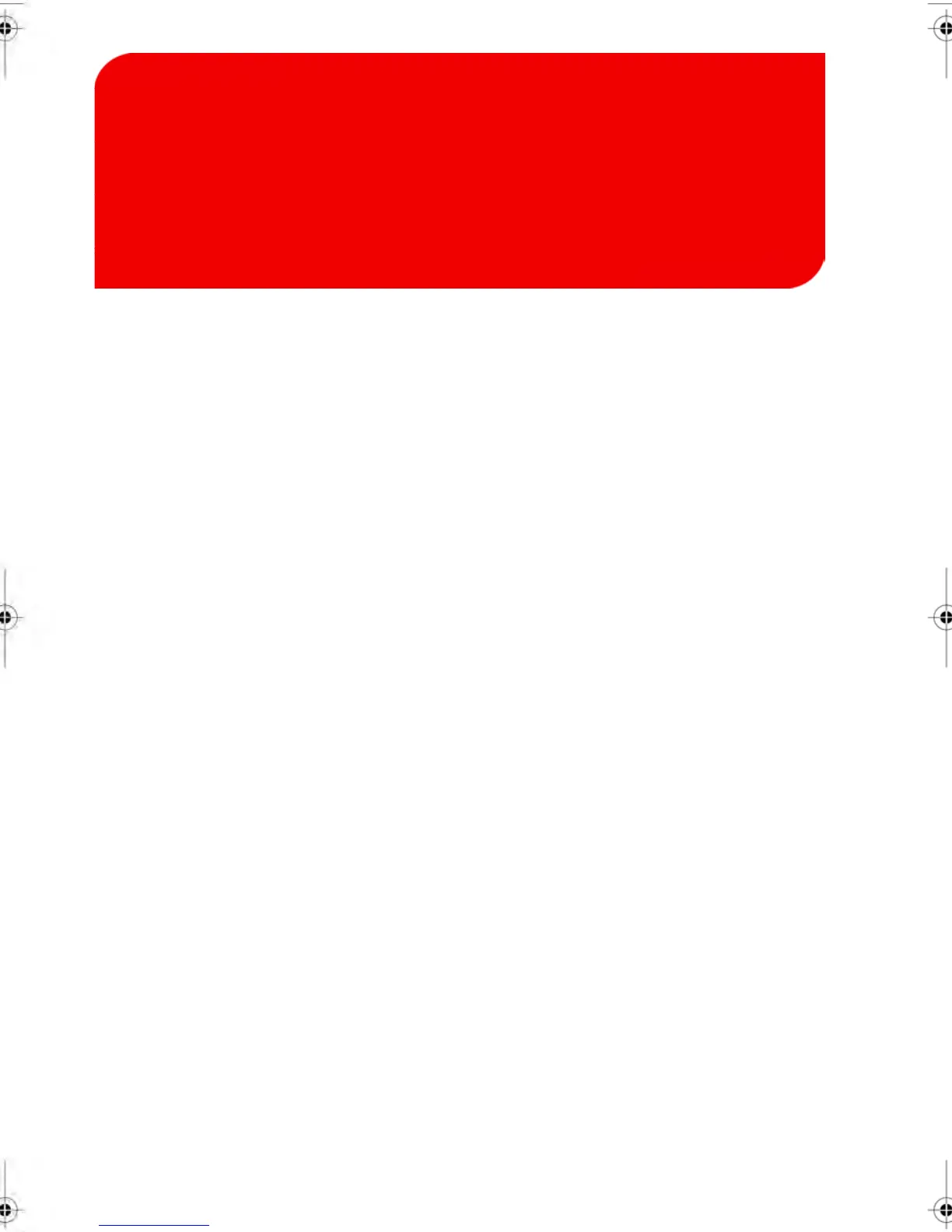Configuring your Mailing
System
8
This section describes the Configuration Settings of your Mailing System that you can
change as needed. Some settings can be changed by any User at anytime. In most cases
you must log in as the Supervisor before you can begin to change your system settings.
8.1 Settings Overview ...........................................................183
8.2 Logging In/Out as the Supervisor ..................................184
How to log in as the Supervisor .................................................................184
How to exit the Supervisor Mode ...............................................................185
8.3 Changing Languages ......................................................186
How to change the Languages ..................................................................186
How to change the Default Language Setting ...........................................187
8.4 Enabling/Disabling Sounds ............................................188
How to enable / disable Sounds ................................................................188
How to change the Default Sound Settings ...............................................188
How to activate Quiet Mode .......................................................................189
How to set Quiet Mode as a Default Setting ..............................................190
8.5 Display Settings ...............................................................191
How to adjust the Display Contrast ............................................................191
How to change the Default Contrast Setting ..............................................192
8.6 System Time-Outs and Settings .....................................193
How to adjust Time-Out Settings ...............................................................193
How to change the Default Time-Out Settings ...........................................194
8.7 High Value, Low Funds Warnings and PIN Codes ........195
How to set the High-Value Warning ...........................................................195
How to set the Low-Funds Threshold ........................................................196
How to set / cancel a Postage Account PIN Code .....................................196
8.8 Weighing Settings ...........................................................197
How to refresh the Weight .........................................................................197
How to zero the Weighing Platform ...........................................................198
How to tare the Weighing Platform ............................................................198
How to zero the Weighing Platform ...........................................................199
How to tare the Weighing Platform ............................................................199
181
| Page 181 | Configuring your Mailing Systemjanv.-12-2012 11:42 |
