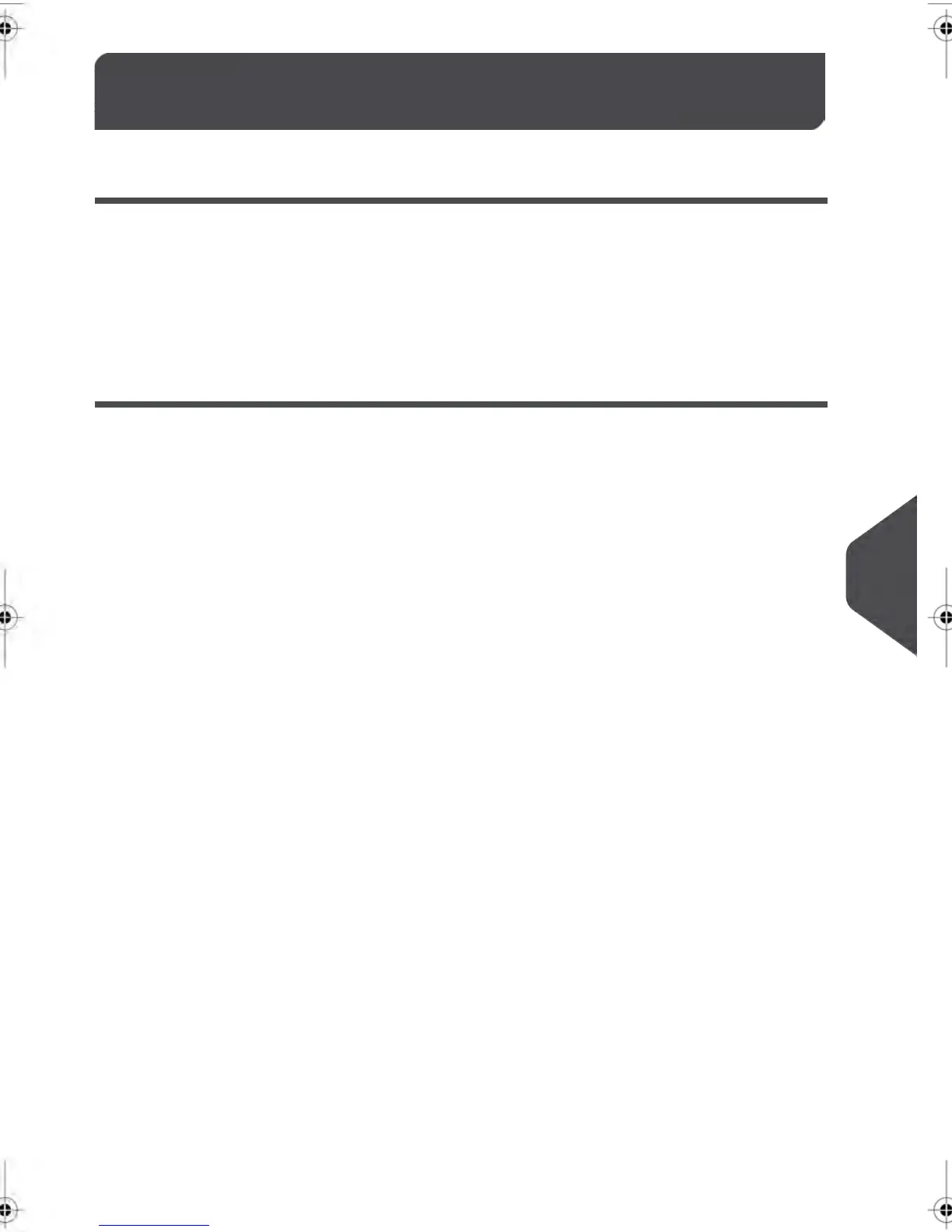Managing your Ink Cartridge10.1
About your Ink Cartridge
The Ink Cartridge is located at the front of the Base Unit (on the right hand side) and contains
fluorescent red ink that has been tested and approved by Canada Post.
Your Ink Cartridge uses ink jet technology that requires the print head nozzles to be cleaned
regularly in order to print a high quality Impression.Your system can perform the nozzle
cleaning automatically or on request.
Ink Cartridge Maintenance
This section explains how to:
•
Check the ink level in your cartridge to make sure you will not run out of ink
•
Test the Printing Quality
•
Complete an automatic cleaning of the Print Heads
•
Change the Ink Cartridge
245
| Page 245 | janv.-12-2012 11:42 |
10
Maintaining your Mailing System
