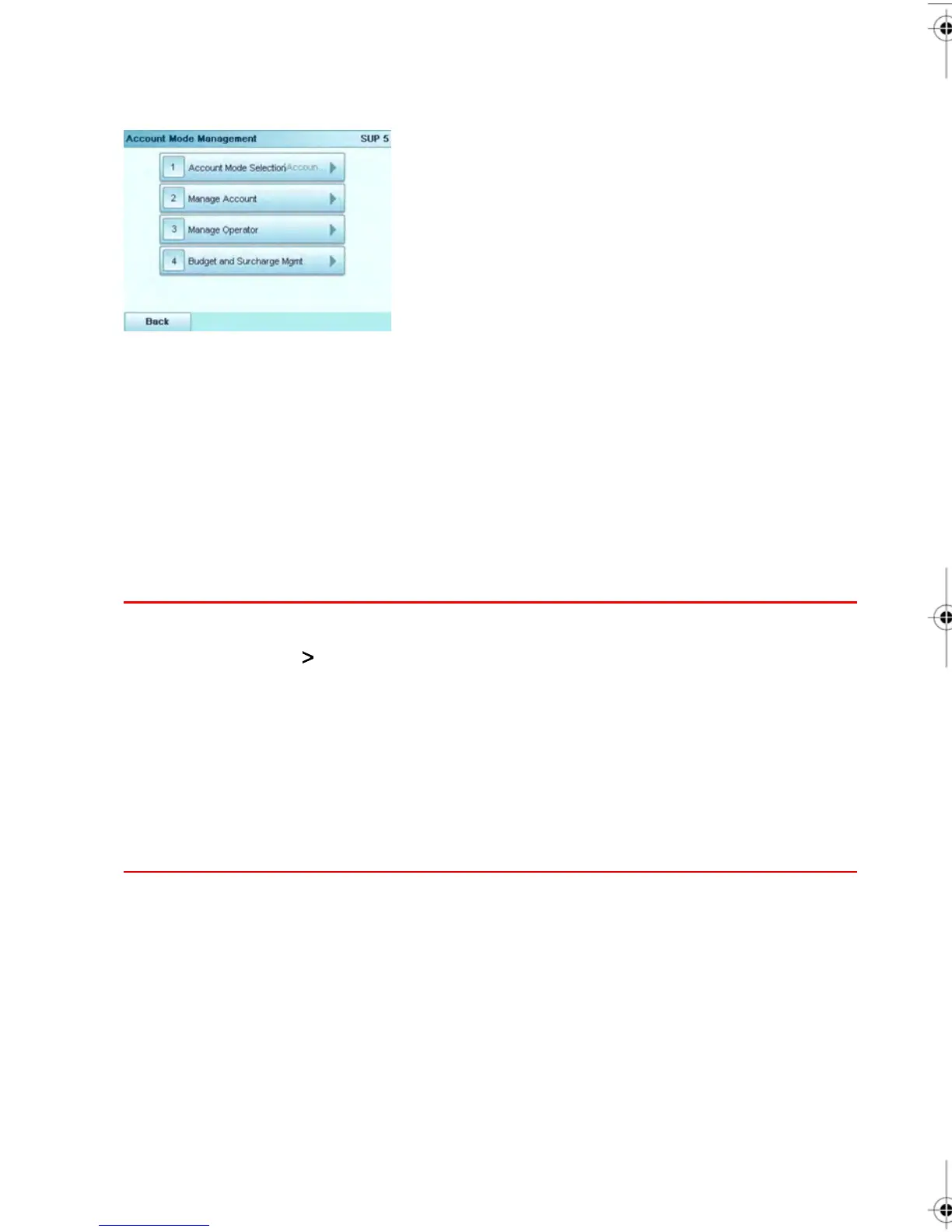Account Mode Management Menu
The Account Mode Management Menu allows you to manage your Accounts, the structure
of each Account and the Operators assigned to each Account.
See next
•
How to create the account structure:Account Information on page 116 .
•
How to create accounts:Managing Accounts on page 115 .
And only then, end with:
•
How to create operator PIN codes: Managing Operators on page 128 .
How to select 'Accounts with Access Control' Mode
From the Account Mode Management Menu (see ):
1. Select the path: Account Mode Selection (or type 5 ).
The Account Mode Selection Screen appears with the current 'Account Mode' selected.
2. Select Accounts with Access Control and press [OK] .
3. Depending on the previous 'Account Mode', a warning screen may be displayed. Press
[OK] .
The System displays a confirmation screen.
4. Press [OK] to continue and display the Account Mode Management Menu.
112
| Page 112 | | janv.-12-2012 11:42 |
