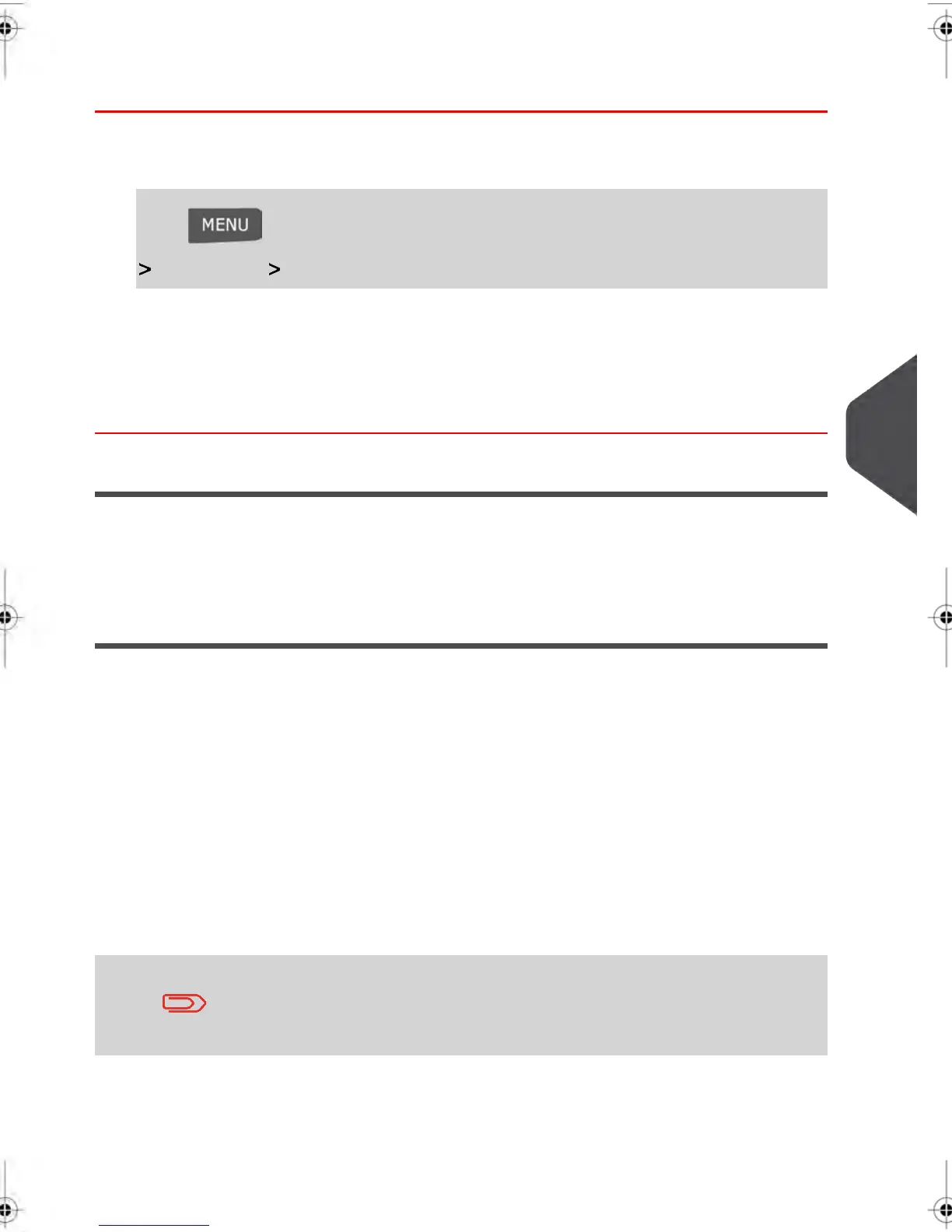How to call E-services Manually as the Supervisor
To initiate a manual call as the Supervisor:
1.
Log in as the Supervisor (see How to log in as Supervisor on page 184), then :
Press and type 10.3 or select the path:
E-Services Standard Call
Your Mailing System connects to the server and downloads any information that is
waiting to be download such as rates, slogans, feature upgrades etc.
2. Check your mailbox for messages: see Using your Mailbox on page 230 .
Automated Call
This type of call is a re-occurring scheduled call that is configured during the installation of
your Mailing System.The only time you should perform an automated call outside of your
established call schedule is if it is requested by an authorized Neopost Service Technician.
Testing the Connection to E-services
You may test the connection to the E-Services Server via the commands displayed in the
E-Services Menu:
•
Ping Server
Establishes a connection and checks whether the server answers to a 'ping' command.
This test:
-
Validates connection settings (see Connection Settings on page 216)
-
Indicates that the Modem is functioning
-
Indicates that the server can be contacted
•
Test Server
Establishes a connection and tests the communication dialog with the server. This
test indicates that transactions can be completed and stored.
The Test Server command is a bandwidth test that should only be
initiated at by an authorized Neopost Service Technician.
7
myEquipment E-Services
175
| Page 175 | janv.-12-2012 11:42 |
