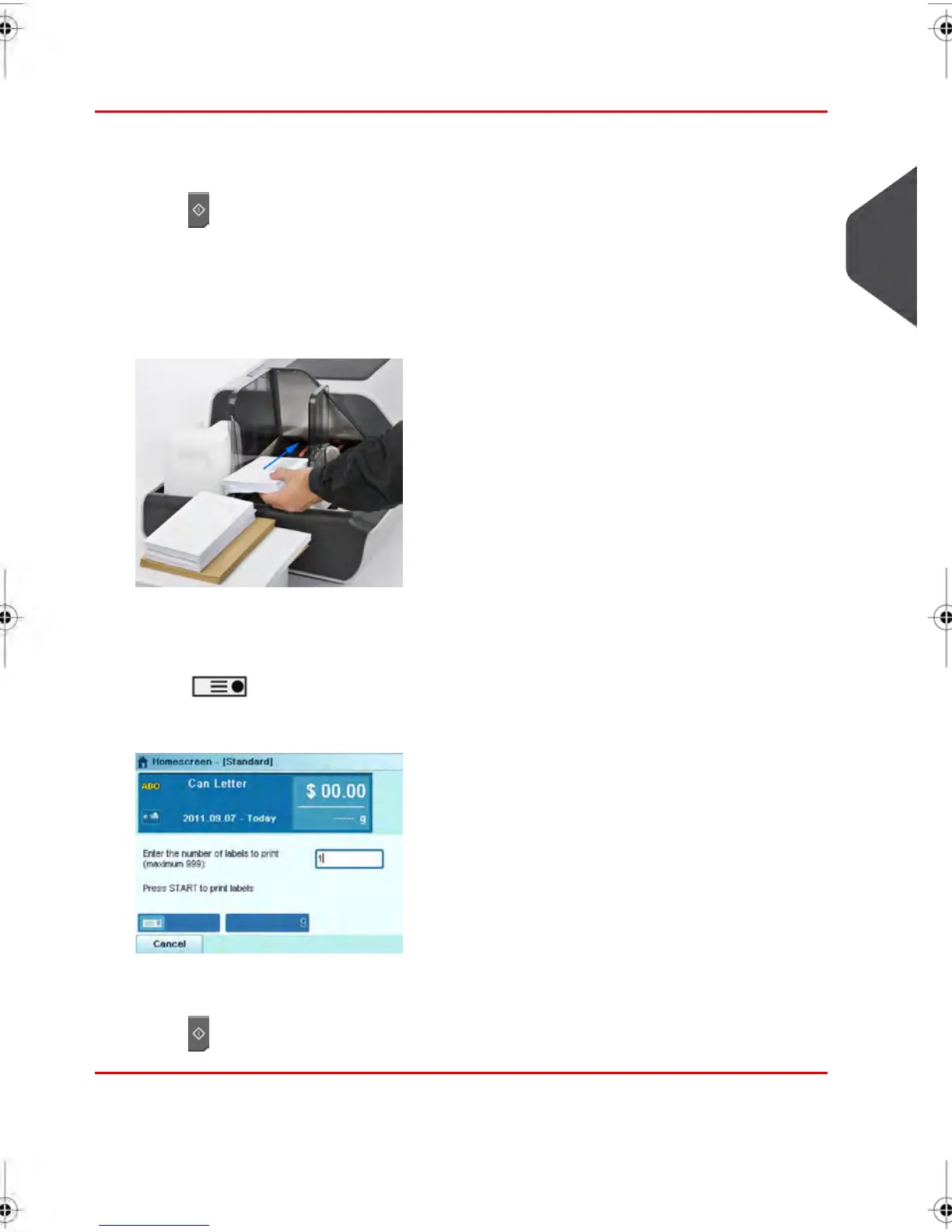Processing Mail using Manual Weight Entry
A) To print an Impression
From the Home Screen:
1.
Press .
System motors start running.
2. To print the Impression on an envelope, insert it into the mail path against the
rear-guide wall, with the side to be printed facing upwards, and covering the optical
sensor.
The Mailing System prints the postage and the mail pieces are sent to the mail tray.
B) To print on one or more Labels
1.
Press .
A Label Selection Screen is appears.
2. Type the number of Labels to print.
3.
Press to start printing.
3
Processing Mail
57
| Page 57 | janv.-12-2012 11:42 |
