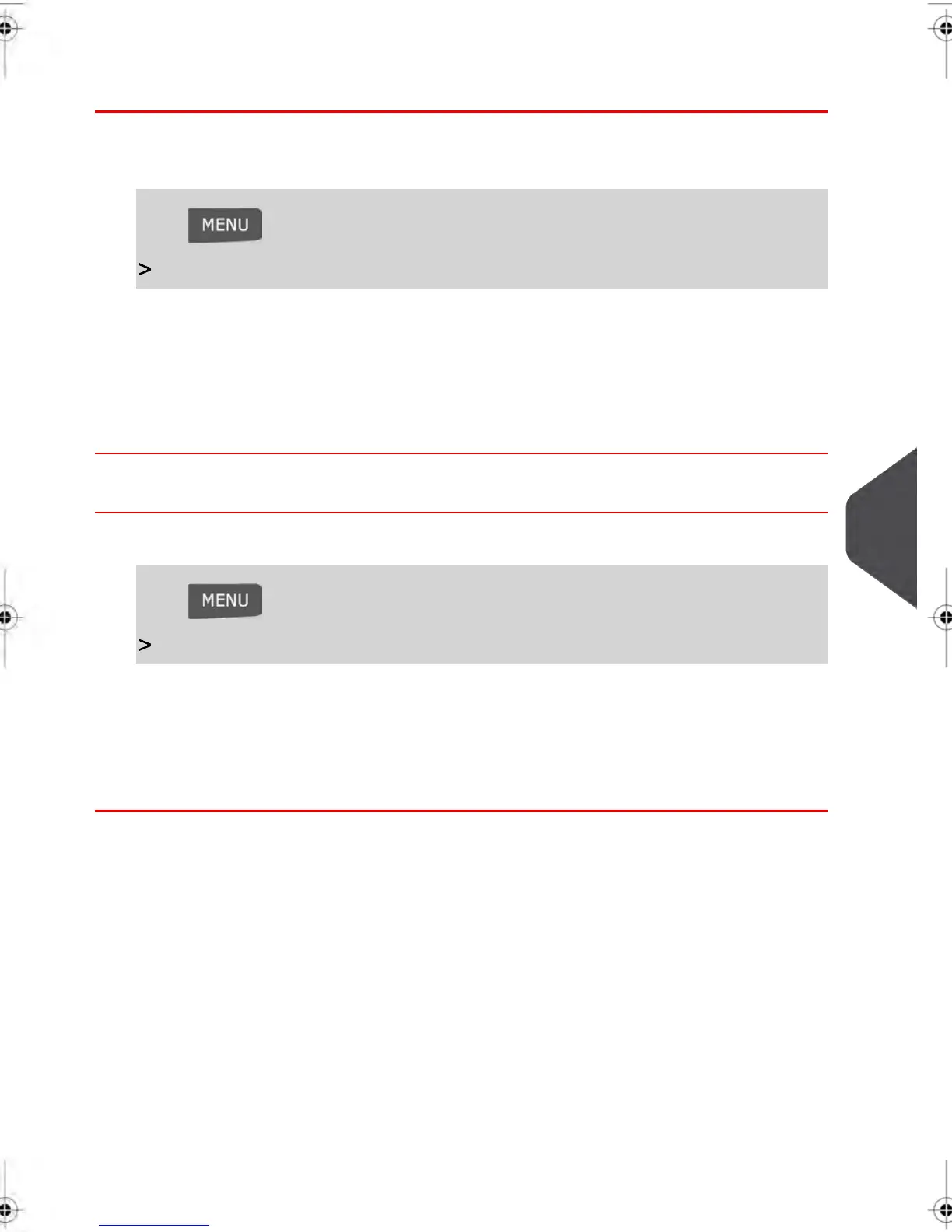How to read Messages as the Supervisor
To read messages in Supervisor Mode:
1.
Log in as the Supervisor (see How to log in as Supervisor on page 184), then:
Press and type 1 or select the path:
Mailbox
The Mailbox Screen appears.
2. Select the message to read and press [OK] .
3. Select Delete Message if you wish to erase the message after you have read it.
How to delete Messages
1.
Log in as the Supervisor (see How to log in as Supervisor on page 184), then:
Press and type 1 or select the path:
Mailbox
The Mailbox Screen appears.
2. Select the message to delete and press Delete , or select Delete all to delete all the
messages.
9
Options and Updates
231
| Page 231 | janv.-12-2012 11:42 |
