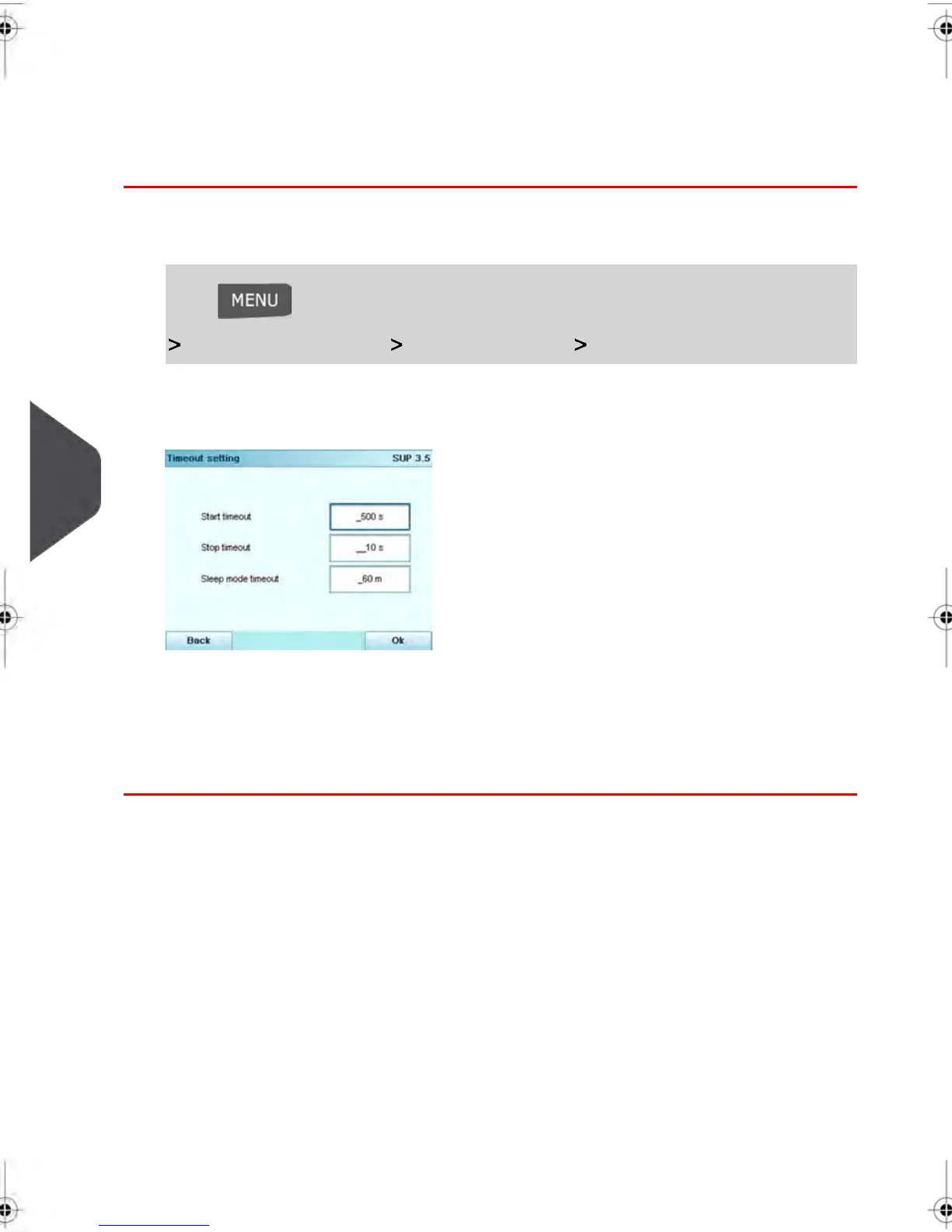Default Time-Out Settings
How to change the Default Time-Out Settings
To change your Default Time-Out Settings:
1.
Log in as the Supervisor (see How to log in as Supervisor on page 184), then:
Press and type 3.5 or select the path:
Default User Settings System Settings Time-Out Settings
The Time-Out Setting Screen appears.
2. Select each field, then specify the length of each Time-Out Setting.
Use the [C] key to clear your current settings, then re-set your settings by entering a
new value.
3. Press [OK] to validate.
194
| Page 194 | | janv.-12-2012 11:42 |
8
Configuring your Mailing System
