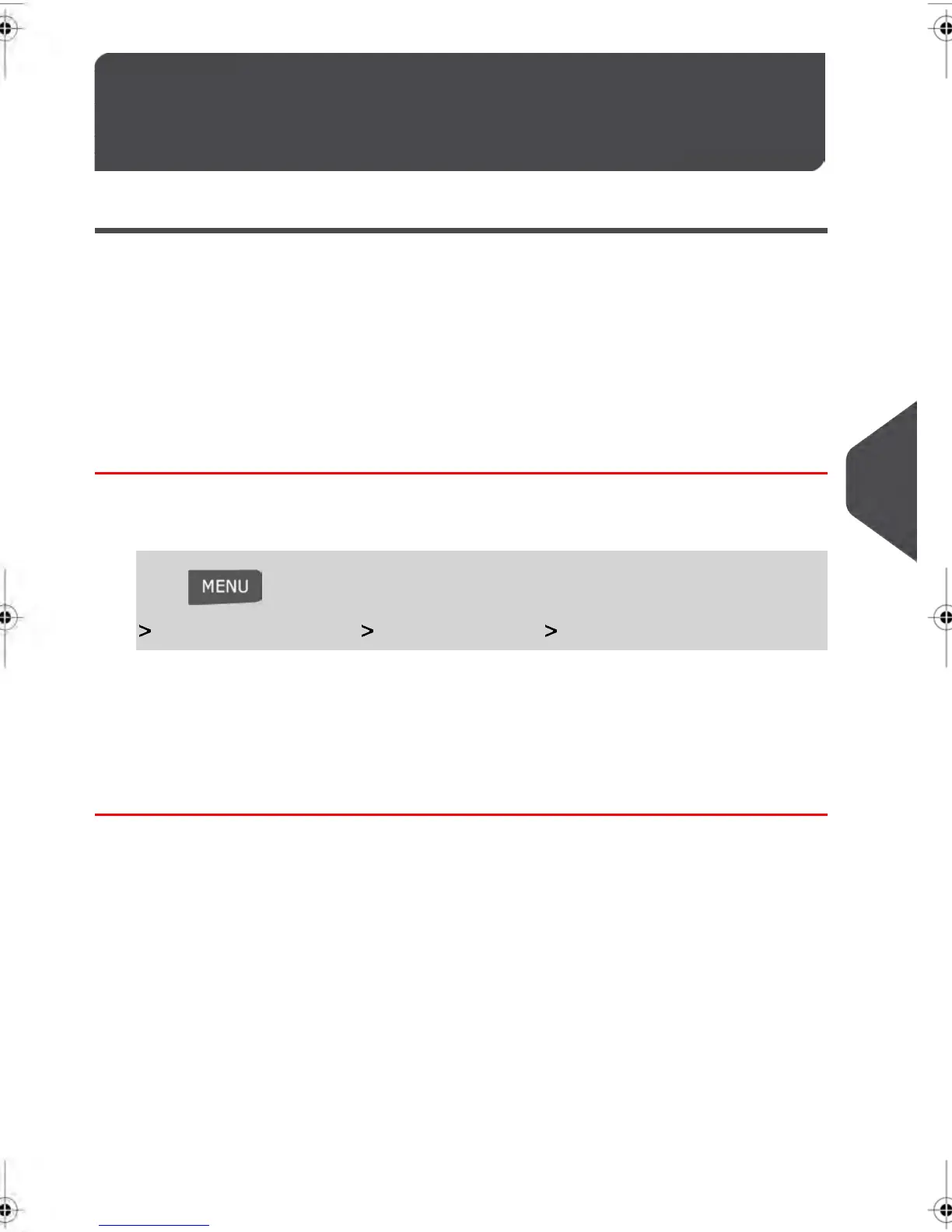High Value, Low Funds Warnings
and PIN Codes
8.7
Warnings
Your Mailing System includes two automatic postage funds warnings to help you manage
your postage funds. The High Value Warning is used to alert you that the postage value
you have entered is larger than the amount that is allowed to be printed.The High Value
warning prevents you from accidentally printing large incorrect postage amounts.
Your Mailing System can also warn you that the available funds remaining in your Postage
Meter is getting low (Low-Funds Threshold). This warning prevents you from running out
of postage before or during a Job Run.
How to set the High-Value Warning
To set the High-Value Warning:
1.
Login as the Supervisor then (see How to log in as Supervisor on page 184 ):
Press and type 3.2.1 or select the path:
Default User Settings System Settings High Value Amount Entry
2. Enter the High-Value Warning amount
If you wish to disable the warning press [C] and enter 0.
3. Press [OK] to validate your selection.
195
| Page 195 | janv.-12-2012 11:42 |
8
Configuring your Mailing System
