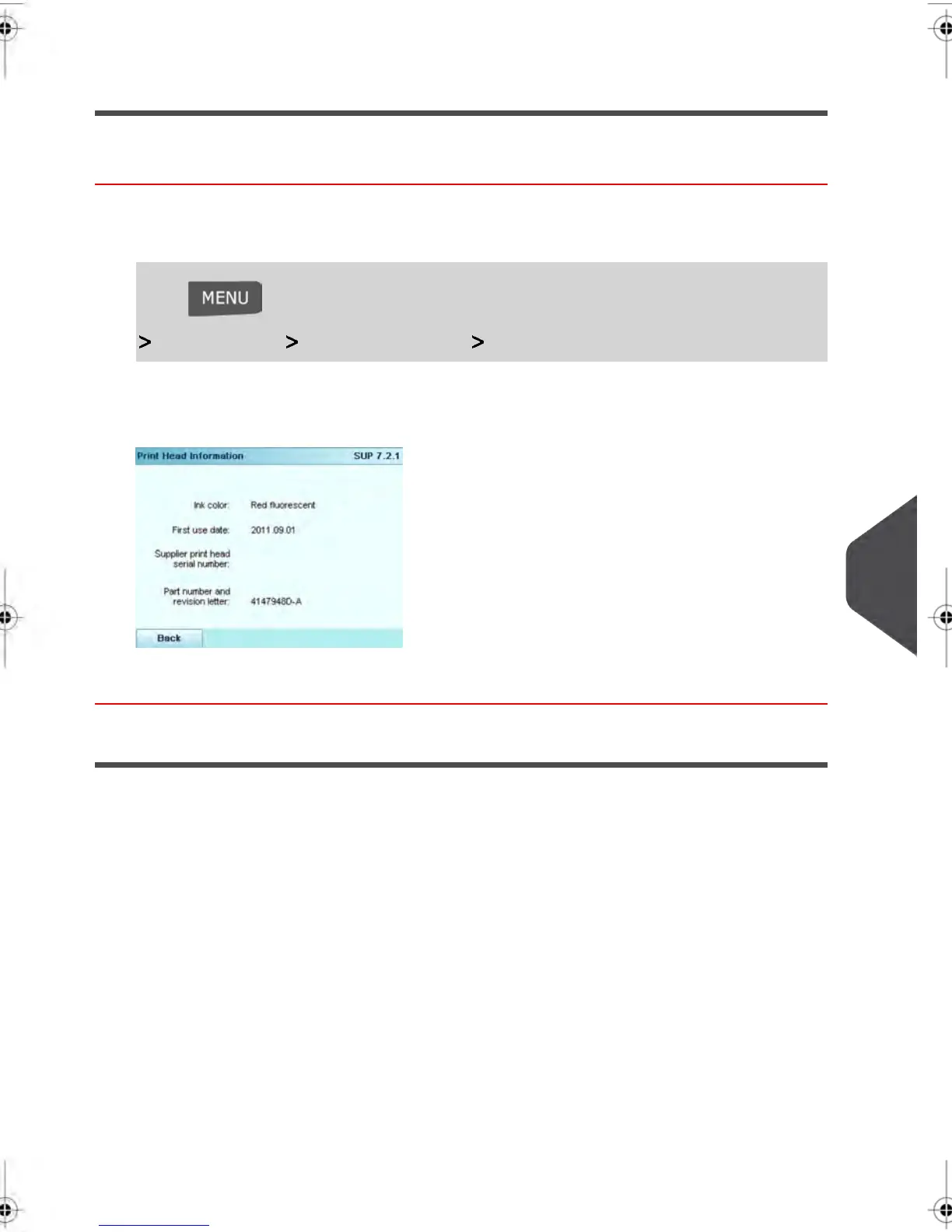Displaying Print Head Information
How to display Print Head Information
To display the Print Head information:
1.
Login as the Supervisor then (see How to log in as Supervisor on page 184 ):
Press and type 7.2.1 or select the path:
Maintenance Ink management Print head information
The Print Head Information Screen appears:
2. Press “TBC” to have access to the Print Head properties.
Cleaning the Print Head
If your Meter Impressions do not look sharp and clear, clean the Print Heads to restore
your print quality.
10
Maintaining your Mailing System
249
| Page 249 | janv.-12-2012 11:42 |
