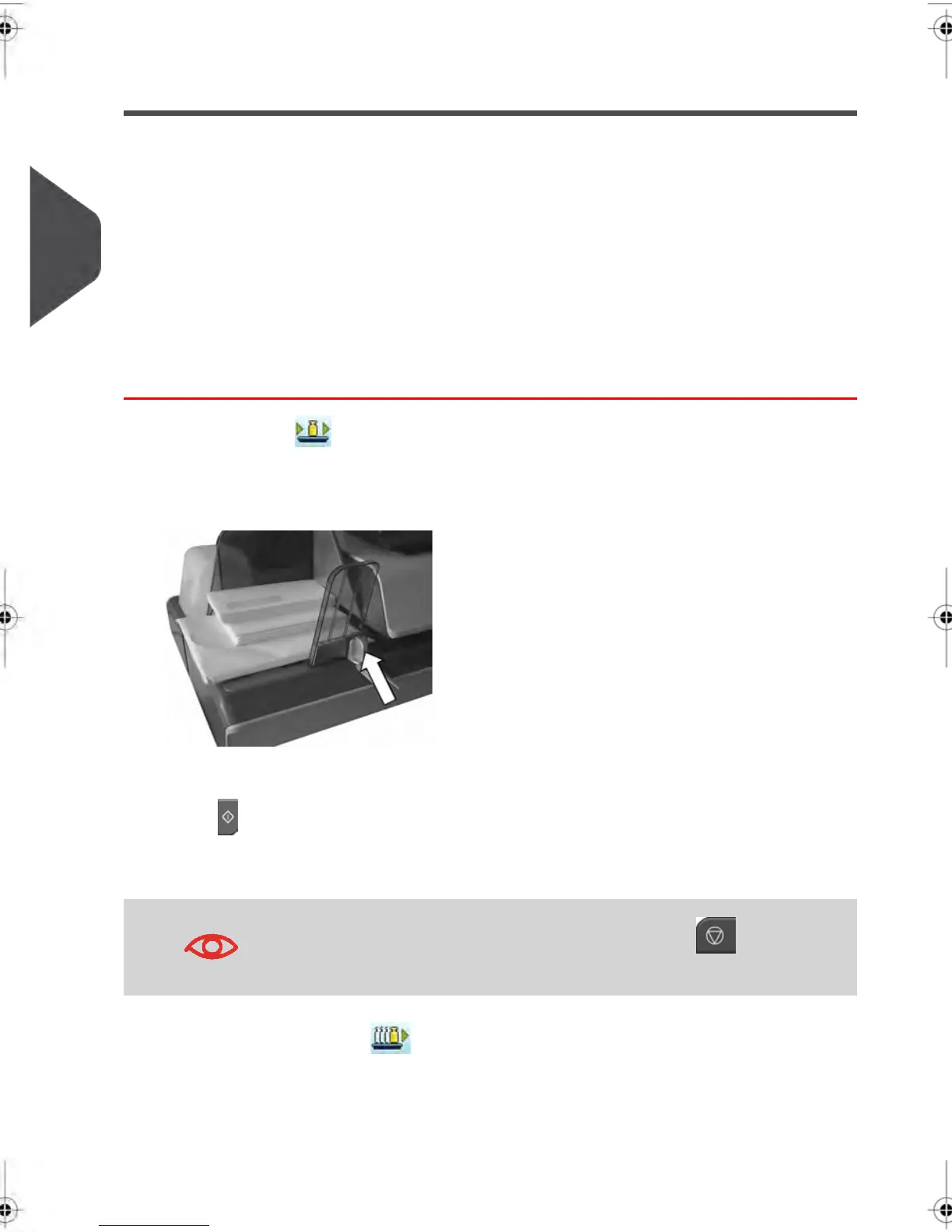Processing Mail Using the Dynamic Weighing Module
The iWeigh Dynamic Weighing Module uses a four-point detection system to weigh and
rate mail. It measures the length, width, thickness and weight to properly determine the
mailing format within the mail class (that is to say letter vs. flat) and rate the mail pieces.
Two modes are available when using the Dynamic Weighing Module:
•
Dynamic Weighing : the Dynamic Weighing Module measures and weighs each
piece. Use this for mixed mail rating.
•
Weigh First Piece : the Dynamic Weighing Module only measures and weighs the
first piece for an identical batch of mail. Use this to validate the correct postage rate
for the first piece.
Processing Mail in Dynamic Weighing Modes
In Weigh All Mode ( )
From the Home Screen:
1. Place your stack of mail in the Hopper.
For more details, see Using the Mixed Mail Feeder on page 91 .
2.
Press to start processing the stack.
The system will now feed (seal), weigh, rate, and print meter Impression on each
piece of mail.
At any time, to stop the motors and printing, press .The System
will process any mail piece(s) already in print path and then stop.
In Weigh First Piece Mode ( )
1. Place your stack of same size/weight mail in the Hopper.
For more details, see Using the Mixed Mail Feeder on page 91 .
52
| Page 52 | | janv.-12-2012 11:42 |
3
Processing Mail
