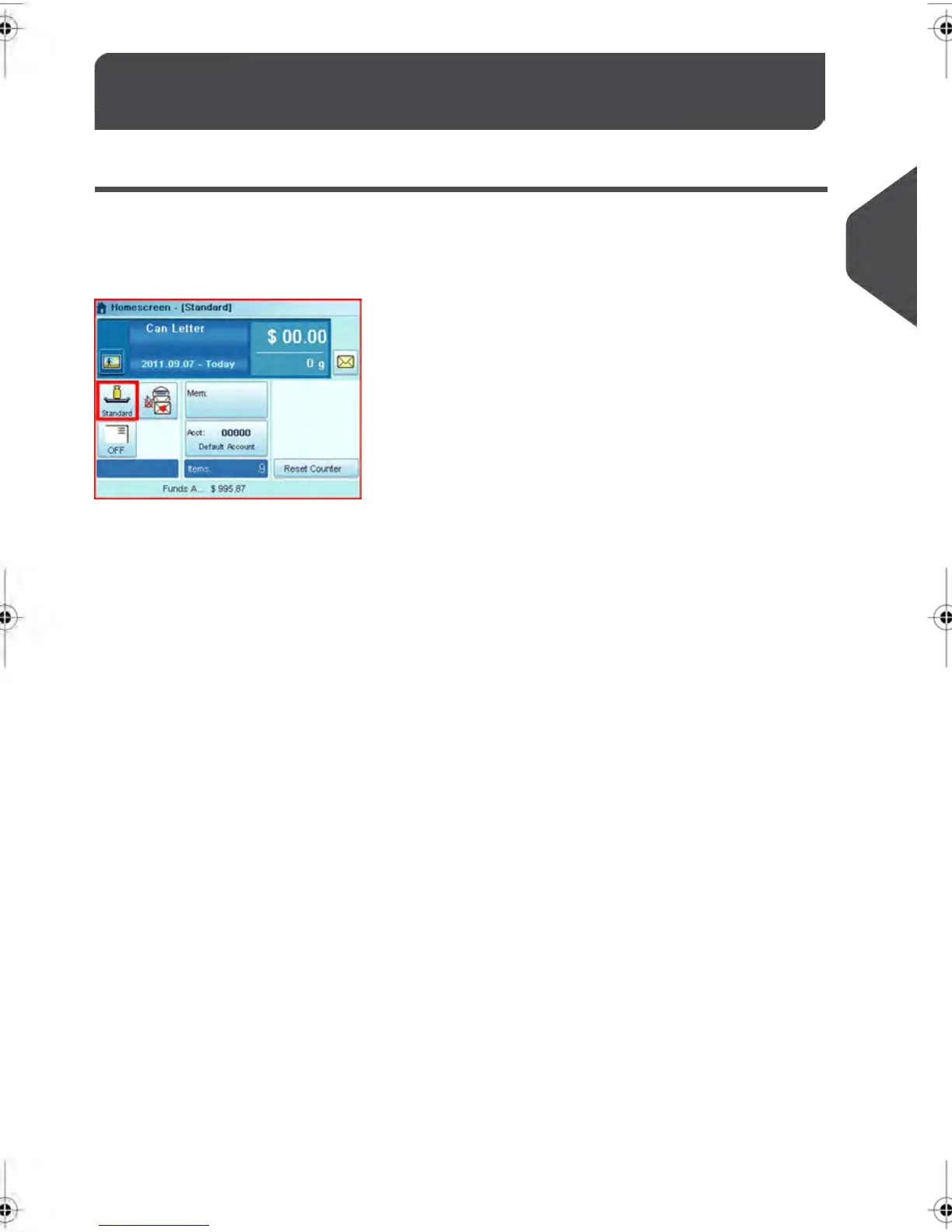Processing Mail3.3
Recommended System Set-up for Processing Mail
The way you will process your mail depends on the Weighing mode you choose.
The active Weighing Mode is indicated by the icon displayed in theWeighing Mode zone
of your screen.
Processing Mail by Weighing Mode
•
Dynamic Weighing uses the iWeigh Dynamic Weighing Module (Processing Mail
Using the Dynamic Weighing Module on page 52 )
•
Standard Weighing uses the external Weighing Platform (Processing Mail Using
the External Weighing Platform on page 53 )
•
Differential Weighing uses the external Weighing Platform, but allows the User to
place a stack or container of mail on the platform (Processing Mail Using Differential
Weighing on page 55 ).
•
Manual Weight Entry allows the User to enter manually weight(Processing Mail
Using Manual Weight Entry on page 56 ).
Using Labels
You may print also postage on precut, self-adhesive Labels.
51
| Page 51 | janv.-12-2012 11:42 |
3
Processing Mail
