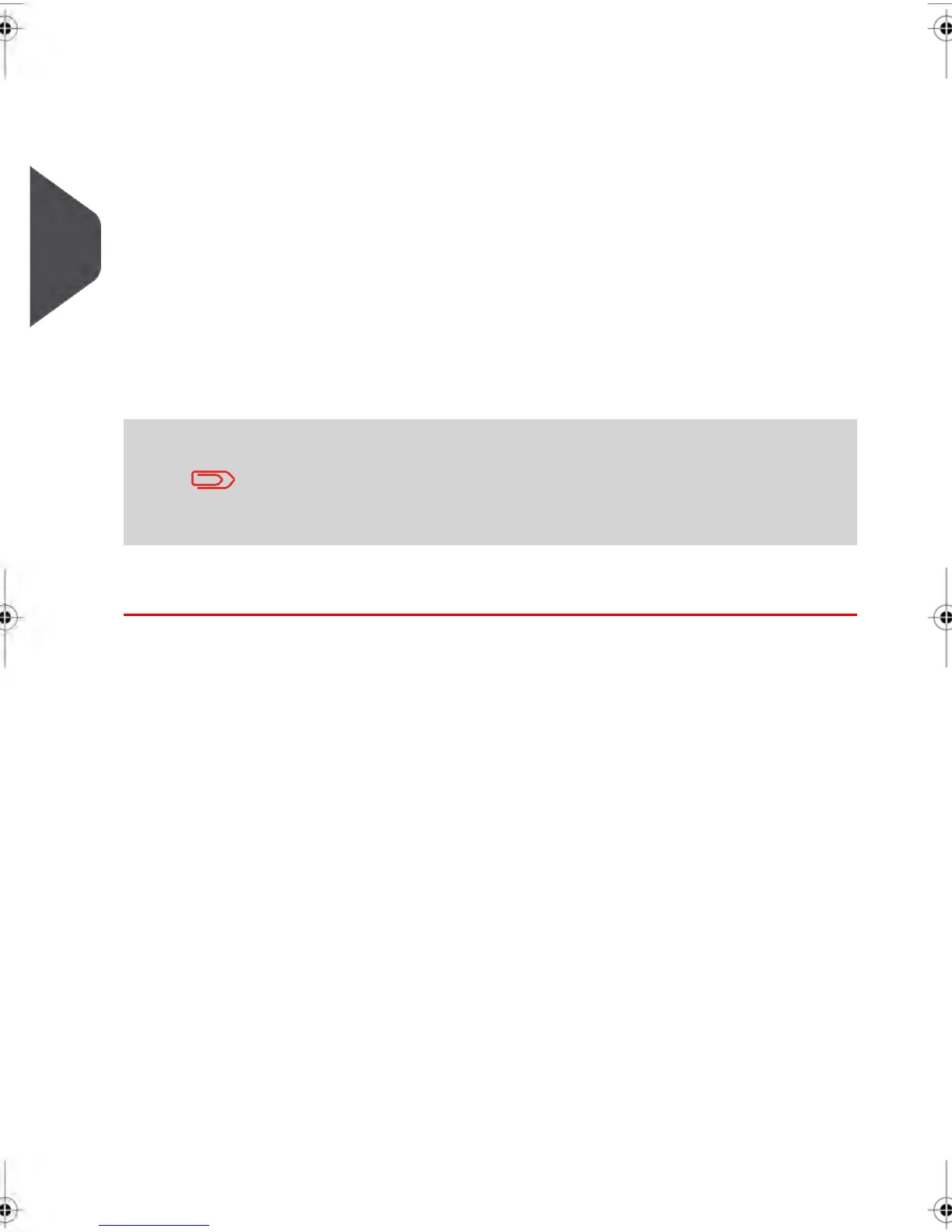In this mode, the weight is measured using a non-interfaced Weighing Device. Once
the weight of your item(s) is determined you enter the weight value manually into
your Mailing System (see How to enter the Weight Manually on page 80 ).
The Weighing Mode icon on the screen indicates the selected method and thus the source
that provides the weight of the mail piece to the System.
Changing the Weighing Mode
Each time the you start up your Mailing System the Default Weighing Mode is activated.
See also
•
To change the default Weighing Mode as supervisor, see How to change the Default
Weighing Mode on page 210 .
To change the Weighing Mode for a different type of batch of mail, see Choosing a Weighing
Mode on page 76 , follow the procedure below.
If the Weighing Platform automatic selection is activated (see
Weighing Platform Automatic Selection on page 200 ), you can
change, from the Home Screen, the Weighing Mode to Standard
Weighing (Weighing Platform) by putting a mail piece on the
Weighing Platform.
How to change the Weighing Mode
To change the Weighing Mode from the Home Screen:
78
| Page 78 | | janv.-12-2012 11:42 |
3
Processing Mail
